My E-commerce Buddy
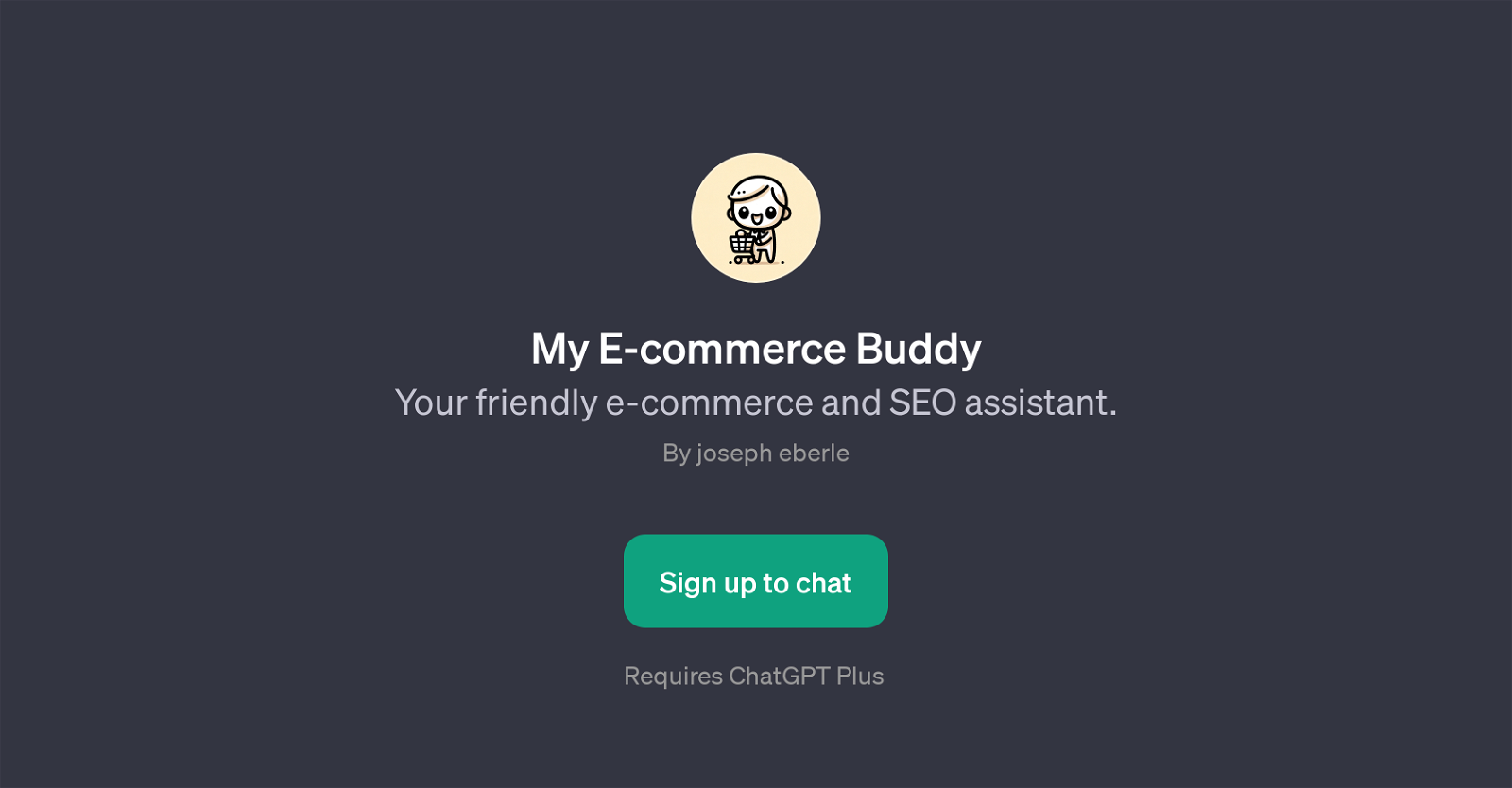
My E-commerce Buddy is a GPT designed to offer a friendly, conversational approach to ecommerce management and search engine optimization (SEO). It aims to assist users with diverse aspects of ecommerce such as creating engaging ads for their products, staying updated with the latest trends in drop shipping, suggesting improvements for their Shopify store, or offering advice on product selection.
My E-commerce Buddy operates as an extension of the ChatGPT platform and requires ChatGPT Plus for utilization. Built for both beginners and experienced store owners, the tool offers a broad array of applications.
It is designed to act as an interactive assistant providing guidance to ecommerce business owners in their daily operations and strategic decisions. With a user-friendly interface, the tool offers dynamic and intelligent solutions to practical ecommerce problems.
The tool strives to improve ecommerce store performance by providing up-to-date sector trends, optimization suggestions, and insightful advice. The primary purpose of My E-commerce Buddy is to streamline the process of ecommerce management, making it more efficient and effective.
Would you recommend My E-commerce Buddy?
Help other people by letting them know if this AI was useful.
Feature requests



10 alternatives to My E-commerce Buddy for E-commerce management
If you liked My E-commerce Buddy
Featured matches
Other matches
People also searched
Help
To prevent spam, some actions require being signed in. It's free and takes a few seconds.
Sign in with Google










