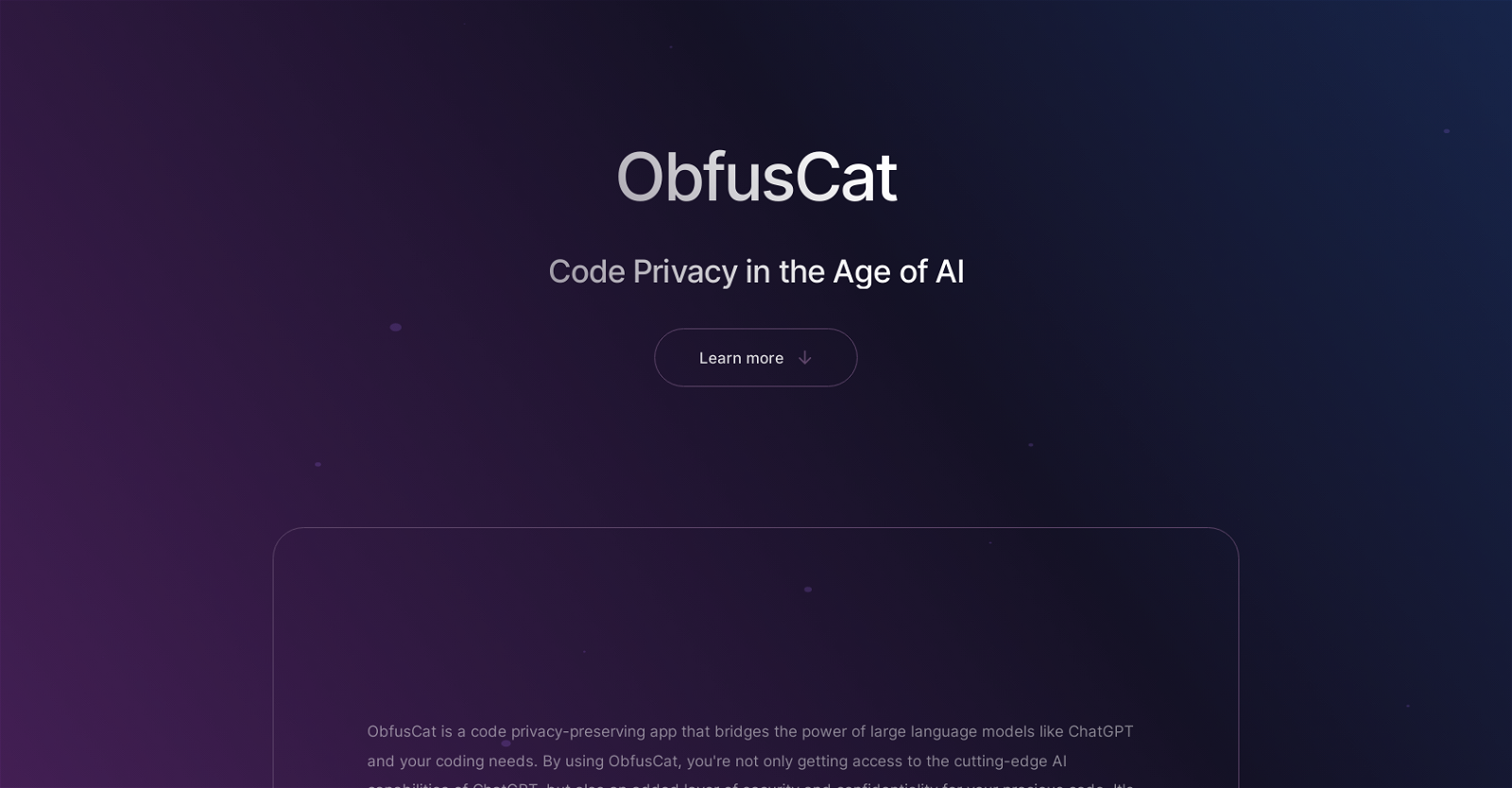What is ObfusCat?
ObfusCat is a code privacy-preserving tool intended for use with AI code generation. It's designed to merge the advanced AI functions of ChatGPT with your coding necessities, offering an additional layer of security and confidentiality into your code.
What does ObfusCat do?
ObfusCat generates private code and ensures that your proprietary code secrets and sensitive data are never disclosed to ChatGPT. It automatically replaces specified keywords and phrases before sending requests to the OpenAI API. After receiving the response, ObfusCat restores the original text creating a seamless integration into your project.
How does ObfusCat protect my code?
ObfusCat obfuscates your code locally in the app, guaranteeing that the original code doesn't leave your local machine. It has a Secret List function where you specify keywords and phrases that will be automatically substituted before requests are forwarded to the OpenAI API, ensuring that sensitive data is never disclosed.
What is the Secret List feature in ObfusCat?
The Secret List feature in ObfusCat permits users to specify keywords and phrases that need to be automatically replaced before sending requests to the OpenAI API. It's designed to ensure the security of trade secrets and intellectual property.
How does ObfusCat integrate with ChatGPT?
By working alongside ChatGPT, ObfusCat can assist in identifying the root cause of bugs and provide recommendations for resolving them. In addition, ChatGPT can help automate test writing, thus leading to complete unit test coverage for your projects.
What are the uses cases for ObfusCat?
ObfusCat is handy for writing automated tests, rectifying bugs, and explaining code. It simplifies test writing leveraging ChatGPT's capabilities, aids in identifying and fixing bugs, and provides clear and concise explanations of intricate proprietary algorithms.
How can ObfusCat help me with automated tests?
ObfusCat utilizes the potential of ChatGPT to mechanize test writing, making it simpler and cost-effective to achieve complete unit test coverage for your projects. This automating process eliminates the necessity for tedious and expensive manual testing.
How does ObfusCat assist in bug fixing?
Upon encountering an irksome bug in your code, ObfusCat, integrated with ChatGPT, assists in secure identification of the root cause and provision of solutions for the same. It enables you to efficiently troubleshoot and rectify bugs, thereby enhancing your code quality.
Can ObfusCat explain complicated proprietary algorithms?
Yes, ObfusCat can elucidate complex proprietary algorithms. It offers clear and precise explanations of how your algorithm operates, helping you understand the intricacies and make aware decisions during development, while ensuring the privacy of your code.
What does ObfusCat for Business offer?
ObfusCat for Business offers enhanced features, like a Curated Secret List, Focused Prompts, and Custom Additions, to safeguard your confidential information. It permits collaboration between your legal and engineering teams, guaranteeing that ChatGPT responds exclusively to code-related inquiries, and integrates specific features as per requirement.
What is a curated secret list in ObfusCat for Business?
A curated secret list in ObfusCat for Business is a comprehensive list of secrets that is embedded into the app. It is prepared together by your legal and engineering teams to ensure your proprietary secrets and intellectual property remain secure.
What does ObfusCat mean by 'focused prompts'?
Focused prompts in ObfusCat are customized to ensure that ChatGPT responds solely to code-related inquiries. It helps maintain the integrity and security of the coding process while still benefiting from the AI capabilities of ChatGPT.
Can ObfusCat integrate custom additions?
Yes, ObfusCat can integrate custom additions. If your business mandates a specific feature, their team will seamlessly integrate it for you.
Is ObfusCat available for macOS?
Yes, ObfusCat is available for macOS. Users can download it from the app store.
How can I subscribe for updates on ObfusCat?
You can stay updated with ObfusCat by subscribing through various platforms such as Apple, Email, and Twitter.
How does ObfusCat maintain the confidentiality and security of my code?
ObfusCat ensures that your code, including trade secrets and intellectual property, is kept secure from potential leaks by obfuscating the original code, replacing specified secrets before requests are sent to the OpenAI API, and restoring the original text upon receiving the response.
Does ObfusCat support automated test writing?
Yes, with the help of ChatGPT, ObfusCat supports automated test writing. This feature makes achieving complete unit test coverage for your projects easier and faster.
How can ObfusCat help to improve code quality?
ObfusCat improves code quality by supporting automated test writing and bug fixing. It speeds up the troubleshooting process by utilizing the insights from ChatGPT, which leads to quick identification and resolution of bugs, thereby improving overall code quality and performance.
When does the obfuscation of code happen in ObfusCat?
The obfuscation of code happens locally in the ObfusCat app itself. The original code never leaves your local machine, ensuring optimum security and confidentiality.
What do I do if I need a specific feature on ObfusCat?
If you require a specific feature on ObfusCat, you can request their team to integrate it for you. Their team will seamlessly work on this custom addition.