Pixelcut is an online design tool that utilizes AI to help users easily create product photos, ads, and other visual content for online stores. One of its main features is the ability to remove backgrounds or erase objects from images, making it easier to create professional-looking images.
Users can select from thousands of templates to help convert viewers into customers. The tool also has an image upscaler, which enhances image quality, and a magic eraser that allows for quick and easy photo editing.
The virtual studio allows users to create 10 times more product photos without the need for travel or professional equipment. Pixelcut provides an API for those who want to use the technology to enhance their own products or services.
Overall, Pixelcut aims to simplify the often complex and time-consuming process of designing product photos and ads for ecommerce businesses. The AI-powered editing tools enable the user to create visually appealing content with minimal effort and without needing professional photography skills or equipment.
It is a useful tool for those without design experience looking to create high-quality images for their website, social media, or online store.
Releases
Pricing
Prompts & Results
Add your own prompts and outputs to help others understand how to use this AI.
-
872,219643v1.6 released 25d agoFree + from $12/mo
 Reducing manual efforts in first-pass during code-review process helps speed up the "final check" before merging PRs
Reducing manual efforts in first-pass during code-review process helps speed up the "final check" before merging PRs -
13,305108v2.1 released 2mo agoFree + from $45/mo
 This is the first AI marketing tool I’ve used that actually helps me get things done, not just suggest generic ideas. The mix of AI-powered strategy and real experts executing the work makes it feel like having a high-performance marketing team without the overhead
This is the first AI marketing tool I’ve used that actually helps me get things done, not just suggest generic ideas. The mix of AI-powered strategy and real experts executing the work makes it feel like having a high-performance marketing team without the overhead
Pros and Cons
Pros
View 18 more pros
Cons
View 5 more cons
7 alternatives to Pixelcut for Images
-
 Create beautiful AI photos and videos of real people236,8342,561Released 2y agoFrom $9/moIt's not free, it forces you to input an email before shoving a price tag in your face.
Create beautiful AI photos and videos of real people236,8342,561Released 2y agoFrom $9/moIt's not free, it forces you to input an email before shoving a price tag in your face. -
Generated images and text for design ease.82,4231,512v1 released 2y agoFrom $12/mo
-
Stunning art designs created with image generator.73,899666v2.0 released 1y ago#9 in Trending
-
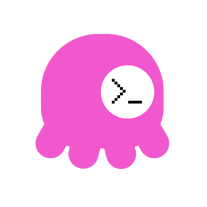 AI-powered anime and comics made easy—create, customize, and share your stories effortlessly70,510294Released 6mo agoFree + from $10/moVery good AI Comic generator.It can easily create comic scripts and images and the effect is good.
AI-powered anime and comics made easy—create, customize, and share your stories effortlessly70,510294Released 6mo agoFree + from $10/moVery good AI Comic generator.It can easily create comic scripts and images and the effect is good. -
Expand human imagination through AI-powered visuals.59,949990v7 Alpha released 6mo agoFrom $8/mo
-
Out-create Your Competition in Minutes56,719132Released 9mo agoFree + from $19/mo
-
 Transform text into art with 20 AI models.54,54489v1 released 2y agoNo pricing
Transform text into art with 20 AI models.54,54489v1 released 2y agoNo pricing
Q&A
If you liked Pixelcut
Featured matches
-
Open16,96322Released 7d agoFree + from $32.50/mo
 AI figured out the target audience, product benefits, and visual direction. I just picked an option and got a full gallery. The output is clean, aesthetic, not too AI-ish Would be better if I could upload more than one photo. one image feels a bit limited
AI figured out the target audience, product benefits, and visual direction. I just picked an option and got a full gallery. The output is clean, aesthetic, not too AI-ish Would be better if I could upload more than one photo. one image feels a bit limited -
4546Released 2d agoFree + from $9.9/mo

-
8,91955v1.0.2 released 6mo agoFrom $29/mo

-
 AI chat with images – Create, edit, innovate for free!Open8,614107Released 1mo ago100% Free
AI chat with images – Create, edit, innovate for free!Open8,614107Released 1mo ago100% Free this is completely free, and it is amazing that you can change pictures into art and animations without paying anything.
this is completely free, and it is amazing that you can change pictures into art and animations without paying anything. -
Open3,94353Released 1mo ago100% Free
 I really appreciate you trying it out and sharing this! 🙏 The tools should work, but sometimes the verification gets stuck depending on the network. I’ll work on making this smoother. Thanks again!
I really appreciate you trying it out and sharing this! 🙏 The tools should work, but sometimes the verification gets stuck depending on the network. I’ll work on making this smoother. Thanks again! -
7,71636Released 10mo agoFrom $19/mo

Verified tools
-
6,68839v1.1 released 1mo agoFree + from $9.99/moLove how it offers stuff for both free and premium users. huge thanks to the devs and keep it up!
-
47,966441v3.0 released 3mo agoFree + from $9.99/mo
-
3,76211Released 2mo agoFrom $49I was able to generate great quality of photos. Photo quality is just amazing.












How would you rate Pixelcut?
Help other people by letting them know if this AI was useful.