Pixelicious is an online image to pixel art converter which quickly and easily converts images into pixel art. The user simply uploads an image of their choice and selects the desired level of pixelation.
Once the image is uploaded, Pixelicious will automatically transform it into a retro-style pixel art masterpiece. The user can then download their pixel art to be used in game development.
Pixelicious is made by Hugo and is joining Scenario, a platform for game developers. The user must agree to the terms and conditions before using the tool.
Releases
Pricing
Prompts & Results
Add your own prompts and outputs to help others understand how to use this AI.
-
12,51895v2.1 released 2mo agoFree + from $45/mo
 This is the first AI marketing tool I’ve used that actually helps me get things done, not just suggest generic ideas. The mix of AI-powered strategy and real experts executing the work makes it feel like having a high-performance marketing team without the overhead
This is the first AI marketing tool I’ve used that actually helps me get things done, not just suggest generic ideas. The mix of AI-powered strategy and real experts executing the work makes it feel like having a high-performance marketing team without the overhead -
10,69722Released 24d agoFree + from $5/mo
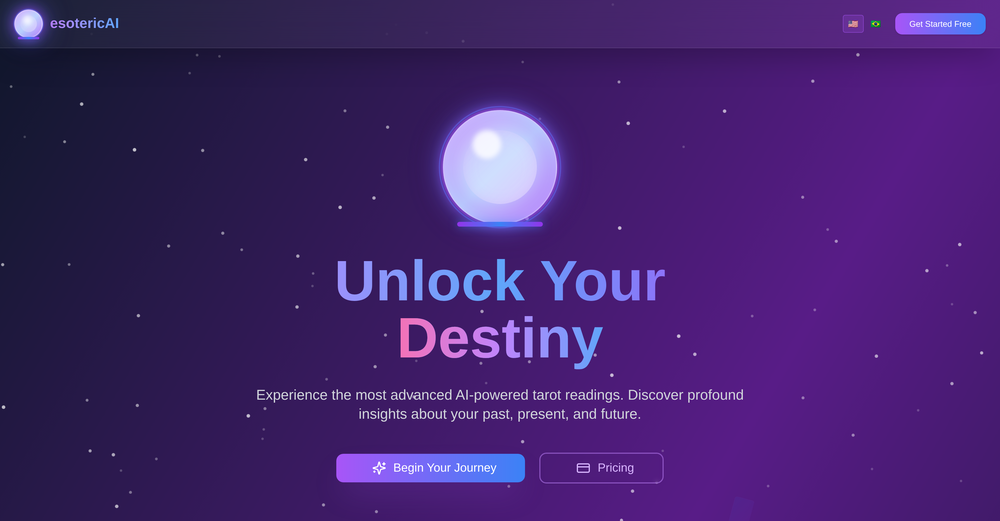
Pros and Cons
Pros
View 4 more pros
Cons
View 5 more cons
7 alternatives to Pixelicious for Pixel art
-
Generate stunning pixel art with AI6,04027Released 2y agoFrom $19No demo. I won't buy credits without being able to use it first.
-
 Make beautiful 8bit art.1,75222Released 1y agoFree + from $2.14
Make beautiful 8bit art.1,75222Released 1y agoFree + from $2.14 -
Transform visions into pixel-perfect artwork.1,38615Released 1y agoFrom $5/mo
-
 Elevate 2D games with AI-generated pixel art assets.8081687Released 11mo ago100% Free
Elevate 2D games with AI-generated pixel art assets.8081687Released 11mo ago100% Free -
 Turn text into vibrant pixel art.789218200Released 1y ago100% Free
Turn text into vibrant pixel art.789218200Released 1y ago100% Free -
 Transform ideas into vibrant 8-bit pixel art scenes.56387132Released 1y ago100% Free
Transform ideas into vibrant 8-bit pixel art scenes.56387132Released 1y ago100% Free -
 Turn ideas into nostalgic 16x16 pixel art.560199185Released 6mo ago100% Freequick n easy to use, great results with upscaling option. great tool. 5/5
Turn ideas into nostalgic 16x16 pixel art.560199185Released 6mo ago100% Freequick n easy to use, great results with upscaling option. great tool. 5/5










How would you rate Pixelicious?
Help other people by letting them know if this AI was useful.