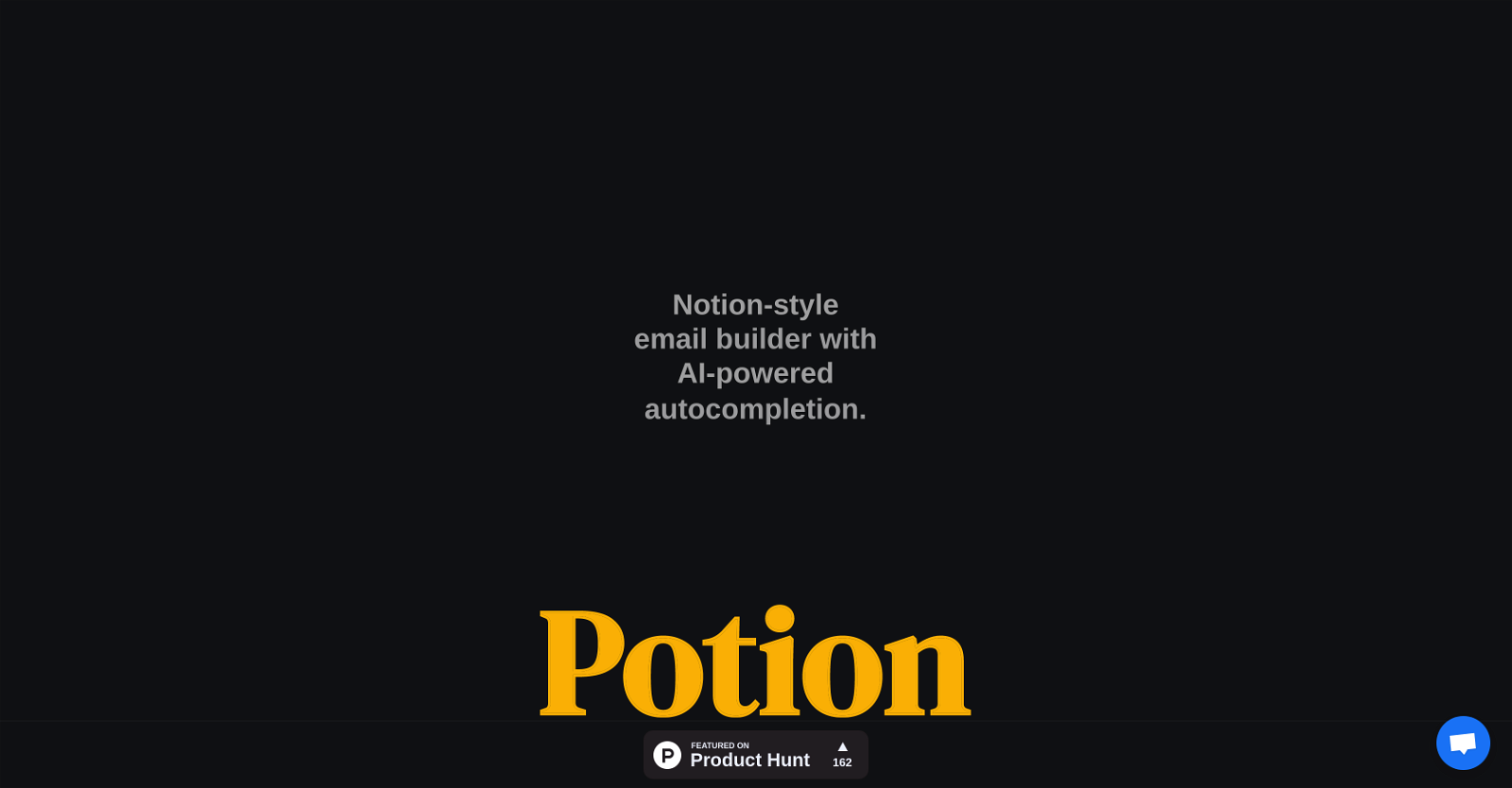What is Potion?
Potion is an innovative email building tool that integrates artificial intelligence to provide a user-friendly and highly efficient experience. It's design is notably inspired by the documentation tool, Notion.
What are the key features of Potion?
Potion's key features include its unique Notion-style interface, AI-powered autocompletion, compatibility with numerous email clients including Gmail, Apple Mail, Outlook, Yahoo Mail, Hey and Superhuman, and a no-signup, no credit card-required policy for usage. It also provides options for personalization and a tool to support digital communication and marketing campaigns.
What makes Potion different from other email builders?
What sets Potion apart from other email builders is its streamlined user interface that is similar to the Notion application, and the introduction of AI-powered autocompletion that not only suggests sentence completions but also learns from user behaviour and interaction over time, becoming more personalized.
How does the AI autocompletion feature of Potion work?
Potion's AI autocompletion feature functions by suggesting completions to sentences as users type. Over time, it becomes more personalized as it learns from user's usage patterns, their style, and commonly used phrases.
Is there a signup or credit card required to use Potion?
No, there is no signup or credit card required to use Potion.
Is Potion compatible with all email clients?
Potion is compatible with a range of popular email clients, which includes Gmail, Apple Mail, Outlook, Yahoo Mail, Hey and Superhuman.
Does Potion cater to both personal and business communication?
Yes, Potion is designed for both personal and business communication purposes.
Can I use Potion for marketing campaigns?
Yes, Potion can be utilized effectively for marketing campaigns.
Does Potion's AI functionality learn and adapt over time?
Yes, Potion's AI functionality has the ability to learn and adapt over time, becoming progressively more tuned to individuals' style and commonly used phrases.
What is the inspiration behind Potion's user interface?
Potion's user interface is inspired by Notion, a popular documentation tool.
Does Potion offer any email templates?
IDK
How does Potion ensure that emails display correctly across all platforms?
Potion ensures emails display correctly across all platforms by focusing on compatibility with a diverse range of popular email clients including Gmail, Apple Mail, Outlook, Yahoo Mail, Hey and Superhuman.
Does Potion help with efficient email drafting?
Yes, Potion helps with efficient email drafting by leveraging the use of its AI-powered autocompletion feature. This assists users in creating emails more efficiently and with less effort.
Can Potion adapt to and suggest commonly used phrases?
Yes, Potion is built to adapt and suggest commonly used phrases as part of its AI-powered autocompletion feature.
What makes Potion a user-friendly tool?
Potion is a user-friendly tool due to its well-designed Notion-like interface, AI-powered autocompletion for ease of writing, compatibility with multiple email clients for reliability, and the fact that it doesn't require signup or a credit card to use.
Does Potion require any specific technical knowledge to use?
No, Potion does not require any specific technical knowledge to use. Its interface and functionality have been crafted with user-friendliness in mind, making it accessible to anyone looking to enhance their digital communication.
Is Potion accessible to anyone looking to enhance their digital communication?
Yes, Potion is accessible to anyone seeking to improve their digital communication. It is particularly suited to professionals wanting an efficient tool for composing emails.
Can users try Potion for free?
Yes, users can try Potion for free without any signup or credit card requirements.
How does Potion assist in creating emails more efficiently?
Potion assists in creating emails more efficiently by integrating AI-powered autocompletion. This feature suggests completions to sentences as users type, reducing effort and enhancing the speed of composition.
Will my emails look the same regardless of the receiver's chosen email platform with Potion?
Yes, Potion's compatibility with a range of popular email clients ensures that your emails will display correctly, regardless of the receiver's chosen platform.