QR Code to PNG 2016Px
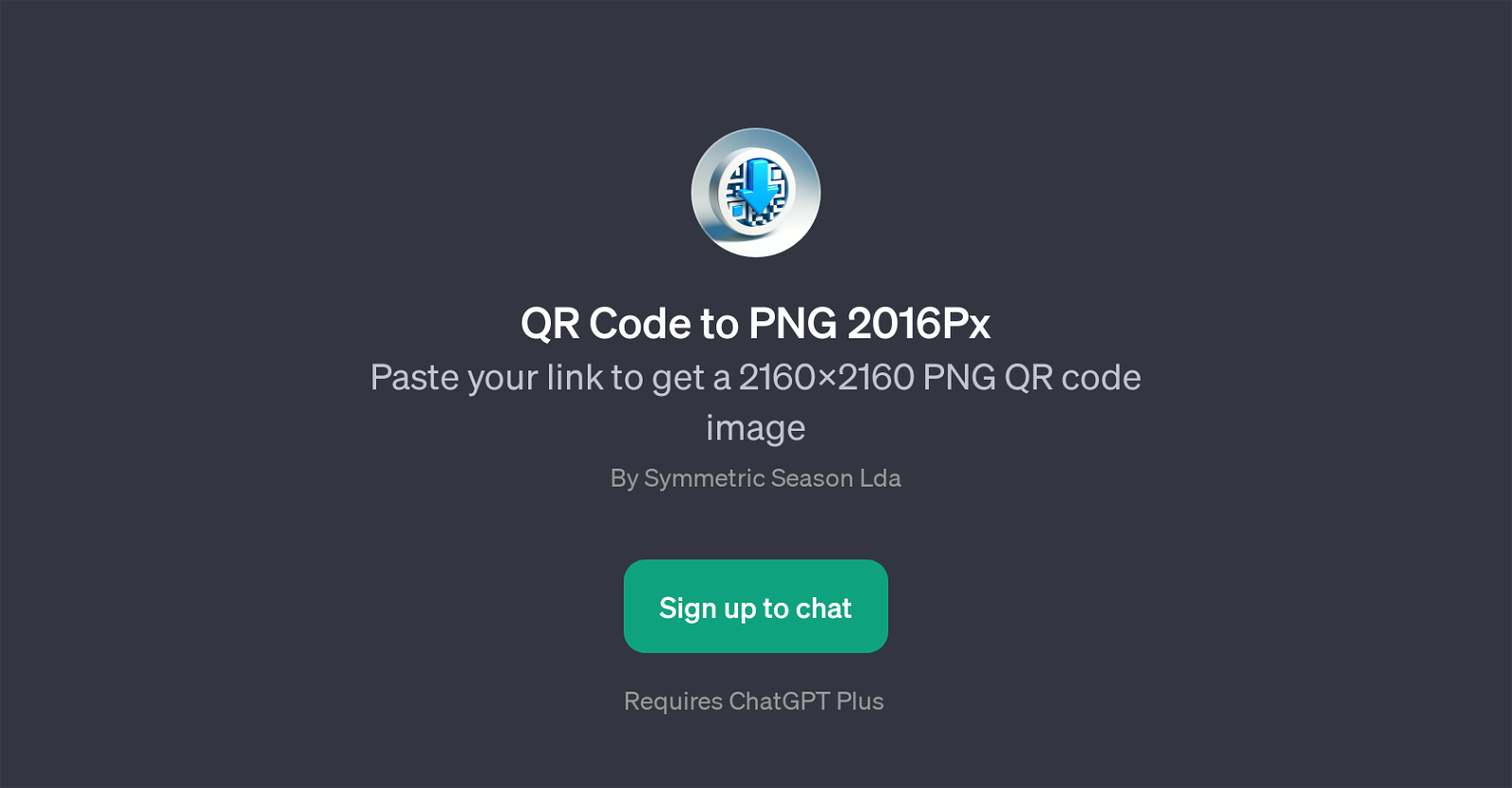
QR Code to PNG 2016Px is a GPT that converts user-provided links into QR codes with a resolution of 2160x2160 pixels, saved in the PNG format. This tool generates QR codes quickly and effortlessly, making it easy for users to share web links in a scannable code format.
When a user initiates a request, either with a direct request for QR code creation or by sharing a link, the GPT processes this request and generates a QR code accordingly.
The output is a PNG image, chosen for its lossless compression that ensures the QR code retains its quality and detail. Please note that this GPT requires a ChatGPT Plus subscription.
The tool is created and maintained by Symmetric Season Lda. This GPT is particularly useful in situations where a physical QR code is necessary for easy access to digital platforms or resources.
Use cases may include print media, event tickets, product tags, or any other situation where a URL needs to be shared in a scannable format.
Would you recommend QR Code to PNG 2016Px?
Help other people by letting them know if this AI was useful.
Feature requests
46 alternatives to QR Code to PNG 2016Px for QR codes
If you liked QR Code to PNG 2016Px
People also searched
Help
To prevent spam, some actions require being signed in. It's free and takes a few seconds.
Sign in with Google











