Relationship Guide
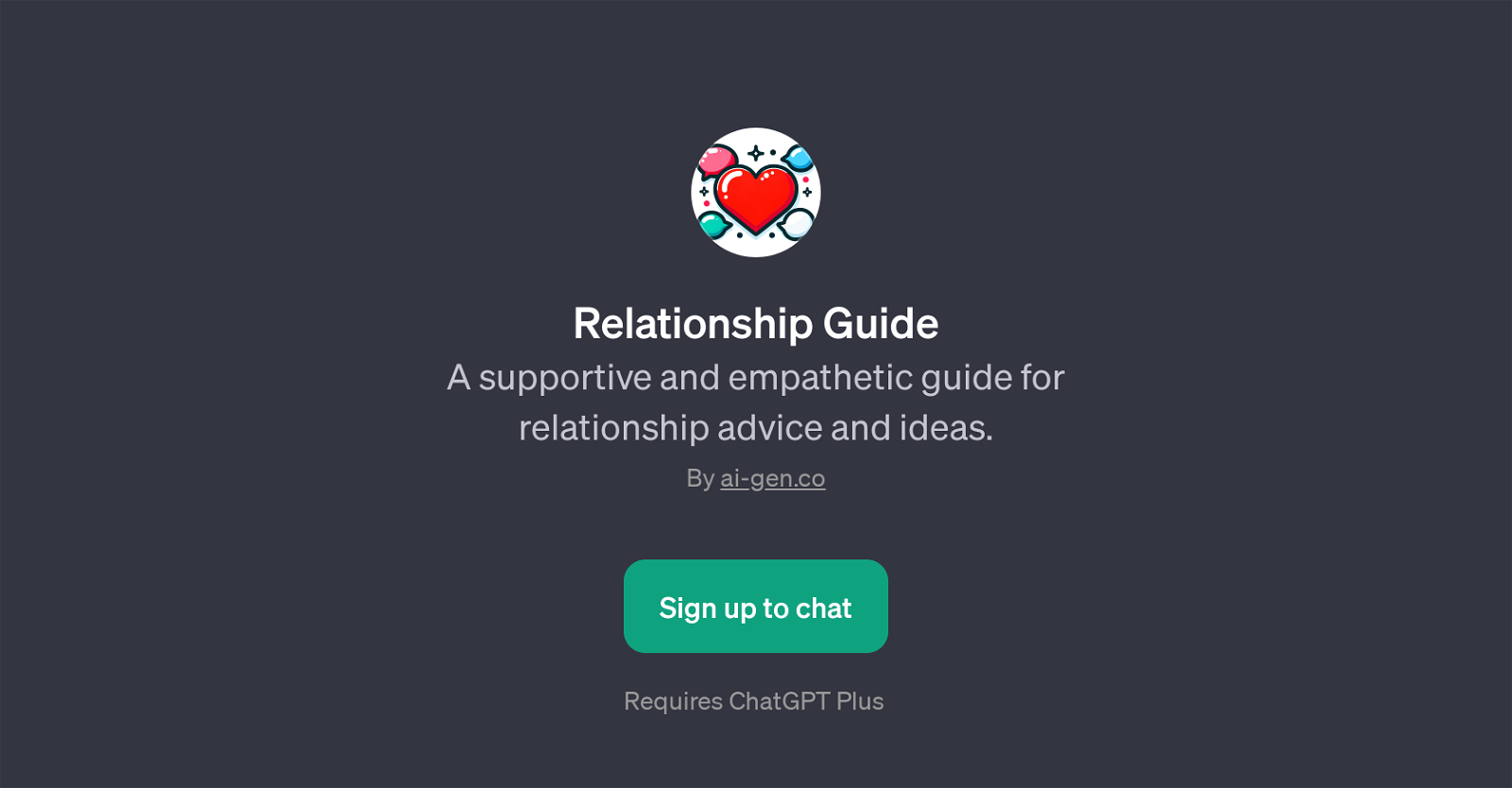
The Relationship Guide is a GPT designed to provide supportive and empathetic assistance in the sphere of relationships. It is geared towards offering advice and ideas to navigate diverse relationship scenarios.
Its interface is based on advanced AI technology, enabling it to understand and respond to varied user prompts related to relationships. The wide range of inquiries it can address encompasses improving communication with a partner, brainstorming date night ideas, and resolving relationship conflicts, among others.
It can also offer support and guidance when users are feeling discontented or distressed about their relationships. The overall aim of this GPT is to render a sense of empathy and encouragement to users, while offering practical strategies and ideas to improve and maintain their relationships.
The Relationship Guide requires a subscription to ChatGPT Plus for access, indicating it leverages the advanced natural language processing capabilities of OpenAI's ChatGPT for its responses.
However, the precise features and capabilities may vary and users are encouraged to sign up to explore its full potential.
Would you recommend Relationship Guide?
Help other people by letting them know if this AI was useful.
Feature requests
43 alternatives to Relationship Guide for Relationship advice
-
24
-
 231
231 -
5.019
-
 653
653 -
 Providing advice on social interactions with female psychology insights.527
Providing advice on social interactions with female psychology insights.527 -
4
-
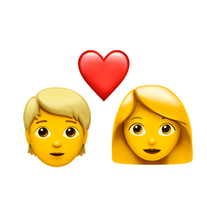 4111
4111 -
 423
423 -
5.031
-
 314
314 -
 326
326 -
 238
238 -
21
-
 Improving couple's communication and solving relationship problems.223
Improving couple's communication and solving relationship problems.223 -
 2168
2168 -
2
-
 241
241 -
 223
223 -
 215
215 -
2
-
 228
228 -
 286
286 -
 Enhancing interpersonal relationships and communication skills.16
Enhancing interpersonal relationships and communication skills.16 -
 17
17 -
 119
119 -
 1
1 -
 196
196 -
 114
114 -
 17
17 -
 141
141 -
 169
169 -
 Your guide in tantra and spirituality, enhancing relationships.10
Your guide in tantra and spirituality, enhancing relationships.10 -
5.01
-
 Free psychologist aiding in relationship dynamics.51
Free psychologist aiding in relationship dynamics.51 -
 17
17 -
 A non-judgmental, empathetic listener for relationship advice.
A non-judgmental, empathetic listener for relationship advice. -
 12
12 -
 29
29 -
 47
47 -
 17
17 -
 56
56 -
 Discover the power of love and friendship with 1 Coaching de Amor, the innovative relationship coaching app powered by GPT-4.33
Discover the power of love and friendship with 1 Coaching de Amor, the innovative relationship coaching app powered by GPT-4.33 -
 6
6
If you liked Relationship Guide
Help
To prevent spam, some actions require being signed in. It's free and takes a few seconds.
Sign in with Google











