Relationship Guide
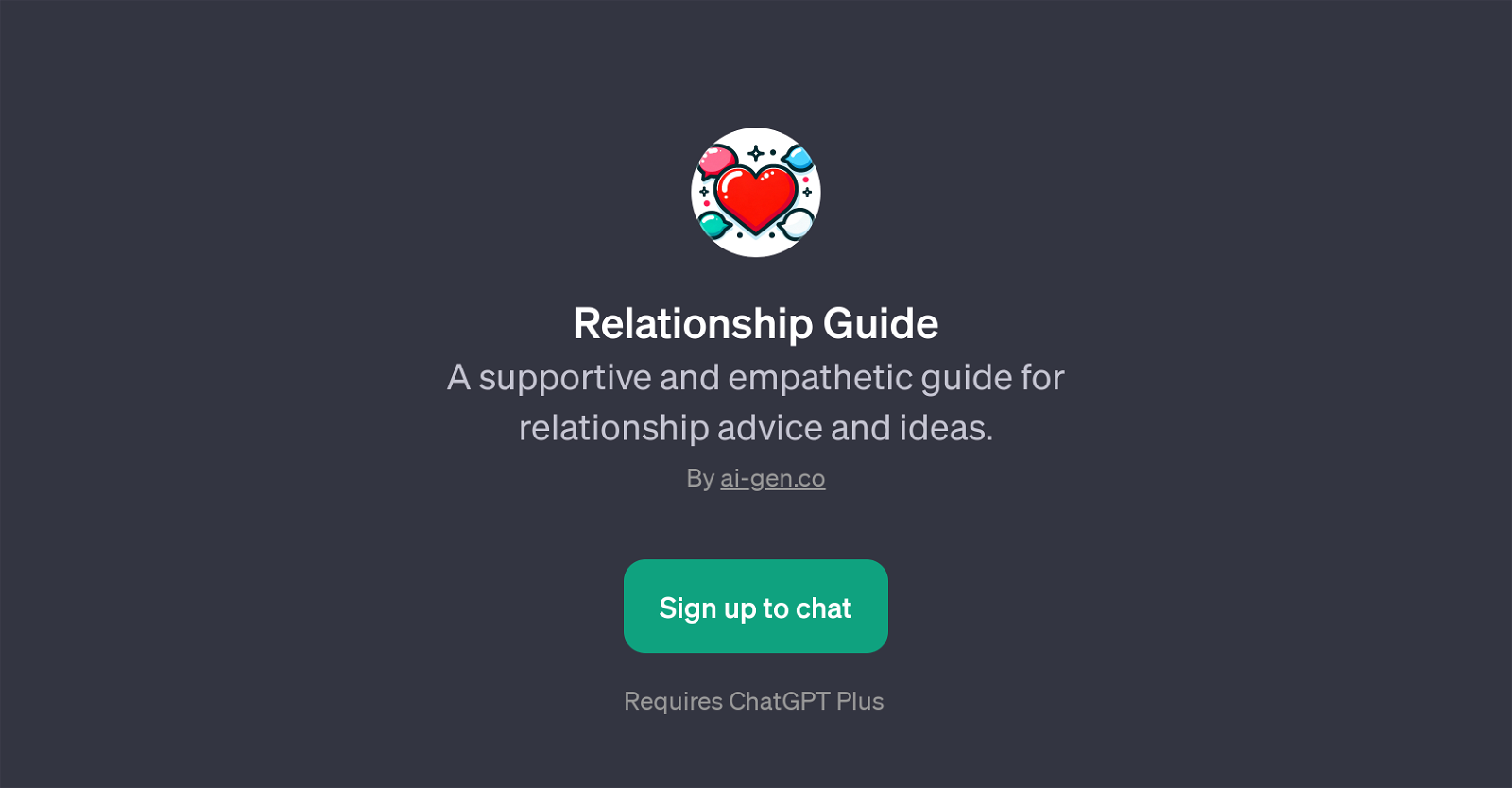
Relationship Guide is a GPT developed on the platform ChatGPT. Its primary function is to provide reasoned advice pertaining to various dimensions of human relationships.
As the name signifies, it is designed to offer guidance, likely in response to user queries or problems related to their personal relationships. Users can interact with this GPT by posing questions or stating concerns, from which Relationship Guide generates constructive responses.
Topics could potentially cover a wide range from apologizing and dealing with heartbreak, to building trust and navigating cross-cultural relationships.
Its responses are based on an underlying knowledge graph which processes the context and details of the user's input, and offers a response that aligns with these details.
This GPT allows users to gain unique insights and consider various perspectives when addressing their interpersonal issues. It is important to note that this tool requires ChatGPT Plus, a subscription plan on the ChatGPT platform, which indicates that there is a cost involved for accessing this GPT.
Designed with an intention to assist and improve relationships, this GPT can be a useful tool for individuals seeking advice or different perspectives on personal relationship matters.
Would you recommend Relationship Guide?
Help other people by letting them know if this AI was useful.
Feature requests
43 alternatives to Relationship Guide for Relationship advice
-
24
-
 231
231 -
5.019
-
 653
653 -
 Providing advice on social interactions with female psychology insights.527
Providing advice on social interactions with female psychology insights.527 -
4
-
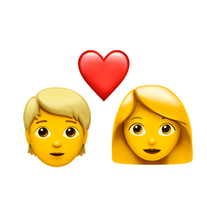 4111
4111 -
 423
423 -
5.031
-
 314
314 -
 326
326 -
 238
238 -
21
-
 Improving couple's communication and solving relationship problems.223
Improving couple's communication and solving relationship problems.223 -
 2168
2168 -
2
-
 241
241 -
 223
223 -
 215
215 -
2
-
 228
228 -
 286
286 -
 Enhancing interpersonal relationships and communication skills.16
Enhancing interpersonal relationships and communication skills.16 -
 17
17 -
 119
119 -
 1
1 -
 114
114 -
 17
17 -
 141
141 -
 169
169 -
 Your guide in tantra and spirituality, enhancing relationships.10
Your guide in tantra and spirituality, enhancing relationships.10 -
5.01
-
 Free psychologist aiding in relationship dynamics.51
Free psychologist aiding in relationship dynamics.51 -
 17
17 -
 1
1 -
 A non-judgmental, empathetic listener for relationship advice.
A non-judgmental, empathetic listener for relationship advice. -
 12
12 -
 29
29 -
 47
47 -
 17
17 -
 56
56 -
 Discover the power of love and friendship with 1 Coaching de Amor, the innovative relationship coaching app powered by GPT-4.33
Discover the power of love and friendship with 1 Coaching de Amor, the innovative relationship coaching app powered by GPT-4.33 -
 6
6
If you liked Relationship Guide
Help
To prevent spam, some actions require being signed in. It's free and takes a few seconds.
Sign in with Google











