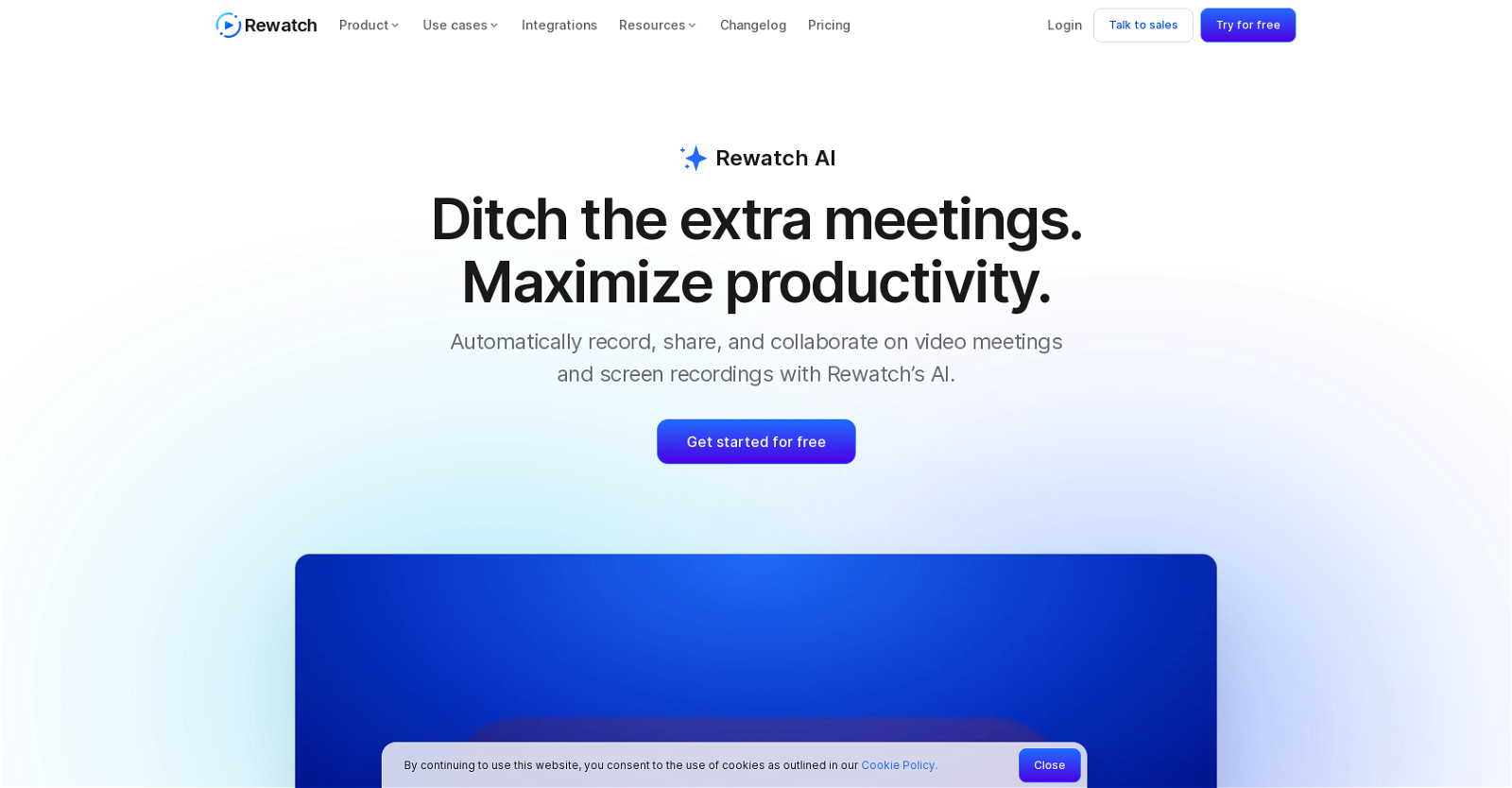Rewatch
Rewatch AI is a tool designed to revolutionize meetings and elevate productivity by providing various features. It allows users to store, transcribe, and easily search video content.
With Rewatch AI, users can automate meeting recording and note-taking, enabling them to concentrate on the discussions or focus on other tasks. The tool also generates AI-powered meeting summaries, recaps, and timestamped action items, enabling meeting guests and stakeholders to quickly catch up on important details.
Rewatch AI serves as a collaborative hub, where all meeting recordings and updates are stored in one secure, searchable, and organizable database. Users can add new videos, share ideas, discuss feedback, and ask follow-up questions, even if they missed the meeting.
The tool promotes team alignment by enabling employees to be in two places at once and fostering serendipity within the company. Rewatch AI offers AI-powered meeting transcription and automated recording, seamless integration with existing tools like Google, Outlook, Zoom, and Slack, and supports multiple languages for automatic transcription and on-demand translation.
It also provides robust analytics to track video performance and speaker breakdowns. The tool pairs well with other Rewatch tools, including Video Wiki, which facilitates centralized video knowledge, Creator, which enables simple video messaging, and Series, which supports short video updates.
Rewatch AI is trusted by productive businesses and offers a free trial for users to get started.
Would you recommend Rewatch?
Help other people by letting them know if this AI was useful.
Feature requests
If you liked Rewatch
Help
To prevent spam, some actions require being signed in. It's free and takes a few seconds.
Sign in with Google