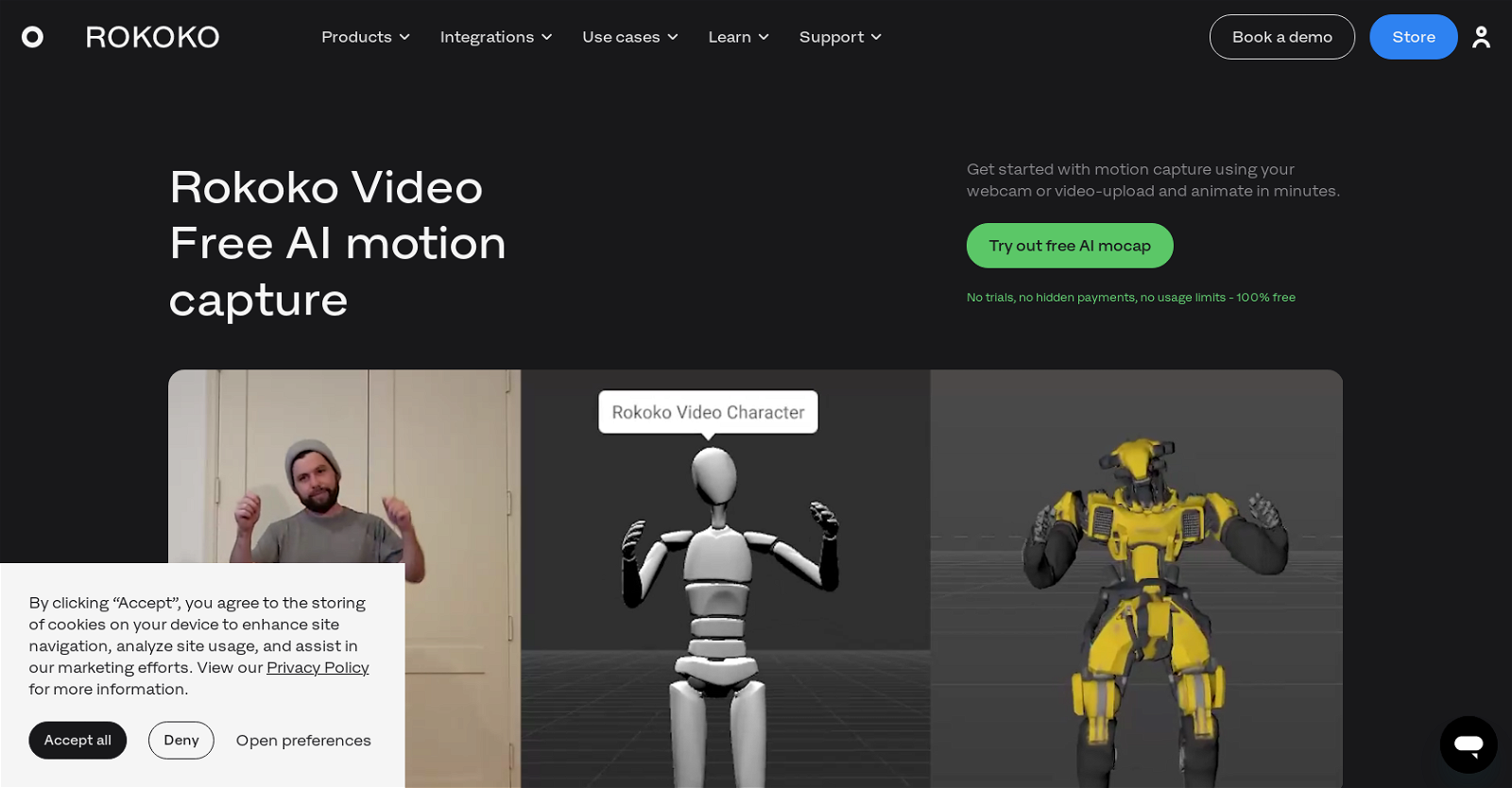What is Rokoko Video?
Rokoko Video is a free AI motion capture tool designed for all creators from beginners to professionals. It enables the recording and transforming of user movements into animations for 3D applications.
How does Rokoko Video's motion capturing work?
Rokoko Video captures movement through a webcam or uploaded videos. The AI studies the movements and transforms them into animation within the Rokoko Studio software. After cleaning up the mocap data (using filters like foot lock and drift editor), users can export the results for further use.
What are the essentials needed to use Rokoko Video?
To use Rokoko Video, you need a computer with a webcam for on-the-spot capture or a pre-recorded video of movements, an internet connection and the Rokoko Studio software installed.
How is the video processed in Rokoko Studio?
The recorded video from Rokoko Video is processed in Rokoko Studio, the free software that accompanies the tool. Within Rokoko Studio, users can view and clean up the mocap data using various filters such as foot lock and drift editor.
What file formats can Rokoko Video data be exported in?
With Rokoko Video, you can export your captured data in .fbx or .bvh formats.
Is Rokoko Video compatible with major 3D Software?
Yes, Rokoko Video data can be used in all major 3D software such as Blender, Cinema 4D, Unity, and Unreal Engine.
Is Rokoko Video suitable for beginners in motion capturing?
Yes, Rokoko Video is designed with users of all skill levels in mind, including beginners in motion capture. Its streamlined 3-step process eliminates complex processes, making it a suitable tool for those new to motion capture.
How does Rokoko Video compare with sensor-based mocap tools?
While Rokoko Video offers fast animation and quality data capture, it may not provide the same level of detail and robustness compared to sensor-based mocap tools like the Smartsuit Pro II or Face Capture. It's possible that complex motions and multi-performer capture will not be supported with the same fidelity as sensor-based tools.
How can Rokoko Video be used in animation pre-visualization?
Rokoko Video can be used in animation pre-visualization by allowing animators to easily record and convert their own movements into animations, providing a fast and easy way of generating initial concepts and movement sequences for review and further refinement.
What is the process to animate characters using Rokoko Video?
To animate characters with Rokoko Video, users start by recording their movements using a webcam or by uploading a pre-recorded video. The data is then cleaned up in Rokoko Studio, then exported in a compatible 3D software format.
Can I record my movements directly with a webcam using Rokoko Video?
Yes, Rokoko Video allows for the recording of movements directly with your webcam. The computer's webcam views your motion and captures it for transformation into animations.
Can Rokoko Video handle uploaded videos for animation capturing?
Yes, Rokoko Video can accommodate uploaded videos for motion capturing. As long as there is a clear view on the subject's body motion, the mocap capture will work.
What is the role of Rokoko Studio in the Rokoko Video animation creation process?
In the Rokoko Video process, Rokoko Studio is used to view and clean up the mocap data recorded or uploaded in Rokoko Video. It provides filters such as foot lock and drift editor to refine the data, preparing it for export and use in third-party 3D applications.
Are there any limitations to using Rokoko Video?
The limitations of Rokoko Video are that it requires a clear, unobstructed view of the subject's body motion for accurate mocap capture. It might not offer the same level of data quality and robustness as sensor-based mocap tools, especially for more complex motions. Moreover, currently it does not support multi-performer mocap.
Can Rokoko Video handle complex movements and multiple performers?
IDK.
How can I optimize the capture quality in Rokoko Video?
To optimize capture quality in Rokoko Video, ensure the full body of an individual is in frame at all times. Avoid loose clothing and black clothing. Make sure the camera is always stable and that there's a clear view of the subject's body motion.
Is real-time animation possible with Rokoko Video?
Real-time animation is currently not possible with Rokoko Video. It uses AI and heavy post processing to generate the animation file, making it difficult to generate the animation in real-time.
What makes Rokoko Video different from other AI mocap tools?
Rokoko Video stands out in its offering of a simple, accessible, and free AI powered solution for mocap. Although it is a well-suited entry point to the world of motion capture and a handy tool for pre-visualization, it does have its limitations compared to robust mocap tools.
Is there any trial or hidden payments involved in using Rokoko Video?
No, Rokoko Video is available for use without any trials, hidden payments, or usage limits. It is 100% free.
What support and assistance is available for Rokoko Video users?
Rokoko Video offers a range of support and assistance for its users. This includes video tutorial created by their Creative Director, a vibrant Discord community where users can engage directly with the Rokoko team and other users, and a dedicated support team for more specific inquiries.