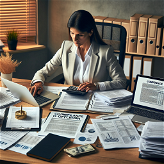What is SEC Insights?
SEC Insights is an AI tool that facilitates the analysis of complex financial documents such as 10-Ks and 10-Qs. It is designed to enhance an organization's Business Intelligence and provides comprehensive insights by enabling users to explore and analyze selected documents.
What are the key features of SEC Insights?
SEC Insights offers features such as analyzing up to 10 documents simultaneously, highlighting paragraph-level citations across multiple documents, and understanding how generated answers were derived. It extracts insightful information from multiple documents, aiding in deep comparisons and contrasts.
How can I use SEC Insights to analyze financial documents?
To use SEC Insights for analyzing financial documents, start by selecting the documents you want to explore. After adding up to 10 documents, SEC Insights will analyze these documents and provide comprehensive insights derived directly from their algorithm.
Can I analyze multiple documents at once with SEC Insights?
Yes, SEC Insights enables simultaneous analysis of multiple documents. It allows for the addition of up to 10 documents at a time.
How does SEC Insights help me understand the generated answers?
SEC Insights aids understanding of generated answers by showing the algorithmic process that derived those answers. It does more than provide insights, it helps users comprehend how these insights were generated.
What is the maximum number of documents I can add at a time on SEC Insights?
The maximum number of documents that can be added at a time on SEC Insights is 10 documents.
How does SEC Insights provide comprehensive insights?
SEC Insights provides comprehensive insights by allowing for the simultaneous analysis of multiple documents. It extracts valuable information from multiple documents, facilitating deep comparisons and contrasts.
How does SEC Insights aid in examining multiple documents simultaneously?
SEC Insights aids in the simultaneous examination of multiple documents by allowing users to add and analyze up to 10 documents at a time. Its ability to extract meaningful insights from multiple documents helps in deep, comparative analysis.
Can SEC Insights guide me to paragraph-level citations?
Yes, SEC Insights guides users to paragraph-level citations. This feature navigates through dense financial information precisely and enhances clarity and understanding.
How does SEC Insights facilitate deep comparisons and contrasts?
SEC Insights facilitates deep comparisons and contrasts by extracting insightful information from multiple documents. This method allows comprehensive, comparative analysis.
What type of documents can I analyze using SEC Insights?
With SEC Insights, users can analyze complex financial documents such as 10-Ks and 10-Qs.
Does SEC Insights offer financial advice?
No, SEC Insights does not offer financial advice. It is advised to consult a Certified Public Accountant before taking any financial actions.
How to get in touch for enterprise use cases or feedback to SEC Insights?
To discuss enterprise use cases or provide feedback to SEC Insights, users can use the 'Get in Touch' option available on their website.
Is the use of SEC Insights intended exclusively for organizations?
While SEC Insights appears to be designed with organizations in mind, there isn't specific information to suggest its use is exclusively intended for organizations.
How does SEC Insights enhance Business Intelligence?
SEC Insights enhances Business Intelligence by simplifying the process of analyzing complex financial documents. It provides comprehensive insights, enables a deep comparison analysis, and improves understanding of generated answers.
What facility does SEC Insights provide in exploring desired documents?
SEC Insights provides the facility to explore desired documents by allowing users to select which documents they want to analyze. It then simplifies the analysis of these complex financial documents.
How can I extract meaningful insights from inquiries across multiple documents with SEC Insights?
With SEC Insights, users can extract meaningful insights from inquiries across multiple documents. This is facilitated by its capability to simultaneously examine and analyze multiple documents, facilitating deep comparisons and contrasts.
How does SEC Insights present insights from its algorithm?
SEC Insights presents insights from its algorithm by providing answers to inquiries and explaining how those answers were generated. It offers a peek 'under the hood', thus providing more than just the output of the analysis.
How can SEC Insights help in decision making within an organization?
SEC Insights bolsters decision-making within an organization by simplifying the process of analyzing complicated financial documents. It provides comprehensive insights derived from these documents, improving understanding and facilitating informed decisions.
What level of clarity and comprehension does SEC Insights offer?
SEC Insights offers an unmatched level of clarity and comprehension by guiding users to paragraph-level citations across multiple documents and demonstrating how insights were derived from the selected documents.
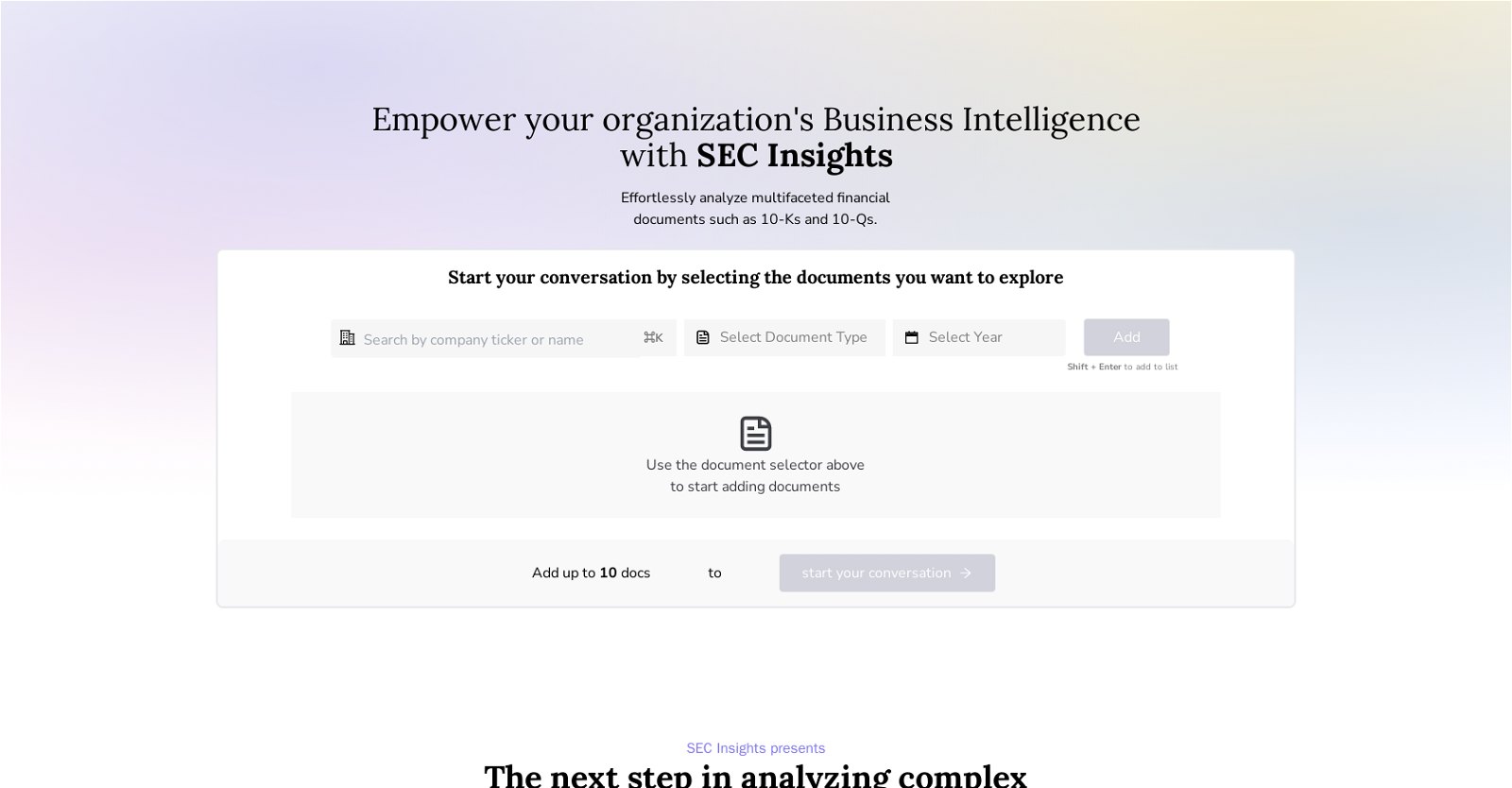



 Osum reveals the secrets to what drives success for e-commerce, apps, retail and more.★★★★★★★★★★53114
Osum reveals the secrets to what drives success for e-commerce, apps, retail and more.★★★★★★★★★★53114