Sleep Helper
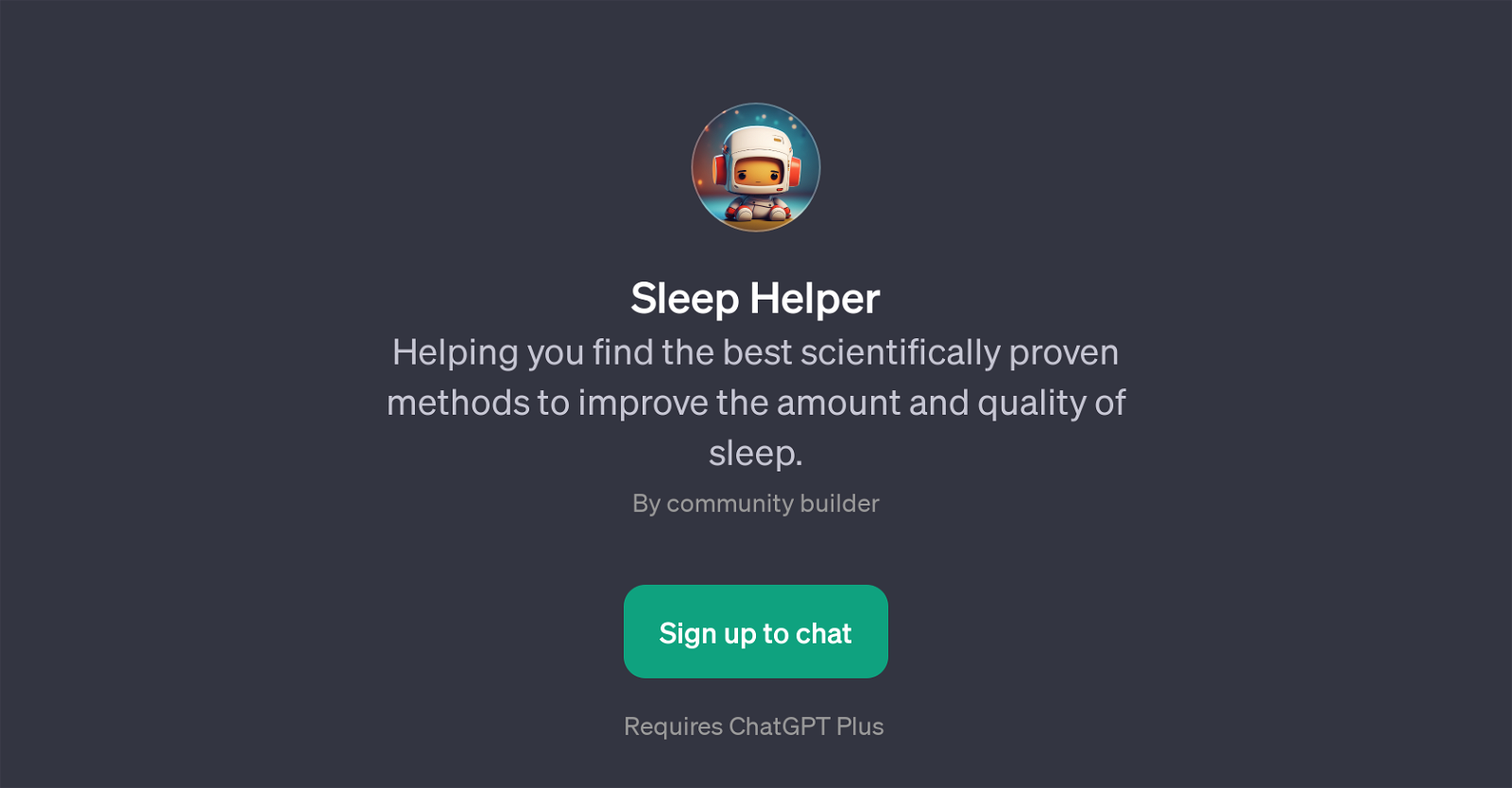
Sleep Helper is a specialized GPT developed to assist with improving both the quantity and quality of sleep. Its system has been designed to offer scientifically-backed methods aimed at enhancing an individual's overall sleep experience.
The tool is based on a set of pre-defined prompt starters that initiates pertinent discussions on sleep-related problems. These prompts can range from preparing oneself for a beneficial, long night's sleep, designing an appropriate evening routine, identifying and avoiding factors preventing adequate REM or deep sleep, to understanding the reasons behind waking up fatigued.
The Sleep Helper GPT operates based on user interaction; the information offered is directly relevant to the user's concerns and issues as entered into the system.
While it requires a user to sign up for the ChatGPT Plus to make use of its facilities, the rich, personalized content it can generate may serve as a valuable resource for those seeking to enhance their sleep health.
Would you recommend Sleep Helper?
Help other people by letting them know if this AI was useful.
Feature requests



11 alternatives to Sleep Helper for Sleep coach
If you liked Sleep Helper
Featured matches
Other matches
People also searched
Help
To prevent spam, some actions require being signed in. It's free and takes a few seconds.
Sign in with Google









