Super Describe
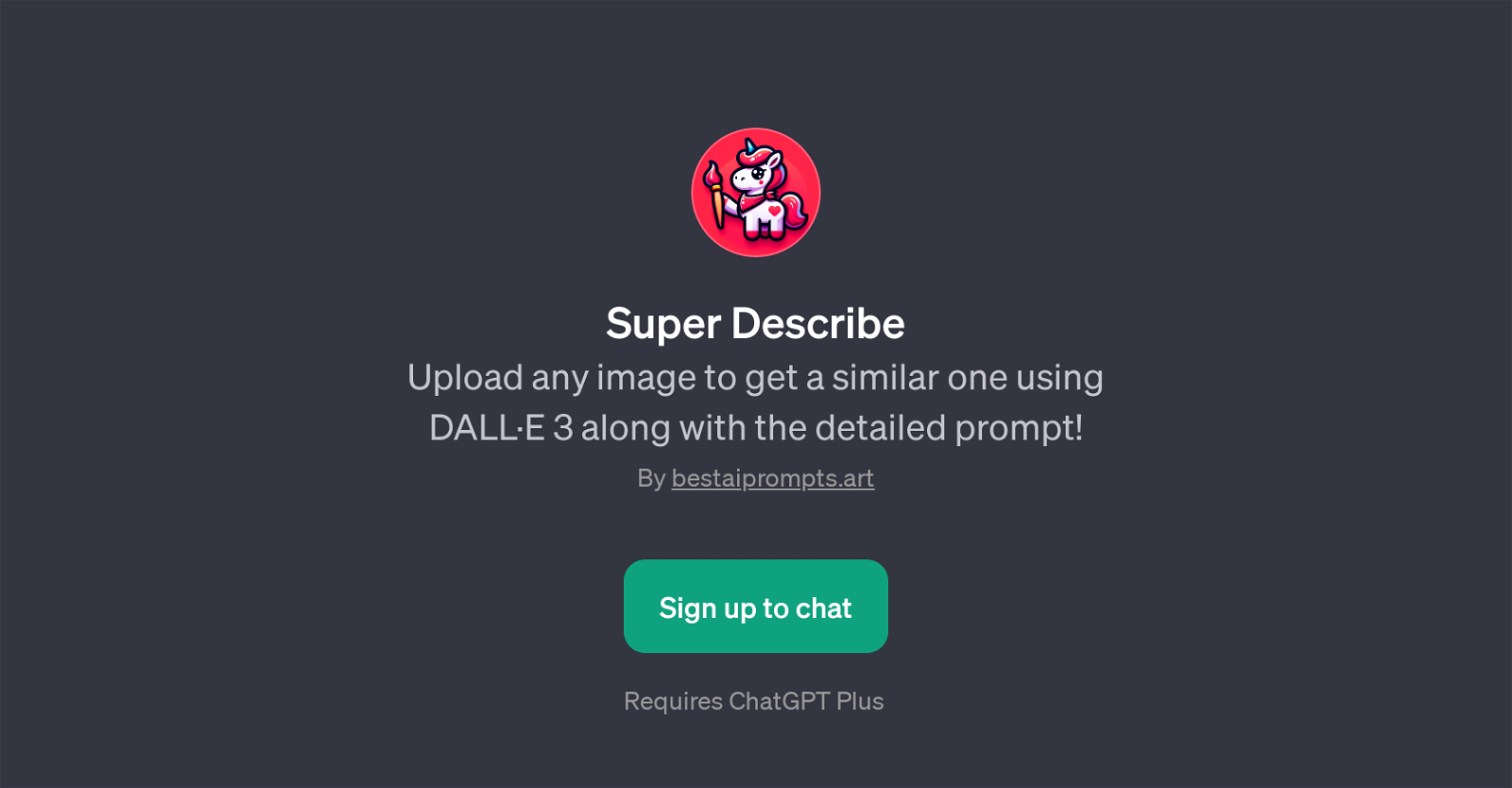
Super Describe is a GPT that is designed with the purpose of analyzing and creating similar images through the use of AI. Built on DALLE 3, it asks users to upload any image, and it subsequently generates a comparable image while also providing a detailed prompt.
The process essentially triggers a blend of image recognition and generative artificial intelligence in order to analyze the critical elements of the uploaded image and create a closely related image.
The prompts given by Super Describe are expected to bridge the gap between understanding the context of the original image and the creation of the new duplicate.
It's important to note that using Super Describe requires ChatGPT Plus, suggesting that it not only uses advanced generative pretraining techniques for image understanding and recreation, but also utilizes language models for communicating the output and prompts to the users.
The tool is made available by bestaiprompts.art, further expanding its reach and utilization by varied artists and individuals. Super Describe signifies a step forward in the application of AI in the realm of image processing and generation, extending the use case from simply analyses to creation of new, similar images, therefore enhancing the creative possibilities within the field of AI-assisted design and digital art.
Would you recommend Super Describe?
Help other people by letting them know if this AI was useful.
Feature requests



15 alternatives to Super Describe for Image recreation
If you liked Super Describe
Help
To prevent spam, some actions require being signed in. It's free and takes a few seconds.
Sign in with Google








