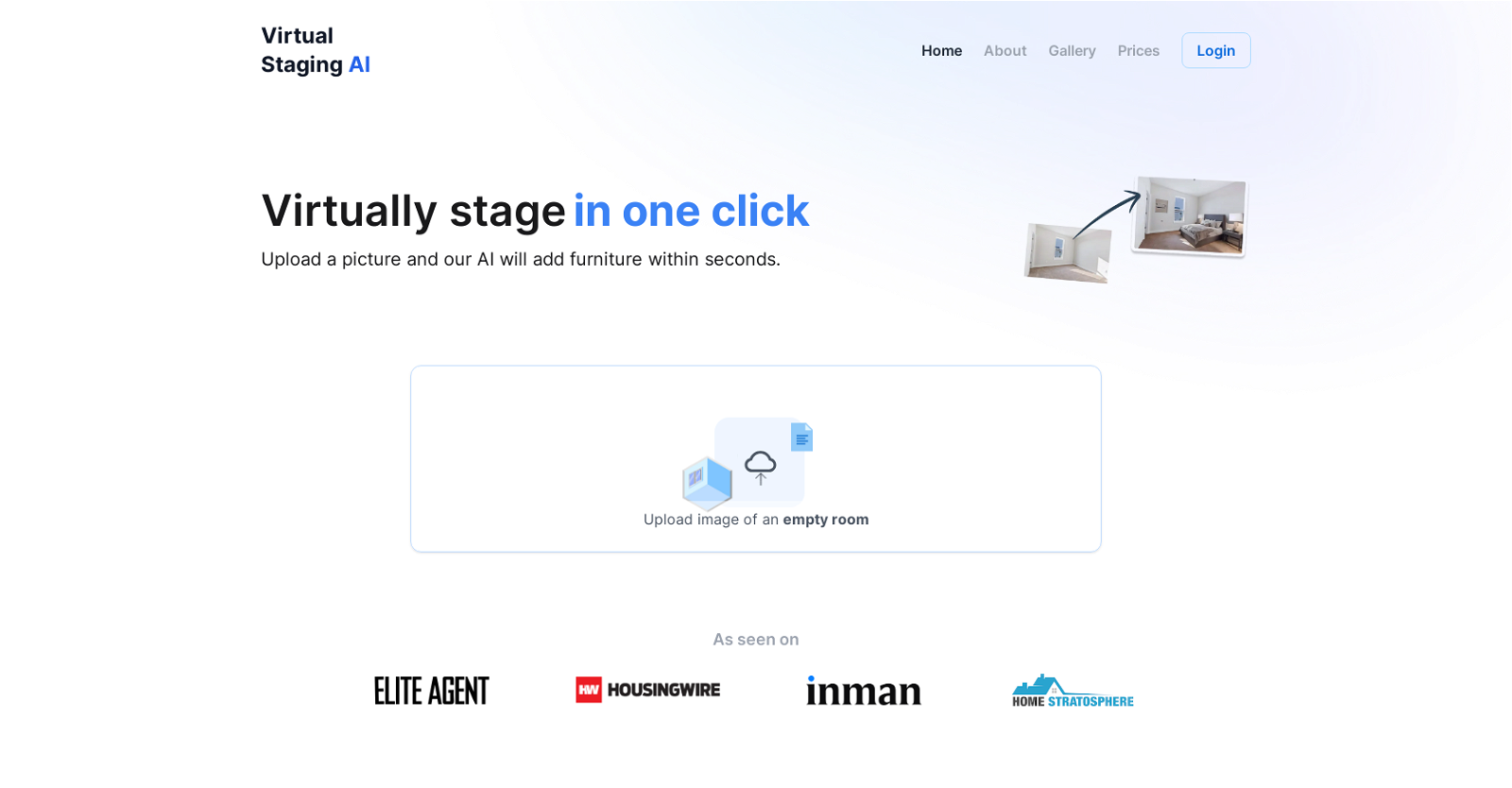What is Virtual Staging AI?
Virtual Staging AI is an artificial intelligence-powered tool that enables users to digitally furnish and decorate an empty room by simply uploading a picture. It was developed at the Harvard Innovation Labs and it's the first of its kind algorithm that stages living rooms, bedrooms, kitchens, dining rooms, home offices, and closets within a lightning-quick turnaround time of 30 seconds. The tool completely automates the staging process, removing the need for detailed instructions to designers, and offers unlimited revisions.
How does Virtual Staging AI work?
To use Virtual Staging AI, users simply upload a picture of an empty room and choose the room type and style. The artificial intelligence algorithm processes the image to understand its size and style, and then beautifully and realistically adds furniture within 30 seconds. Once the process is completed, users instantly get their staged photo, which can be used anywhere and for as long as they want.
How long does it take to stage a room using Virtual Staging AI?
Using artificial intelligence, Virtual Staging AI can stage a room within an impressive turnaround time of 30 seconds.
What types of rooms can Virtual Staging AI stage?
Virtual Staging AI supports the staging of various types of rooms such as living rooms, bedrooms, kitchens, dining rooms, home offices, and closets.
Can I personalize my staged rooms with Virtual Staging AI?
Yes, Virtual Staging AI allows for personalization of the staged rooms. This platform offers unlimited revisions, enabling users to make customizations and changes without having to go back and forth with designers.
How much does Virtual Staging AI cost?
Virtual Staging AI offers affordable pricing options, starting at only $15 per month for virtually staging up to 50 images. For enterprise plans, it goes as low as $0.10 per staged picture.
What are the pricing plans for Virtual Staging AI?
Virtual Staging AI offers two pricing plans - a monthly plan which costs $15, allowing up to 50 images to be virtually staged, and an enterprise plan where each staged picture costs as low as $0.10.
What are the benefits of using Virtual Staging AI?
Benefits of using Virtual Staging AI include increased buyer interest, faster home sales and higher sales offers. It also removes the need for detailed instructions to designers as it's completely automated. It simplifies the virtual staging process and provides costs and time efficiency. It's especially trusted by real estate professionals for its impressive results.
What impact does Virtual Staging AI have on home sales?
Virtual Staging AI has shown to have a substantial impact on home sales, with staged homes reportedly selling 73% faster than their non-staged counterparts.
Can Virtual Staging AI help me get higher offers for my property?
Yes, homes that are staged using Virtual Staging AI have been shown to sell on average for 25% more, helping users get higher offers for their properties.
How easy is Virtual Staging AI to use?
Virtual Staging AI is designed to be user-friendly. Its simple three-step process involves uploading an image, letting the AI process the image, and then downloading the staged photo for users to apply as they wish.
How is Virtual Staging AI compared to other staging services in terms of pricing?
Virtual Staging AI is much more affordable compared to other staging services in the industry. With pricing plans starting at $15 per month to stage up to 50 images, it is one of the lowest cost options available in the market.
Does Virtual Staging AI allow for revisions after the room is staged?
Yes, Virtual Staging AI does allow for revisions after the room is staged. Unlike traditional staging services, it offers unlimited revisions, making customization and changes quite easy without the need to interact with designers.
Where was Virtual Staging AI developed?
Virtual Staging AI was developed at the Harvard Innovation Labs.
Is there a free trial for Virtual Staging AI?
The website doesn't indicate a free trial, but the pricing structure is such that it's cheap for users to stage a few photos for as low as $15 a month.
Can I use Virtual Staging AI on my phone?
Yes, pictures can be uploaded from any device including mobile phones. Virtual Staging AI is designed for compatibility across multiple platforms and devices.
How has Virtual Staging AI been rated by its users on Trustpilot?
Virtual Staging AI has been rated 4.95 out of 5 on Trustpilot by its users, which is deemed as excellent.
Do I need to sign up to use Virtual Staging AI?
No, the Virtual Staging AI platform does not need sign up for a user to stage a room. Users can directly upload their pictures, choose the room type and style, get the desired design and just download.
How do I upload my pictures to Virtual Staging AI?
To upload pictures to Virtual Staging AI, users simply need to select and upload their desired photo of an empty room, and then choose the room type and style. The AI then automatically adds realistic looking furniture to the image.
How can I download the staged photos from Virtual Staging AI?
Once the AI of Virtual Staging AI has processed and staged the uploaded picture, users can instantly download the staged image for use anywhere they want, and for as long as they please.