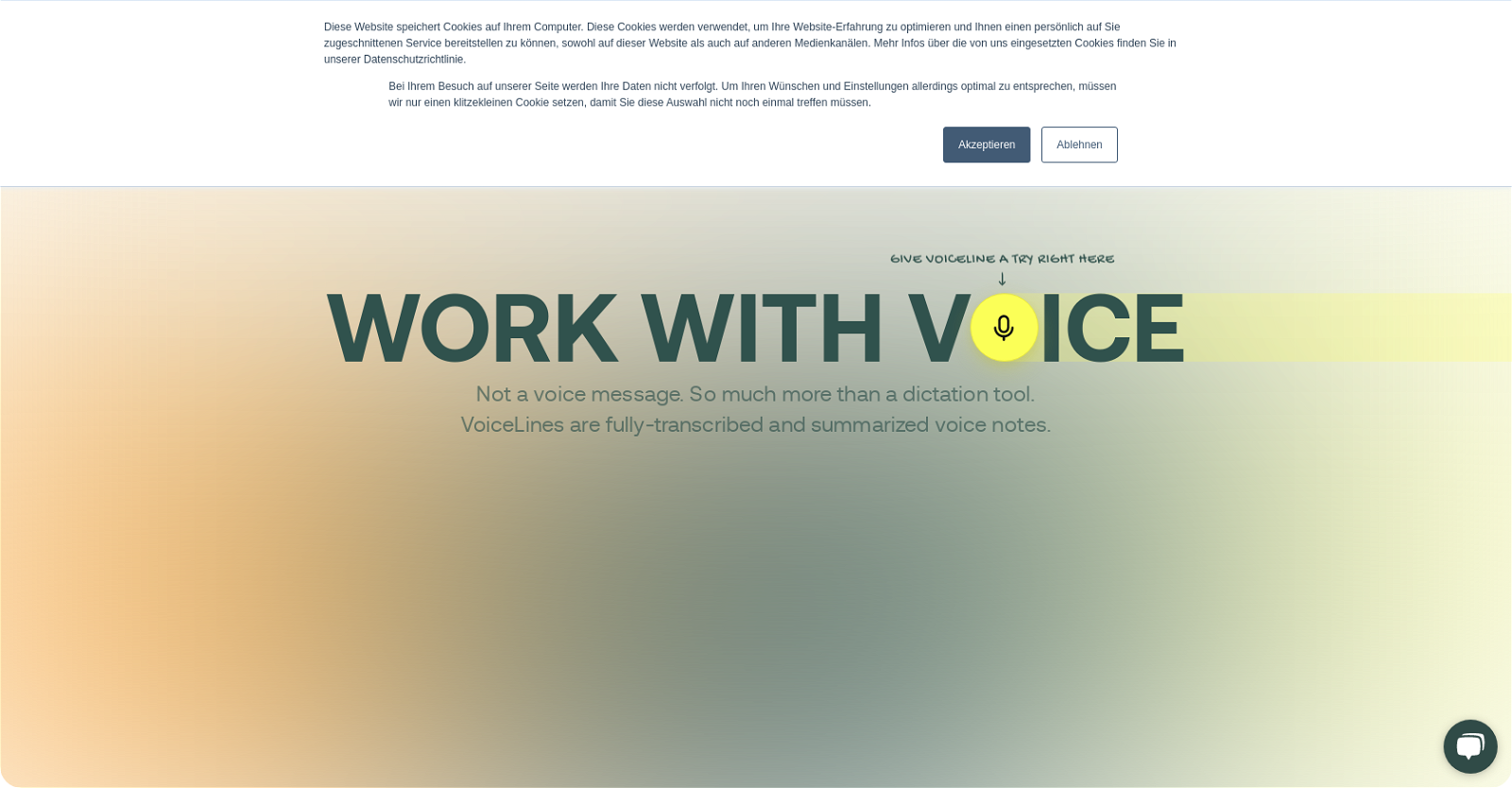What is VoiceLine?
VoiceLine is an AI-powered tool that allows users to record, drop, and transcribe voice notes directly into their daily tools like CRM, project management software and shared documents. These voice notes, also referred to as VoiceLines, are fully summarized and transcribed offering a clearer understanding, tone, and connection compared to traditional text messages. VoiceLine is compatible with any device and can be used with any tool on a desktop or mobile device.
How does VoiceLine transcribe voice notes?
VoiceLine uses AI to transcribe voice notes automatically. It generates an editable transcript that makes the content of the voice message completely transparent. It even includes features such as interactive text, which allows you to navigate the audio by clicking on the text to listen to specific parts of the message, and smart keywords for quick skimming of messages.
Does VoiceLine work on mobile devices?
Yes, VoiceLine works on mobile devices. It is compatible with both Android and iOS platforms.
Can I use VoiceLine with my CRM?
Yes, VoiceLine can be used with the majority of highly popular CRMs. It provides a plug-and-play solution for most API-enabled CRMs, offering seamless integration.
Can VoiceLine be used with project management software?
Yes, VoiceLine can be utilised with project management software. In fact, one of the key offerings of VoiceLine is its ability to drop and receive VoiceLines in any tool, on any device, thereby enhancing communication, collaboration, knowledge sharing, and organization across all applications.
What does the VoiceLine Hub do?
The VoiceLine Hub provides full control over all your asynchronous notifications. It gives an instant overview of every VoiceLine you've sent or received, allowing for more efficient management and utilization of voice notes.
How does VoiceLine facilitate collaboration and communication?
VoiceLine facilitates collaboration and communication by allowing users to provide meaningful input remotely, share ideas and tasks from anywhere, replace meetings with voice notes, and unblock their teams. It can be used to add context and emotions to input and feedback across all applications, avoiding misinterpretations and maintaining personal connections, irrespective of the location of work.
What specific features does VoiceLine offer for improved user experience?
VoiceLine provides several features to enhance the user experience. This includes automatic transcription, interactive text, smart keywords, custom vocabulary, noise cancellation, and an overview of all voice notes through the VoiceLine Hub. Additionally, it has a limit of 60 seconds for voice notes to ensure messages stay on track.
Does VoiceLine have a noise cancellation feature?
Yes, VoiceLine incorporates a noise cancellation feature, ensuring that unwanted background noise such as barking dogs or crying babies does not affect the clarity and professionalism of your VoiceLines.
How does VoiceLine help save time and increase productivity?
VoiceLine helps save time and increase productivity by converting async communications into transcribed voice notes. This reduces the need for unnecessary meetings, accelerates documentation process, enables the capturing of ideas and tasks whenever they occur, and reduces feedback loops. The fact that speaking is roughly seven times faster than typing also adds to the efficiency.
Is there a free trial period for VoiceLine?
Yes, VoiceLine offers a free 14-day trial for new users.
Is VoiceLine GDPR-compliant?
Yes, VoiceLine is GDPR-compliant and has been certified by DataGuard.
What does 'replace meetings' mean in the context of using VoiceLine?
'Replace meetings' in the context of using VoiceLine refers to the idea of reducing the number of unnecessary meetings on your calendar by substituting them with VoiceLines. The asynchronous nature of VoiceLine allows users to communicate more efficiently, without the need to align schedules for live interaction.
Can VoiceLine work on any desktop tool?
Yes, VoiceLine can work with any tool on a desktop device. It is currently available as a Chrome Extension and can work on any web application used through the browser.
Can I customize the transcription in VoiceLine?
Yes, you can customize the transcription in VoiceLine. VoiceLine's AI-based software learns from any edits and corrections you make to a transcript to enhance future transcriptions. Your custom vocabulary ensures that the tool understands and correctly transcribes industry-specific language and abbreviations.
How does VoiceLine handle the security of my data?
VoiceLine ensures data security by being GDPR-compliant and certified by DataGuard. Also, its ISO27001 certified servers are located in Frankfurt, Germany, further securing user data.
Is there a limit length for voice notes in VoiceLine?
VoiceLine caps voice notes at 60 seconds to ensure that messages are concise and stay on track.
Does VoiceLine transcribe voice notes in real time?
Based on the given information, it is not explicitly stated if VoiceLine transcribes voice notes in real time. However, it does provide top-notch, editable transcriptions that remain fully transparent.
Can I use VoiceLine when I'm on the go?
Yes, VoiceLine can be utilized while you're on the go, giving you the flexibility to capture ideas and delegate tasks anywhere, anytime.
Can I insert VoiceLine notes directly into shared documents?
Yes, you can insert VoiceLine notes directly into shared documents, along with other daily tools such as CRM and project management software. This aids in keeping everyone updated and disseminates knowledge more efficiently.