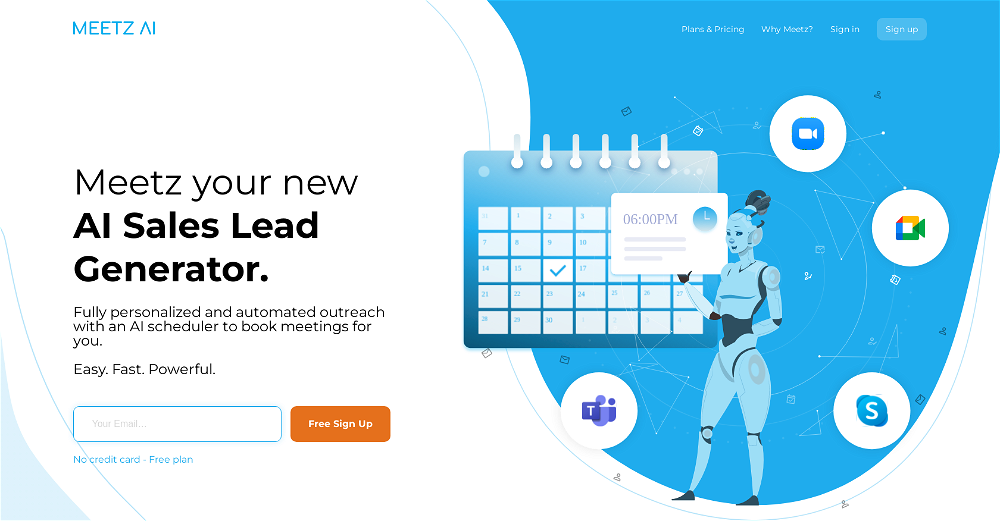How does VoiceMailCraft work?
VoiceMailCraft operates through a simple, easy-to-use generator for crafting professional automated voice messages. Users input their desired text for the voicemail greeting. After inputting the desired message, users can preview the voice message. If they are satisfied with the message, it can be instantly downloaded for use in a phone system.
How to preview the voicemail recording on VoiceMailCraft?
After inputting the desired text for the voicemail greeting within the input text box made available, users can preview their generated voicemail recording on VoiceMailCraft to ensure it meets their standards and expectations.
How can I instantly download the voicemail greeting from VoiceMailCraft?
Once users are satisfied with their crafted voicemail greeting on VoiceMailCraft, they can instantly download their personalized voicemail greeting for use in their phone system directly from the platform.
Which languages does VoiceMailCraft support?
VoiceMailCraft supports a wide variety of languages, enabling global access and convenience. These languages include but are not limited to English (with specific dialects for the USA, UK, Australia, and Canada), Japanese, Chinese, German, Hindi, both European and Canadian French, Korean, Portuguese (for both Brazil and Portugal), Italian, Spanish (specifically for Spain, and Mexico), Indonesian, Dutch, Turkish, Filipino, Polish, Swedish, Bulgarian, and many more.
Does VoiceMailCraft support voice options with different accents?
Absolutely. VoiceMailCraft offers a selection of different voices that users can choose for their voice messages, which includes voices with different accents. This allows for creating personalized voicemail greetings that match the user's desired tone, accent, and language preference.
Is it possible to add background music to my voicemail on VoiceMailCraft?
Indeed, VoiceMailCraft features an option that lets users add background music to their voicemails. This creates a more dynamic and engaging listening experience for the recipients of the voicemail messages.
What are the pre-created scripts available in VoiceMailCraft?
VoiceMailCraft has pre-created scripts that serve as templates for different voicemail scenarios. These scenarios include scripts for when a user is on vacation, during business hours, after business hours, before business hours, for busy lines and special notices, among others. This is meant to inspire and guide users in creating perfect phone greetings.
How can VoiceMailCraft be used for business communication?
VoiceMailCraft can be employed for business communications to craft and personalize automated voice messages for voicemail greetings or on-hold messages. It allows businesses to create professional, clear, and engaging messages that effectively communicate with their customers, which adds a level of professionalism and can improve the overall customer experience.
How can I input the text for the voicemail greeting on VoiceMailCraft?
On VoiceMailCraft, you can input the desired text for your voicemail greeting into the provided text box in the tool's user interface. The text you input will be converted into your chosen voice and accent, providing a personalized voicemail greeting.
What options does VoiceMailCraft offer for customized voices?
VoiceMailCraft provides users with multiple voice options for their voicemails. Users can select from popular voices and voices with specific accents like British, Australian, English-Swedish, English-Italian and American-Southern among others, to give their voicemail recordings a tailored listening experience.
Does VoiceMailCraft support multiple languages for the voicemail greetings?
Yes, VoiceMailCraft offers support for multiple languages. These languages include but aren't limited to English (with specific dialects for the USA, UK, Australia, and Canada), Japanese, Chinese, German, Hindi, European and Canadian French, Korean, Portuguese (both Brazil and Portugal), Italian, Spanish (specifically for Spain and Mexico), Indonesian, Dutch, Turkish, Filipino, Polish, Swedish, Bulgarian, and many more.
Can I test the voicemail before downloading it in VoiceMailCraft?
Yes, on VoiceMailCraft, after entering the desired text for the voicemail greeting, you can preview your voicemail recording to ensure it meets your preference and standards before downloading and using it in your phone system.
What scenarios does VoiceMailCraft have pre-created scripts for?
VoiceMailCraft offers pre-created scripts for a myriad of scenarios. These include, but are not limited to, being out of the office, on vacation, after business hours, before business hours, and when lines are busy. These scripts provide inspiration and guidance for users to create their ideal phone greetings.
Can I add background music to my voicemail on VoiceMailCraft?
Yes, there is an option in VoiceMailCraft to add background music to your voicemail. You can select from a diverse range of music options offered by VoiceMailCraft to add dynamism and character to your voicemail messages.
How to craft professional automated voice messages using VoiceMailCraft?
VoiceMailCraft enables you to craft professional automated voice messages through its online tool. You input your desired text for the voicemail greeting on their website, and then the tool converts this text into a professional automated voice message. You can also preview the recording and if satisfied, download the voicemail greeting for use in your phone system.
How can I use VoiceMailCraft for my phone system?
Once you've created your desired voicemail greeting using VoiceMailCraft, the tool allows you to download the greeting instantly. This downloaded file can then be implemented in your phone system to serve as your personalized and professional voicemail greeting.
What type of languages can I select in VoiceMailCraft?
VoiceMailCraft supports a diverse range of languages for crafting voicemail greetings. These languages include but are not limited to English (with different dialects for the USA, UK, Australia, and Canada), Japanese, Chinese, German, Hindi, both European and Canadian French, Korean, Portuguese (for both Brazil and Portugal), Italian, Spanish (specifically for Spain and Mexico), Indonesian, Dutch, Turkish, Filipino, Polish, Swedish, Bulgarian, and many others.
Can I select voices with different accents on VoiceMailCraft?
Yes, VoiceMailCraft offers the choice of selecting different voices for your voicemail greeting, this selection includes voices with different accents like British, Australian, English-Swedish, English-Italian and American-Southern among others, allowing you to create a personalized voicemail greeting.
Is there an option to use pre-created scripts in VoiceMailCraft?
VoiceMailCraft includes an option to use pre-created scripts for your voicemail messages. The service offers templates for various scenarios such as vacation, business hours, busy lines, and special notices among others, providing a starting point to help users craft the perfect phone greetings.
Can the voicemail greeting be instantly downloaded from VoiceMailCraft?
Yes, once a user is satisfied with the voicemail greeting they created on VoiceMailCraft, they can instantly download the voicemail greeting for use in their phone system directly from VoiceMailCraft's platform.