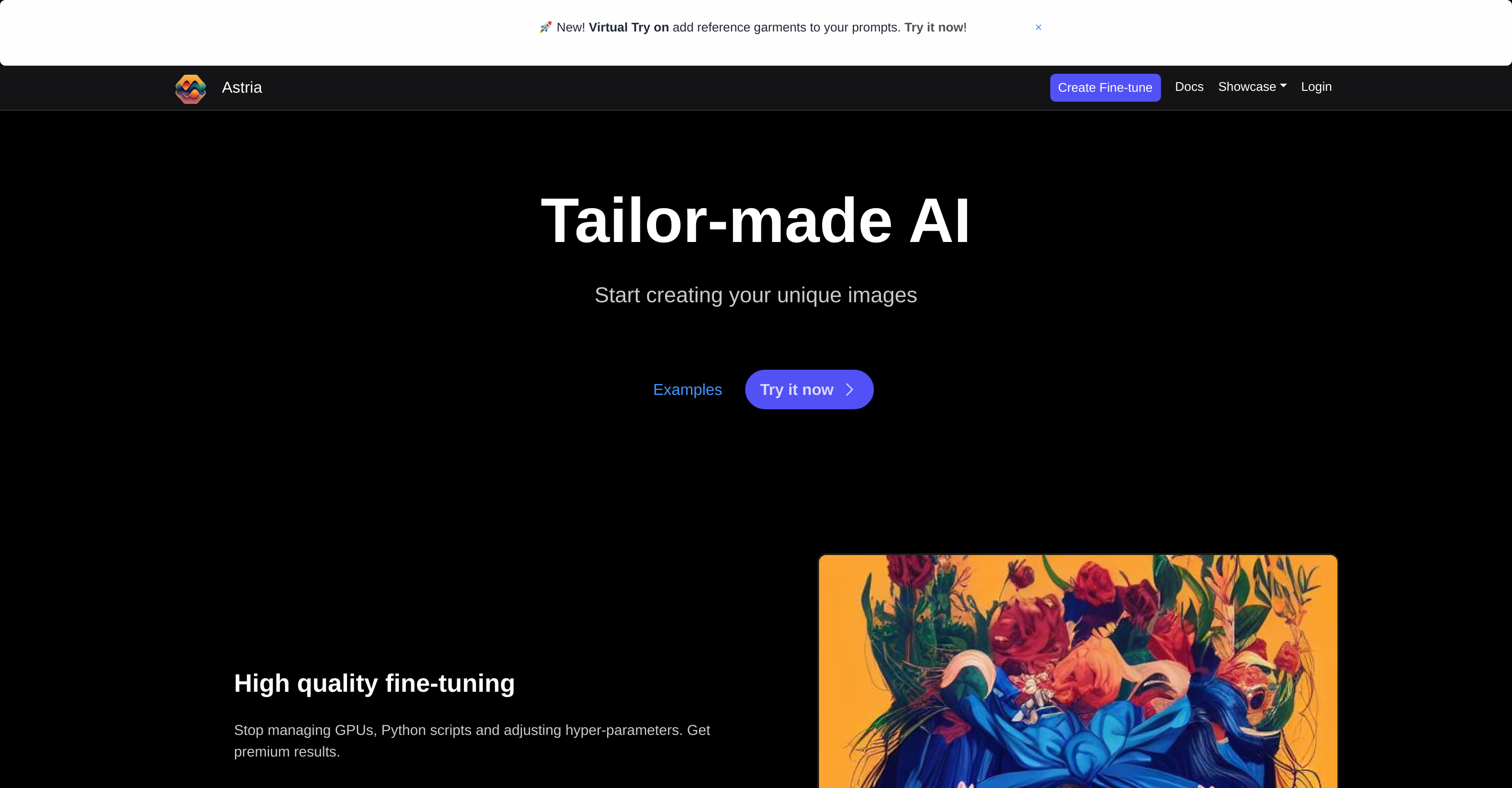
Astria - Dreambooth API is an AI tool that enables users to create custom images. By utilizing this tool, users can generate unique and personalized images according to their preferences and requirements.
Astria offers a fine-tuning feature, eliminating the need for users to manage GPUs, Python scripts, and hyper-parameters adjustments. This ensures high-quality results without the complexities typically associated with image creation processes.
Astria also provides an easy-to-use and performant API, allowing users to get started quickly and effortlessly. The documentation provided by Astria assists users in understanding the tool and its functionalities effectively, making it easy to integrate into their workflows.Additionally, Astria's capabilities extend beyond static images.
It enables users to create motion and bring their stories to life using concepts, eliminating the need for actual footage. This versatility allows for more dynamic and engaging content creation.
Astria also offers a showcase and a community gallery where users can explore and share their creations, providing inspiration and fostering collaboration within the user community.Astria is backed by Tailor-made AI, a company that specializes in providing custom AI solutions.
The tool's reliability, stability, and partnership with Tailor-made AI enhance its credibility and ensures that users can trust in the quality of its results.
Astria also offers resources such as how-to guides, FAQ section, and a PROs corner for users to further enhance their understanding and utilization of the tool.
Would you recommend Astria.ai?
Help other people by letting them know if this AI was useful.

Feature requests
14 alternatives to Astria.ai for Image to image
If you liked Astria.ai
Help
To prevent spam, some actions require being signed in. It's free and takes a few seconds.
Sign in with Google











