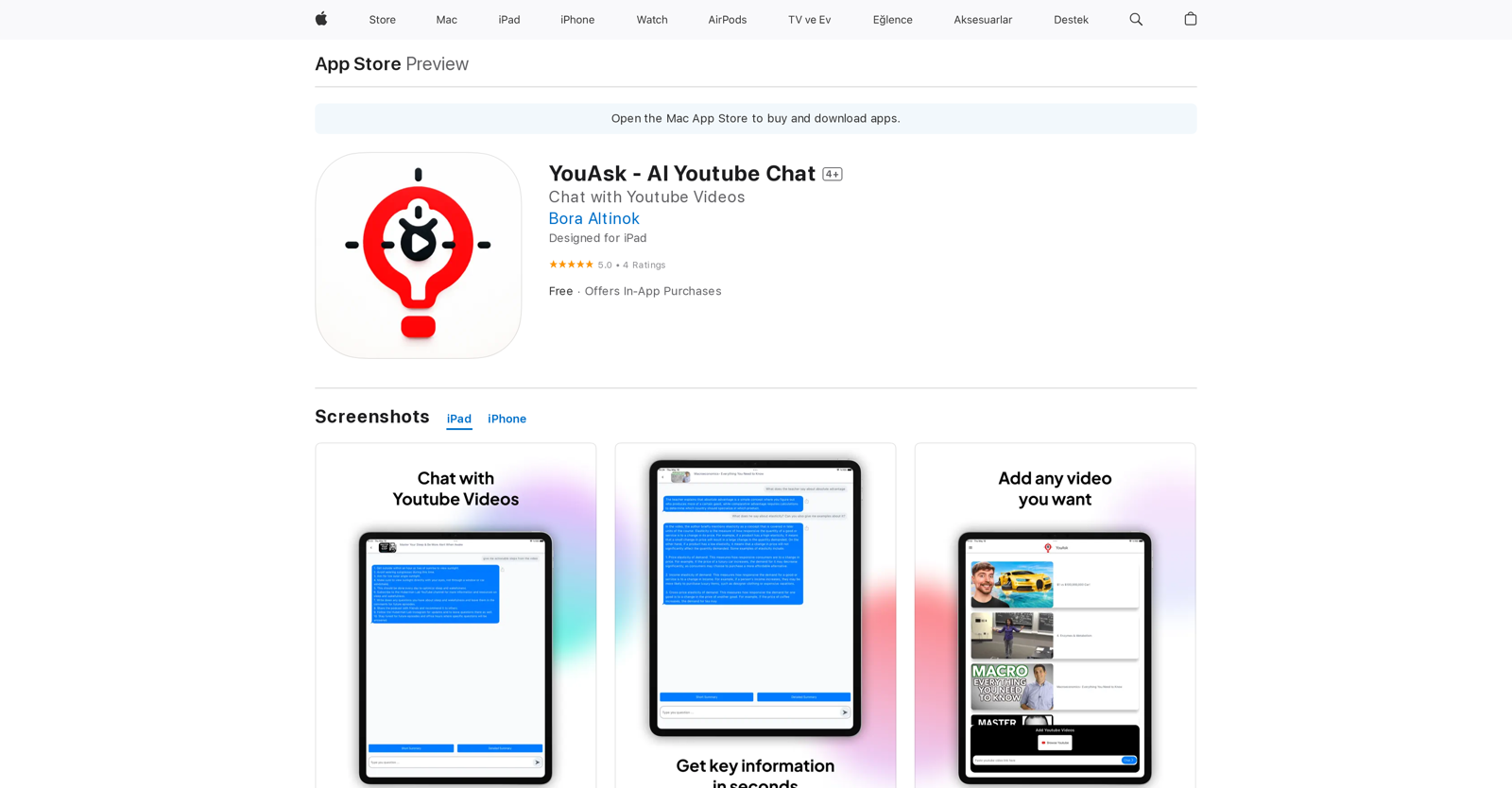What is YouAsk - AI Youtube Chat?
YouAsk - AI Youtube Chat is an iOS app that uses artificial intelligence to change the way users interact with YouTube videos. Users can chat directly with YouTube videos, turning passive viewing into interactive dialogues.
How does YouAsk allow users engage with YouTube videos?
YouAsk facilitates engagement with YouTube videos by allowing users to chat directly with the videos. This changes the passive viewing experience into an interactive dialogue, making it a more engaging way of interacting with content.
What devices is YouAsk designed for?
YouAsk is specifically designed for iOS devices such as the iPad, iPhone, and iPod touch.
Does YouAsk offer AI-powered responses?
Yes, YouAsk does offer AI-powered responses to user queries. This functionality enhances users' learning experiences and saves time.
What types of content is YouAsk useful for?
YouAsk is particularly beneficial for interacting with a range of content genres including lectures, documentaries, and seminars.
What updates have been made to YouAsk?
Updates to YouAsk have been made with emphasis on enhancing the user interface and improving the login experience. These updates underline the app's ongoing commitment to user satisfaction.
Are there in-app purchases in YouAsk?
Yes, YouAsk does offer in-app purchases. However, it also offers a free version.
Who is the developer of YouAsk?
The app YouAsk - AI Youtube Chat is developed by Bora Altinok.
What measures are in place to protect user data on YouAsk?
Developer Bora Altinok has implemented practices to safeguard user data privacy on YouAsk. This includes the collection and linking of certain data to user identity, as well as collection of data that is not linked to user identity.
Is there a privacy policy available for YouAsk?
Yes, a detailed privacy policy is provided for YouAsk. It outlines the app's data handling practices, including data linked to users and data not linked to users.
How can YouAsk enhance the learning experience?
YouAsk enhances the learning experience by providing AI-powered responses to queries regarding YouTube video content. This allows users to get instant answers, making it a more efficient and interactive learning tool.
What is the user experience like on the YouAsk app?
The user experience on the YouAsk app is user-friendly and focused on user satisfaction, with an enhanced user interface and improved login experience.
How does YouAsk optimize time-saving?
YouAsk optimizes time-saving by providing AI-powered responses to user queries, negating the need to watch an entire YouTube video for information. It enables prompt, direct engagement with video content.
Can YouAsk facilitate engagement with documentaries and lectures?
Yes, YouAsk facilitates user engagement with documentaries and lectures. This interactive nature of the app provides real-time, AI-powered responses, making it highly beneficial for education and learning.
What is the nature of user engagement with YouAsk?
User engagement with YouAsk involves interacting directly with YouTube video content in a more engaging and responsive manner. The app converts passive viewing into active dialogue, enhancing the learning and entertainment experience.
How does YouAsk transform passive viewing into interactive dialogues?
YouAsk transforms passive viewing into interactive dialogues by using AI to allow users to directly chat with YouTube videos. The app provides AI-powered responses to user queries, making the viewing experience interactive and engaging.
What is the login experience like on YouAsk?
The login experience on YouAsk has been improved as part of continuous updates to enhance the user experience and increase user satisfaction.
Can I use YouAsk on my iPhone or iPod touch?
Yes, YouAsk is compatible with both iPhone and iPod touch. It is designed specifically for iOS devices.
Is YouAsk compatible with my iPad?
Yes, YouAsk is designed specifically for iOS devices and is fully compatible with iPad.
In what ways has the user interface of YouAsk been enhanced?
The user interface of YouAsk has been enhanced through updates focusing on a more streamlined and user-friendly experience, indicative of the app’s ongoing commitment to user satisfaction.