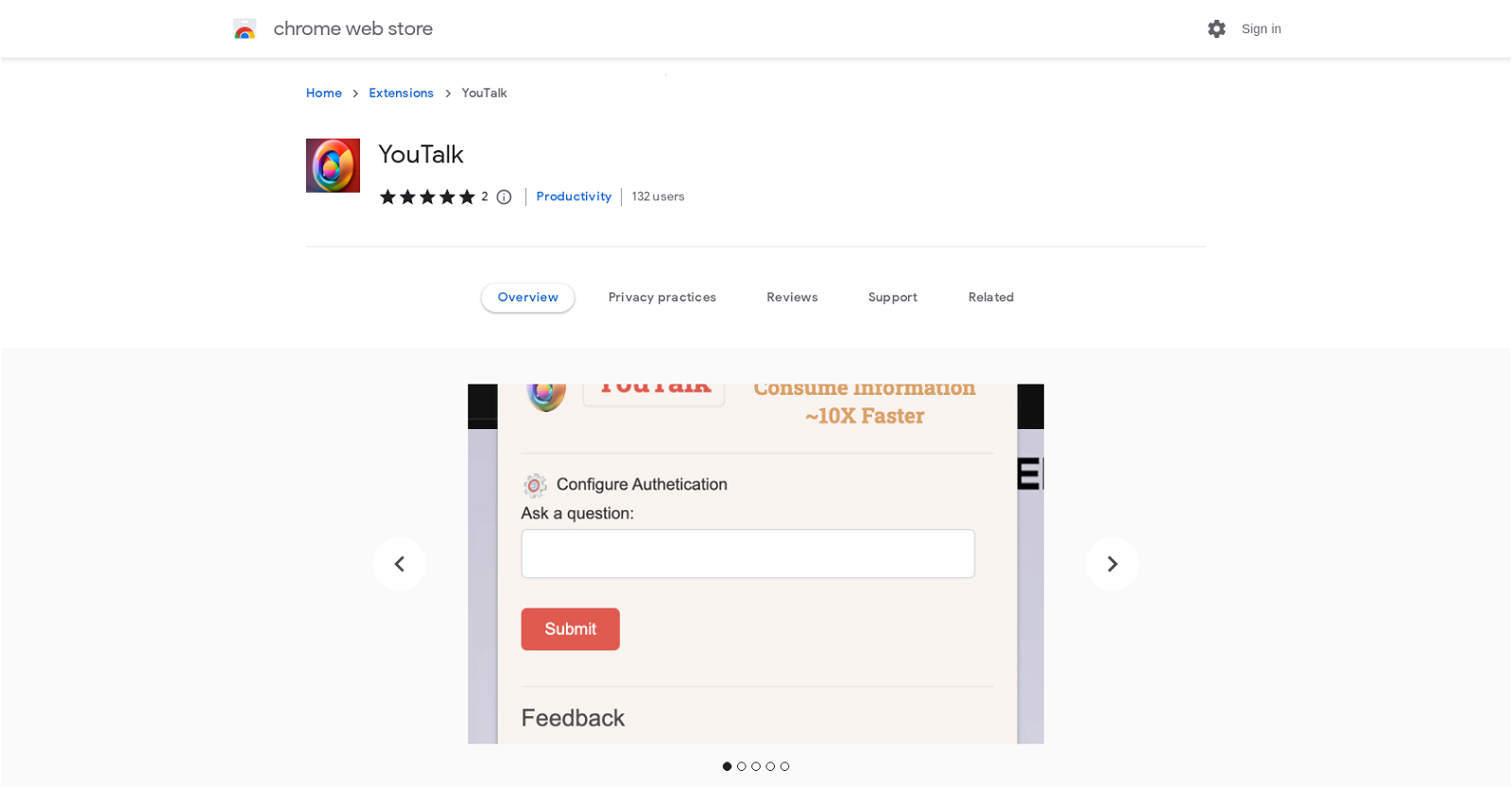What is YouTalk?
YouTalk is a revolutionary Chrome extension that transforms the YouTube viewing experience. It gives users the ability to interact with videos like never before. Users can ask questions directly to the video content and receive instant, relevant answers based on the video's content. YouTalk also provides YouTube snippets, short video segments containing the most important information related to a query. It's a tool designed to make video exploration easier and more interactive.
How does YouTalk work?
YouTalk uses advanced AI technology for smart content extraction. When a user types or voices a question related to a video they're watching, YouTalk analyzes the video content in real time. It then fulfills the query by providing accurate and relevant answers instantaneously. It also offers YouTube snippets—short parts of the video that contain the information the user is looking for—allowing users to access the specific segment of the video that answers their question directly.
Are there any requirements to use YouTalk?
To use YouTalk, you need to have the Google Chrome browser as it is a Chrome extension. Your device also needs to be compatible with the Chrome Web Store, from where YouTalk can be installed. Although it's great for all sorts of users, this tool is particularly beneficial to those who frequent YouTube for educational content, tutorials, documentaries, or any other informative video.
What is the 'YouTube Snippets' feature provided by YouTalk?
'YouTube Snippets' is a feature offered by YouTalk that directly takes users to specific sections of a YouTube video where the answer to their query lies. When a user asks a question, along with the answers, YouTalk provides them with these snippets—short video segments containing the relevant information. This feature allows users to bypass unnecessary manual scrolling or fast forwarding and jump straight to the relevant content.
Can I use YouTalk on any YouTube video?
Yes, YouTalk can be used on any YouTube video. The extension enhances the viewing experience across a wide range of topics, whether you're watching educational content, tutorials, documentaries, or any other informative video.
How accurate are the answers provided when I use YouTalk?
The accuracy of the answers provided by YouTalk is ensured through the use of advanced AI technology. This technology proficiently extracts the most relevant information from the video based on the query, ensuring that you receive accurate and helpful responses to your questions.
Does YouTalk support voice recognition and how to use it?
Yes, YouTalk does support voice recognition, enabling a seamless and hands-free interaction with the videos. Users can interact with a video by asking questions using their voice. This feature eliminates the need for typing, making the YouTube experience even more smooth and user-friendly.
Is YouTalk a free tool?
IDK
How do I install and start using YouTalk?
To install and use YouTalk, visit the Chrome Web Store on a device compatible with it. Search for YouTalk and click on 'Add to Chrome' to install the extension. Once installed, start enjoying a more interactive and informative YouTube experience by asking questions directly to the video content.
Does YouTalk's AI work on videos of all languages?
IDK
Can I ask multiple questions at once with YouTalk?
IDK
What is the 'Smart Content Extraction' that YouTalk uses?
'Smart Content Extraction' is a feature of YouTalk powered by advanced AI technology. This technology extracts the most relevant information from the video in response to user queries. It ensures the provision of precise and useful answers to the questions asked by users.
How is the data from YouTalk used or stored?
According to information available on their website, the developer of YouTalk declares that user data will not be sold to third parties, used or transferred for purposes unrelated to the item's core functionality, and used or transferred to determine creditworthiness or for lending purposes. For more information, the users are advised to check the developer's privacy policy.
Is YouTalk compatible with all devices?
YouTalk is a Chrome extension which means its compatibility is dependent on the device's compatibility with Google Chrome. If your device supports Google Chrome and the Chrome Web Store, you can use YouTalk.
How quick does YouTalk respond to a query?
YouTalk provides real-time answers. As soon as the user asks a question while watching a video, YouTalk analyzes the content and provides an accurate and relevant response instantly.
Can I interact with the video using YouTalk?
Yes, YouTalk makes YouTube videos more interactive. It allows users to ask questions related to the video content, either by typing or speaking directly while watching the video, and receive instant responses. Plus, with voice recognition capability, users can interact with the video using just their voice.
Does YouTalk support all types of YouTube video categories?
Yes, YouTalk supports all types of YouTube video categories, enhancing the viewing experience irrespective of whether you're watching educational content, tutorials, documentaries, or any other informative video.
How precise are the YouTube snippets provided by YouTalk?
The preciseness of the YouTube snippets provided by YouTalk is ensured by the advanced AI technology it employs. The technology extracts the most relevant information from the video that aligns with the user's query, providing precise, contextually accurate video snippets.
Does YouTalk reduce the need for manual scrolling through video content on YouTube?
Yes, YouTalk significantly reduces the requirement for manual scrolling through YouTube video content. By integrating relevant YouTube snippets, users are directed to the exact segment in the video that matters most to them, thus waylaying the need for endless scrolling or searching for particular information.
How does YouTalk enhance my learning experience on YouTube?
YouTalk enhances your learning experience on YouTube by making it more interactive and engaging. It allows you to pose questions directly to the video content and get real-time, precise responses. In addition, with the YouTube snippets feature, YouTalk offers short video segments containing the exact information you're looking for, thus simplifying the learning process by avoiding unnecessary content.