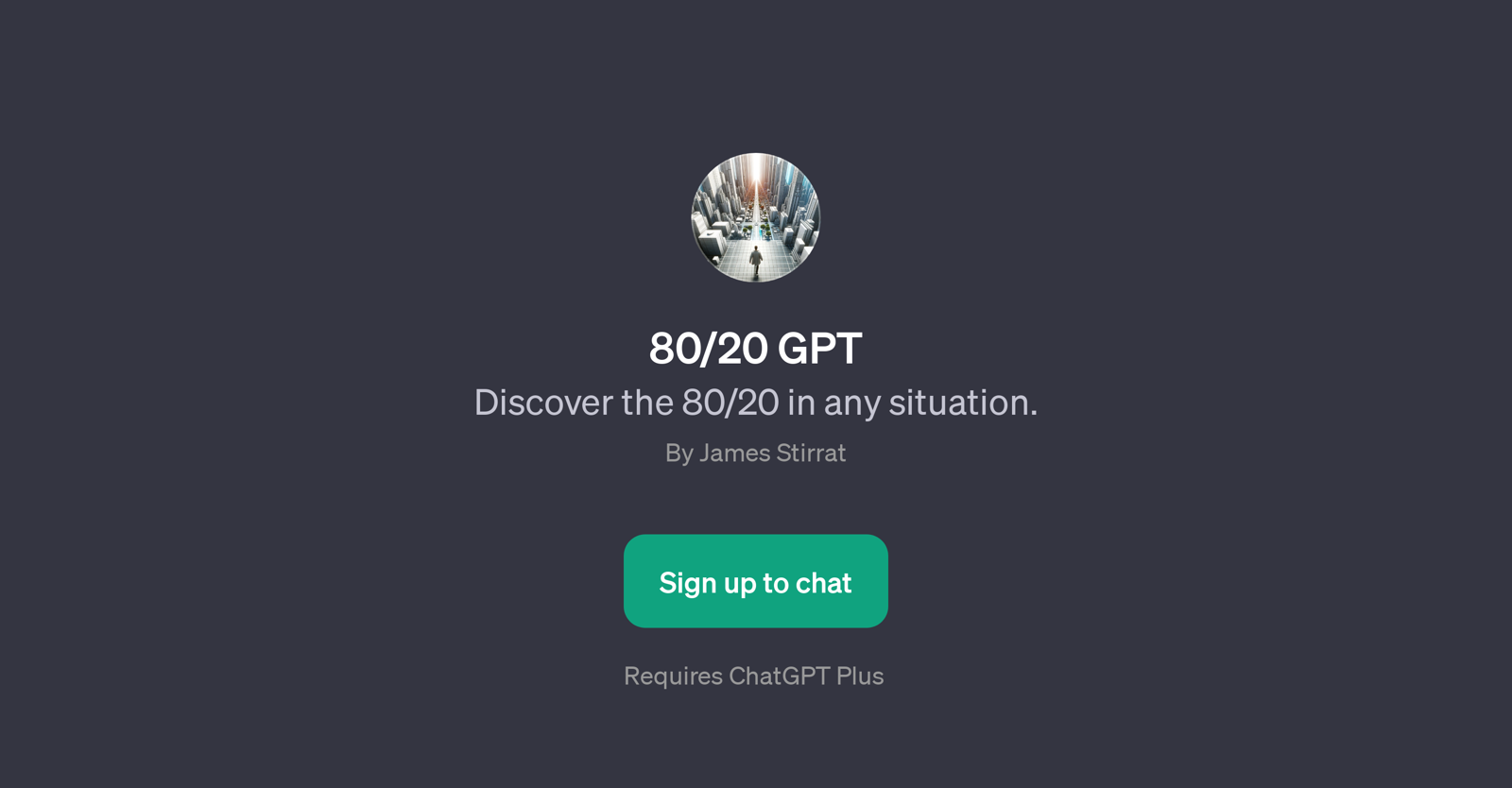80/20 GPT
80/20 GPT is an artificial intelligence tool designed to apply the Pareto principle or the 80/20 rule to various situations. Utilizing ChatGPT as its underlying technology, this GPT serves to identify critical areas in a variety of contexts that contribute the most effects, based on the 80/20 rule.
The Pareto principle suggests that 80% of effects come from 20% of causes. 80/20 GPT uses this principle to provide insightful advice in different areas such as business, study habits, workout methods, and career paths among others.
Users can ask the GPT specific questions, like 'What's the 80/20 way to study?' or 'How can I workout in an 80/20 way?' and the tool will evaluate the situation and provide a result that focuses on the most influential 20%.
Developed by James Stirrat, signing up to this tool also requires having ChatGPT Plus. The GPT aims to help users maximize their efforts by focusing on the crucial aspects of each situation that can potentially yield the highest return.
Would you recommend 80/20 GPT?
Help other people by letting them know if this AI was useful.
Feature requests
If you liked 80/20 GPT
Featured matches
-
Dream, design, and manufacture products for your e-commerce brand★★★★★★★★★★5411

-
★★★★★★★★★★951

Other matches
People also searched
Help
To prevent spam, some actions require being signed in. It's free and takes a few seconds.
Sign in with Google