Academic Editor
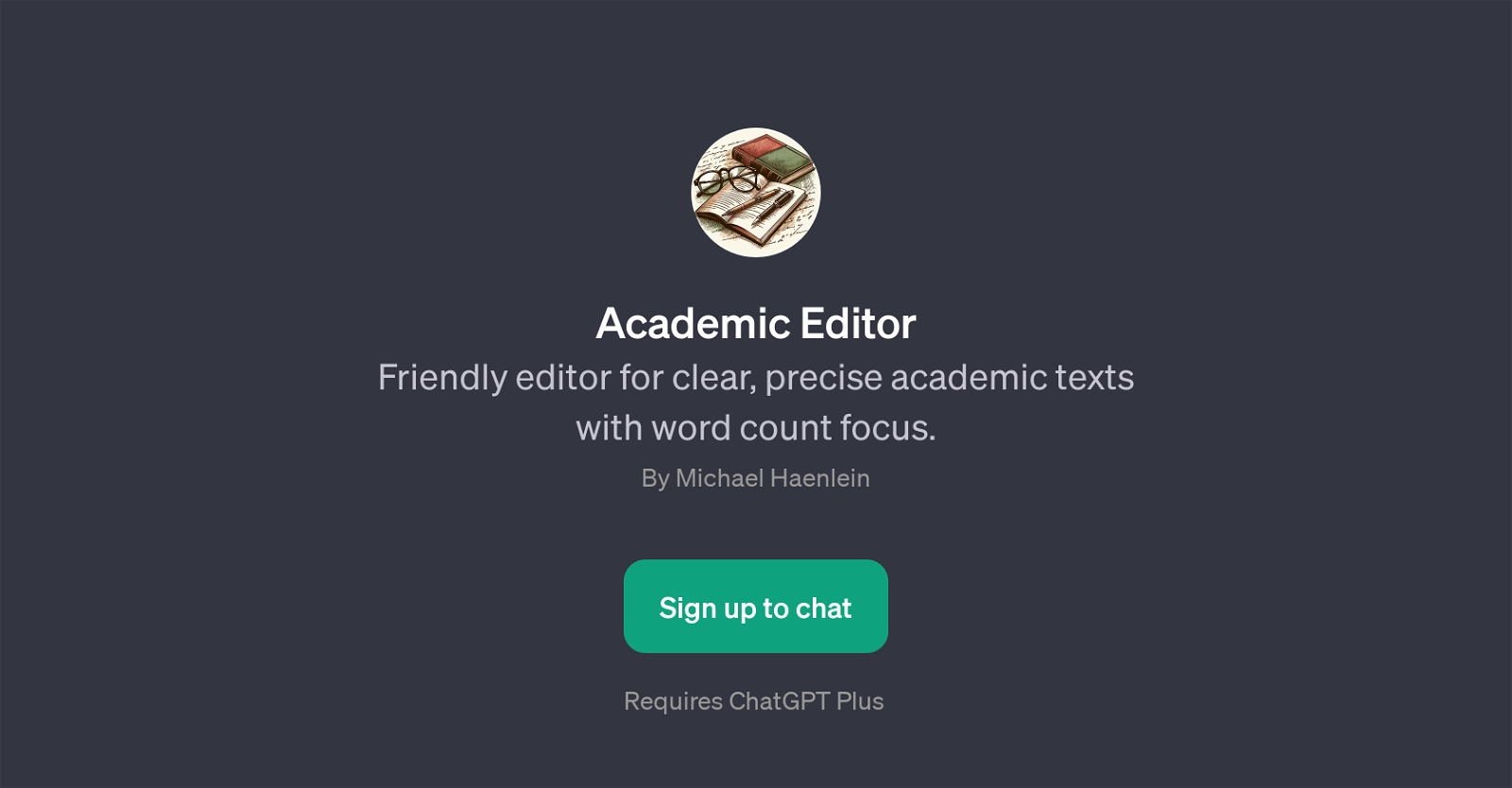
Academic Editor is a GPT focused on enhancing clarity and meeting word count objectives in academic texts. The tool employs the underlying language processing capabilities of ChatGPT to interactively adjust the length and improve the understandability of academic content.
Its use cases extend to molding texts to meet certain word count boundaries: it can either expand a shorter piece into a more in-depth discussion or condense a verbose document into a succinct summary.
The tool's operation goes beyond simple text truncation or amplification; it strives to refine the content in a manner mindful of the original meaning, objective or argument.
The Academic Editor is particularly useful in academic settings, where adhering to strict word limit rules without compromising clarity and precision is vital.
Just provide the desired word count and let the Academic Editor do its work. In addition, it could be valuable for any user requiring to present complex ideas succinctly.
It requires ChatGPT Plus, signalling its integration with OpenAI's broader language modeling framework.
Would you recommend Academic Editor?
Help other people by letting them know if this AI was useful.
Feature requests



3 alternatives to Academic Editor for Academic editing
If you liked Academic Editor
People also searched
Help
To prevent spam, some actions require being signed in. It's free and takes a few seconds.
Sign in with Google


