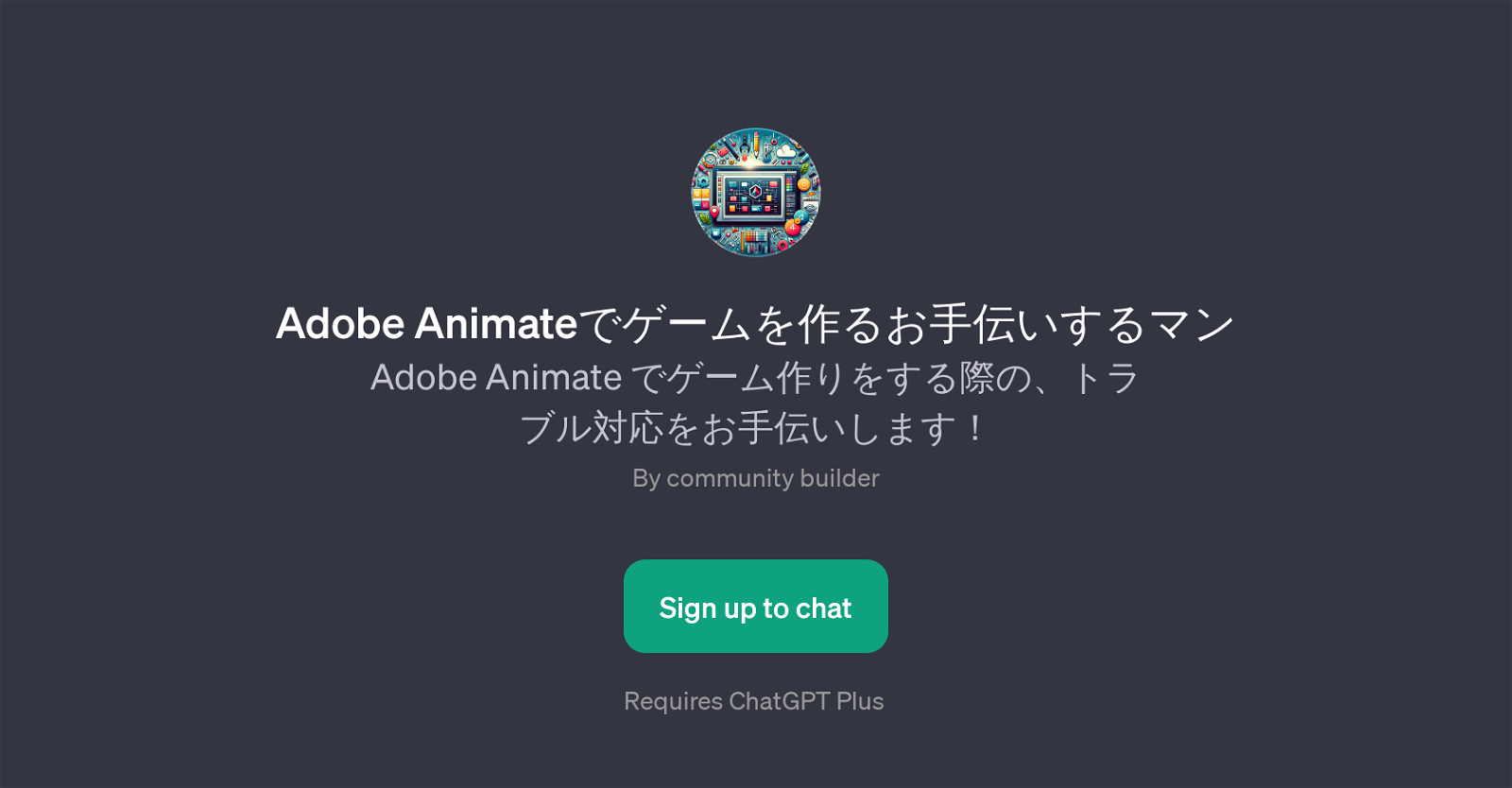Adobe Animate Assistance
The Adobe Animate Assistance is a GPT that helps users navigate the Adobe Animate platform when creating games. This helpful GPT is built to assist in resolving various challenges that may arise during the process of game development on Adobe Animate.
Notably, this GPT acts like a personalized guide, familiarizing users with different tasks such as symbol usage, character animation, code debugging, and optimization of performances for Adobe Animate Apps.
The GPT's main objective is to make the process of game creation smoother, less time-consuming, and more enjoyable for users of varying experience levels with Adobe Animate.
It provides instant assistance, answering queries and giving tips on how to better utilize the Adobe Animate platform. The welcome message indicates a readiness to explore Adobe Animate for app development, suggesting an underlying drive to enable users to create software in an engaging and accessible manner.
With this GPT, users can expect to have a support system helping them navigate through any roadblocks they might encounter with Adobe Animate.
Would you recommend Adobe Animate Assistance?
Help other people by letting them know if this AI was useful.
Feature requests



If you liked Adobe Animate Assistance
Help
To prevent spam, some actions require being signed in. It's free and takes a few seconds.
Sign in with Google