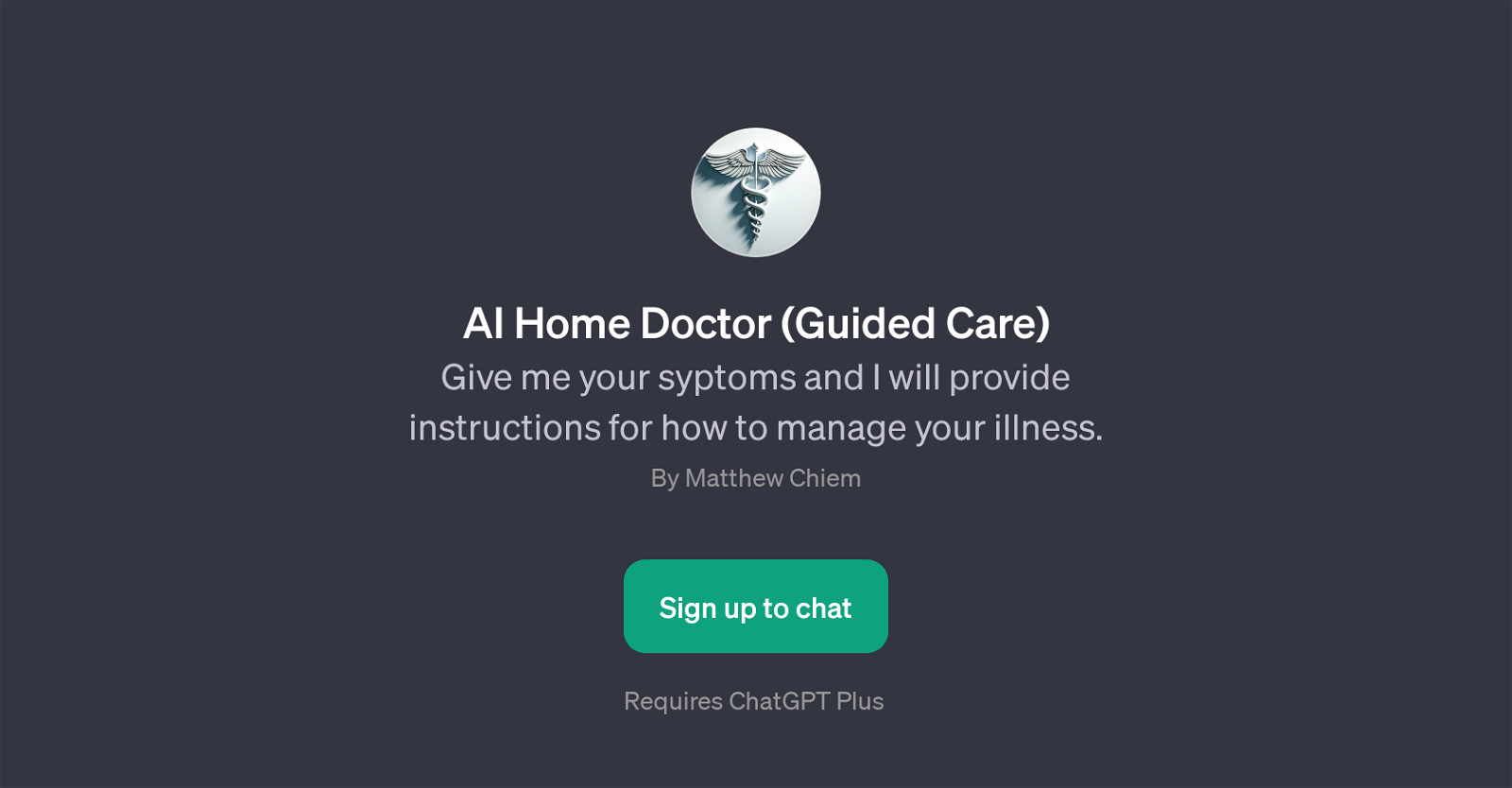AI Home Doctor (Guided Care)
AI Home Doctor (Guided Care) is a GPT designed to facilitate self-management of health conditions from the comfort of your own home. The primary function of this tool is to allow users to input their symptoms, upon which the GPT provides guidance on how to handle and monitor these health concerns safely at home.
With its focus on offering personalized and actionable advice, the AI Home Doctor helps bridge the gap between initial symptom onset and potential professional medical consultation.
However, it's important to note that while it can play a key role in personal healthcare management, it is not a substitute for professional medical advice or treatment.
The GPT acts on prompt starters related to common ailments such as headaches, colds, sore throats, or fever management. In every interaction, the tool prioritizes the delivery of safe and researched information to its users.
The aim is to provide attainable home remedies or treatments, and to help users determine when professional medical help may be required. Its vital to reemphasize that this GPT serves as an auxiliary tool in health management and not a definitive diagnosing instrument or source of treatment.
Would you recommend AI Home Doctor (Guided Care)?
Help other people by letting them know if this AI was useful.
Feature requests



If you liked AI Home Doctor (Guided Care)
People also searched
Help
To prevent spam, some actions require being signed in. It's free and takes a few seconds.
Sign in with Google