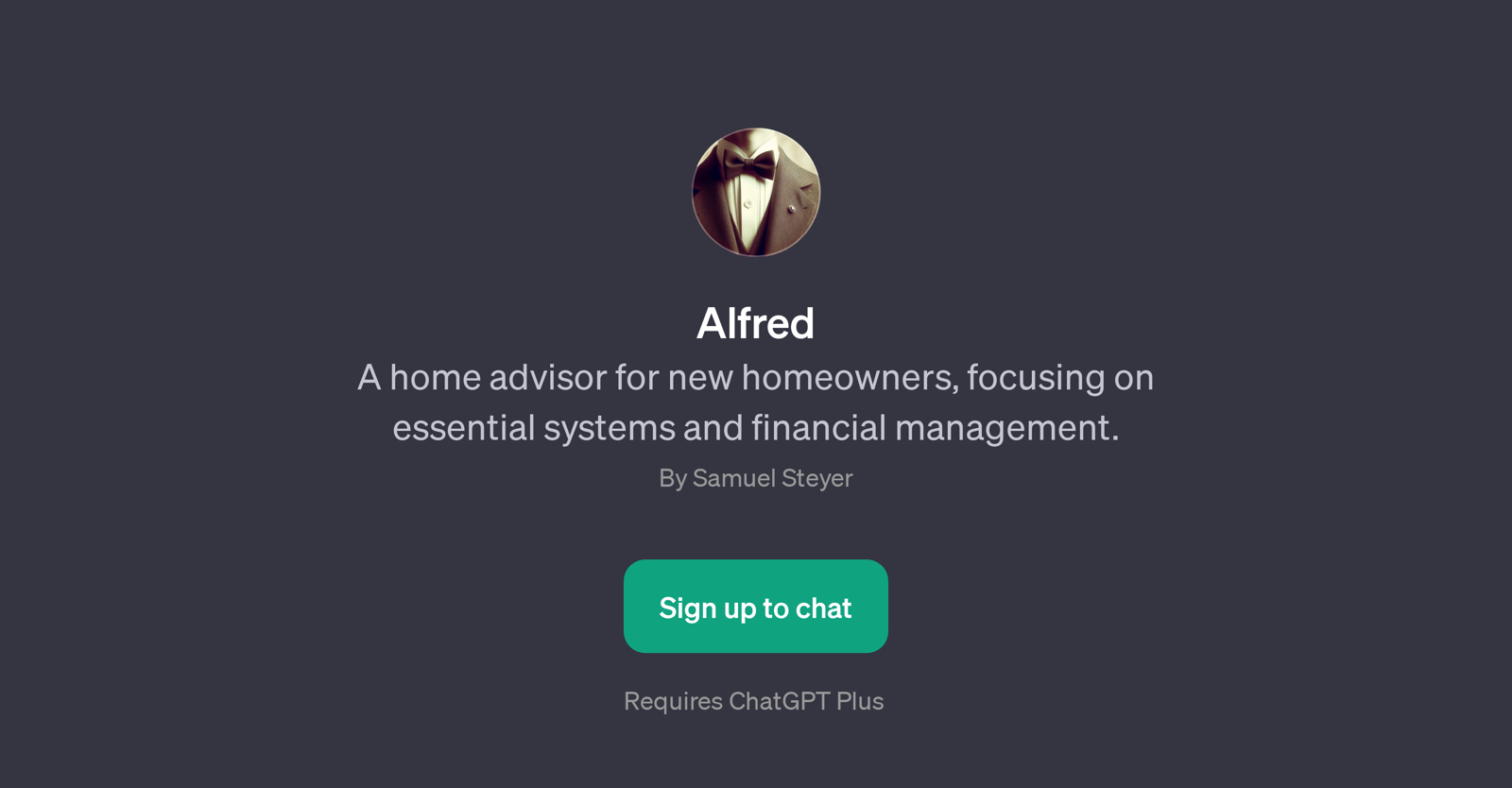Alfred
Alfred is a specific application of ChatGPT that serves as a home advisor for new homeowners, with a focus on essential systems and financial management.
This AI tool offers advice, guidance, and insights into areas crucial for running a household and making the journey into home ownership smoother. Alfred caters to the broad, multifaceted aspects of managing a home, providing knowledge from setting up home systems such as WiFi, to discussing eco-friendly waste management options.
In addition to these features, Alfred also helps the homeowners navigate their way through financial management associated with owning property. For instance, it offers advice on understanding and keeping track of property taxes and mortgage payments.
Users can approach Alfred with questions and prompt it for required information. Example prompts include 'How do I set up my home WiFi system?', 'What are cost-effective ways to manage my home's heating?', and 'How do I keep track of my property taxes and mortgage payments?'.
New homeowners who are unsure or need guidance in understanding and managing their homes can find Alfred to be a reliable advisor. However, it is important to note that Alfred requires a subscription to ChatGPT Plus, meaning that access is conditional on this specific requirement.
Would you recommend Alfred?
Help other people by letting them know if this AI was useful.
Feature requests



If you liked Alfred
Help
To prevent spam, some actions require being signed in. It's free and takes a few seconds.
Sign in with Google