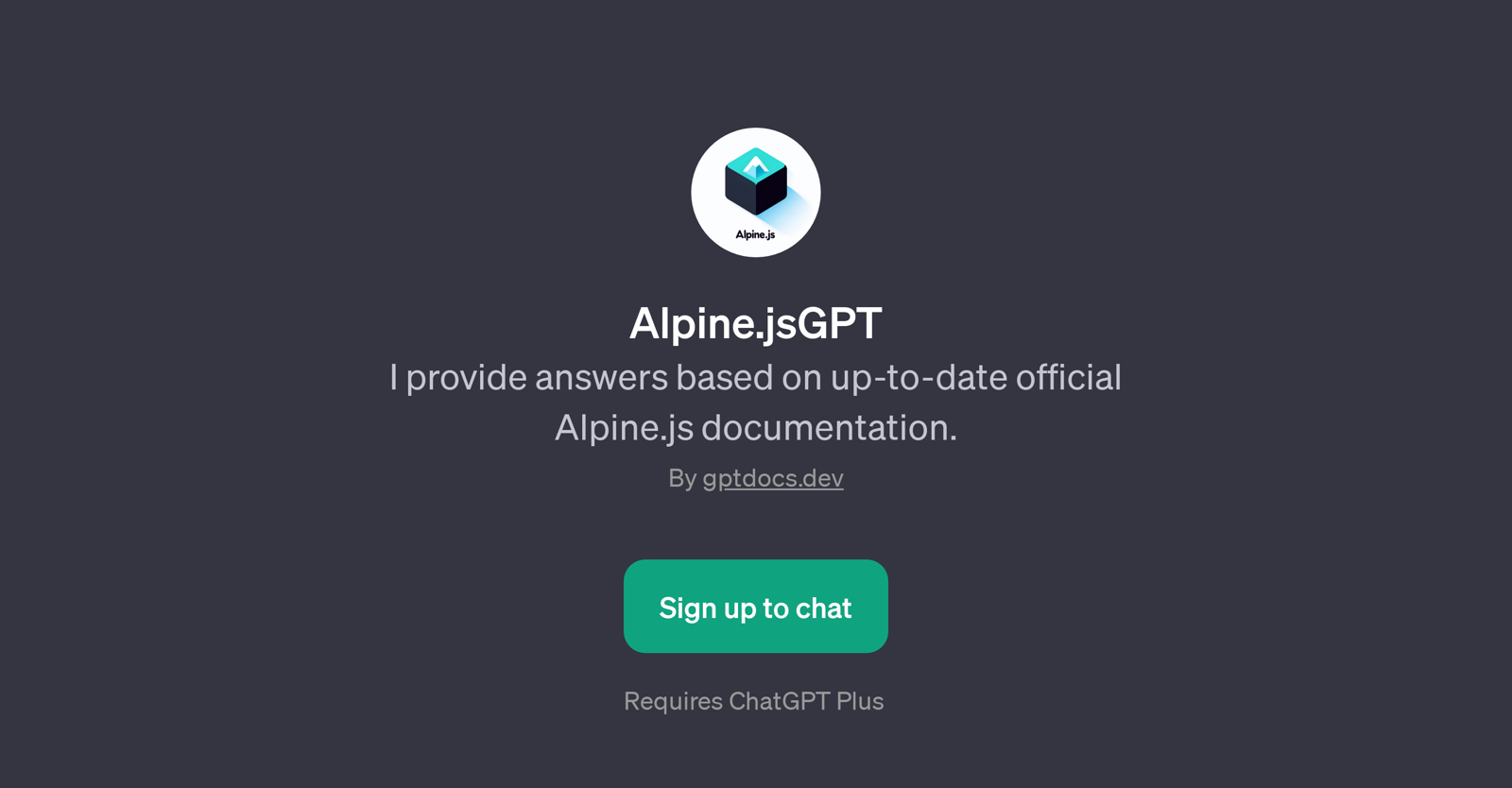Alpine.jsGPT
Alpine.jsGPT is a specialized GPT designed to help users understand and navigate the Alpine.js framework by offering solutions and explanations based on the latest official Alpine.js documentation.
This tool primarily functions as a virtual assistant; it communicates with users to clarify questions, guide them through different elements, and help solve problems.
The GPT uses machine learning to comprehend users' inquiries accurately, which can range from utilizing 'x-bind' in Alpine.js to explicating the 'x-for' directive, as well as assisting with the usage of 'x-model' and guiding through 'x-transition'.
To facilitate an easy and productive interaction, the creators have provided prompt starters, helping users word their inquiries more effectively. Despite being a robust and comprehensive tool, it still requires ChatGPT Plus to perform optimally.
By providing real-time, officially endorsed information, Alpine.jsGPT makes leveraging the power and advantages of the Alpine.js framework significantly more approachable, especially for beginners.
It is a practical tool that makes understanding this lightweight framework, with its rich possibilities and distinctive features, much simpler and more convenient.
Would you recommend Alpine.jsGPT?
Help other people by letting them know if this AI was useful.
Feature requests



If you liked Alpine.jsGPT
Help
To prevent spam, some actions require being signed in. It's free and takes a few seconds.
Sign in with Google