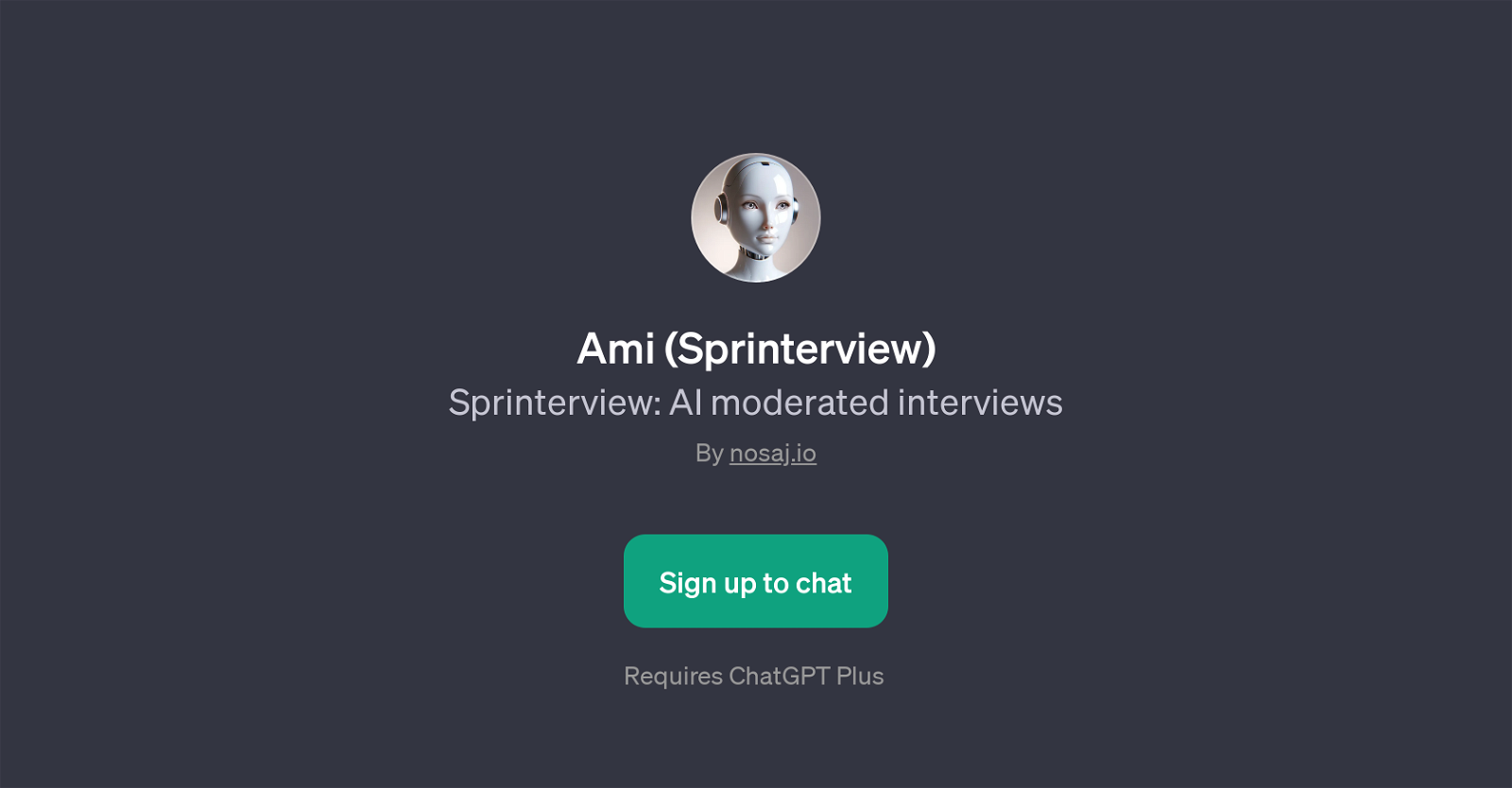Ami (Sprinterview)
Ami, also known as Sprinterview, is a GPT designed to streamline the interview process. Engineered by nosaj.io, this tool serves as an AI moderator for interviews.
It utilizes the capabilities of OpenAI's ChatGPT to create a unique, automated interview experience. Ami initiates the conversation with a welcome message, then takes it forward using prompts related to different job titles.
It appears to have the ability to simulate interviews for roles like Customer Support, Full Stack Engineer, Data Analyst, and Product Manager among others.
It aims to allocate roles and bring structure to the interview process, ensuring relevant queries are assembled and presented crisply for each distinct role.
It is critical to note that the usage of Ami does require a ChatGPT Plus subscription. This implies that the utility of this GPT extends beyond the base model of ChatGPT and enhances it to suit the requirements of a structured interview process.
This makes Ami a viable choice for organizations seeking to automate their initial screening processes to save time and maintain consistency. The use of such a GPT can potentially bring a great deal of efficiency to the recruiting pipeline, particularly when dealing with a high volume of applicants.
Would you recommend Ami (Sprinterview)?
Help other people by letting them know if this AI was useful.
Feature requests
If you liked Ami (Sprinterview)
Help
To prevent spam, some actions require being signed in. It's free and takes a few seconds.
Sign in with Google