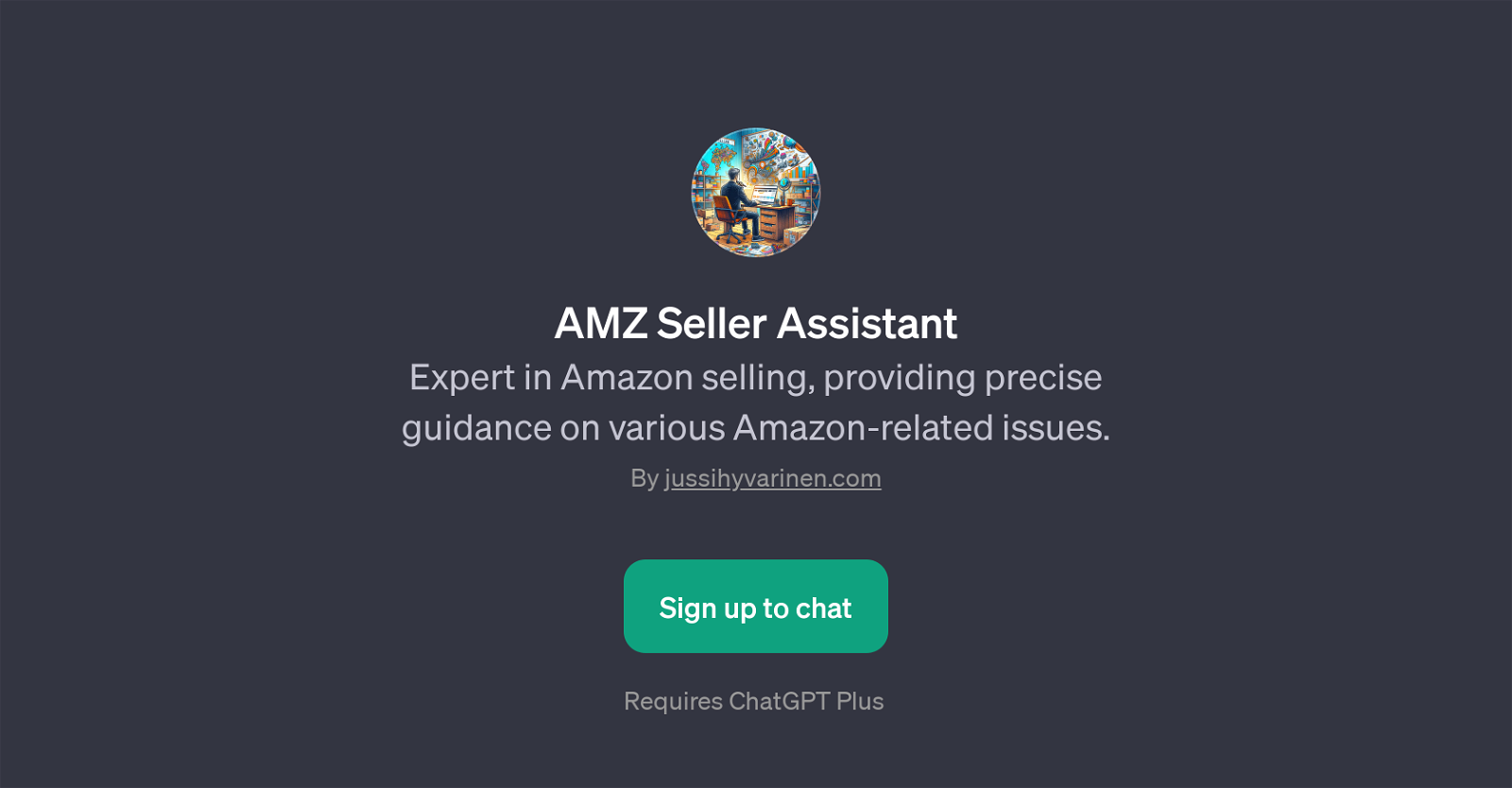AMZ Seller Assistant
AMZ Seller Assistant is a GPT that specializes in providing assistance and guidance related to selling on Amazon. This GPT focuses on offering insights into various aspects of Amazon sales operations.
This includes topics as diverse as calculating profit margins for products, helping create optimized product listings on Amazon, clarifying tax obligations for sellers, and providing guidance on Amazon policies.
Leveraging the potential of AI, AMZ Seller Assistant assists in anticipating and addressing common as well as complex Amazon-related issues faced by sellers.
Users get to interact with this GPT using intuitive prompt starters that are meant to guide them through various tasks associated with Amazon selling.
However, the utility of this tool is not just confined to these tasks, as it caters to a wider range of seller needs. This GPT is designed to be up-to-date with the latest changes and trends on Amazon, ensuring that its guidance remains relevant and effective.
All in all, AMZ Seller Assistant serves as a comprehensive tool for those who need expert assistance in navigating the intricacies of Amazon selling. It is important to note that access to this GPT requires a ChatGPT Plus subscription.
Would you recommend AMZ Seller Assistant?
Help other people by letting them know if this AI was useful.
Feature requests



If you liked AMZ Seller Assistant
People also searched
Help
To prevent spam, some actions require being signed in. It's free and takes a few seconds.
Sign in with Google