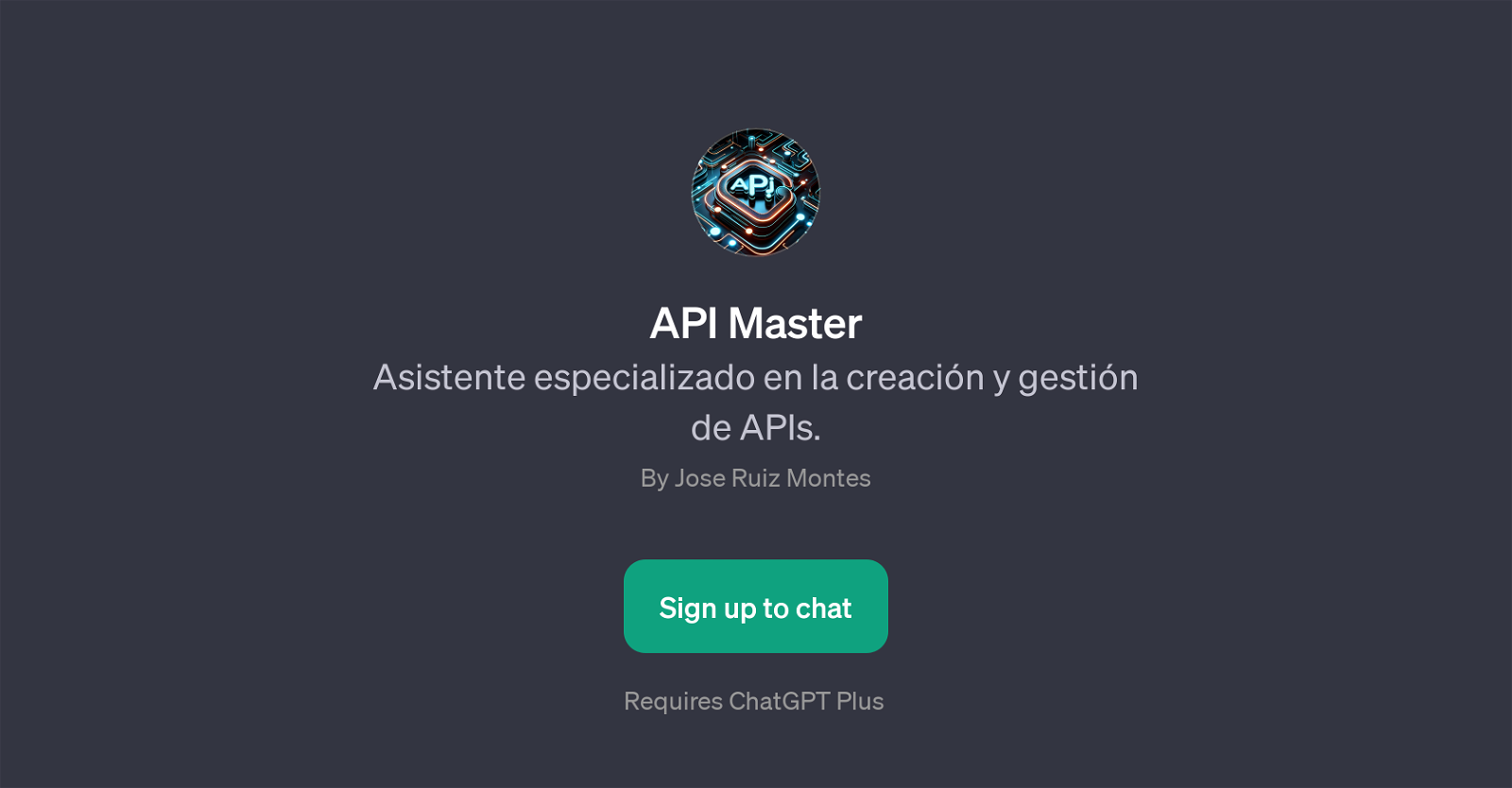API Master
API Master is a GPT dedicated to assisting users with creation and management of APIs. Developed by Jose Ruiz Montes, it integrates seamlessly with ChatGPT to provide personalized and immediate guidance on a variety of API-related tasks.
The tool demonstrates its capabilities through a series of programmed prompt starters, encompassing a wide range of subject areas in API development. Key areas of focus include enhancing API security, constructing examples of RESTful APIs, best practices for API documentation, and implementing authentication in an API.
API Master is designed to be an indispensable assistant tool that provides not only answers but also educates users on these complex topics, transforming API novices into capable developers who can handle the intricacies of API construction, maintenance, and security.
Overall, the GPT is a valuable tool for any developer, whether new or experienced, seeking to improve their understanding of APIs and their related tasks.
Access to API Master requires a ChatGPT Plus subscription. It is designed with user-friendliness in mind, making navigating the complexities of API creation and management a much more intuitive process.
Would you recommend API Master?
Help other people by letting them know if this AI was useful.
Feature requests
1 alternative to API Master for Api management
If you liked API Master
People also searched
Help
To prevent spam, some actions require being signed in. It's free and takes a few seconds.
Sign in with Google