API Oracle
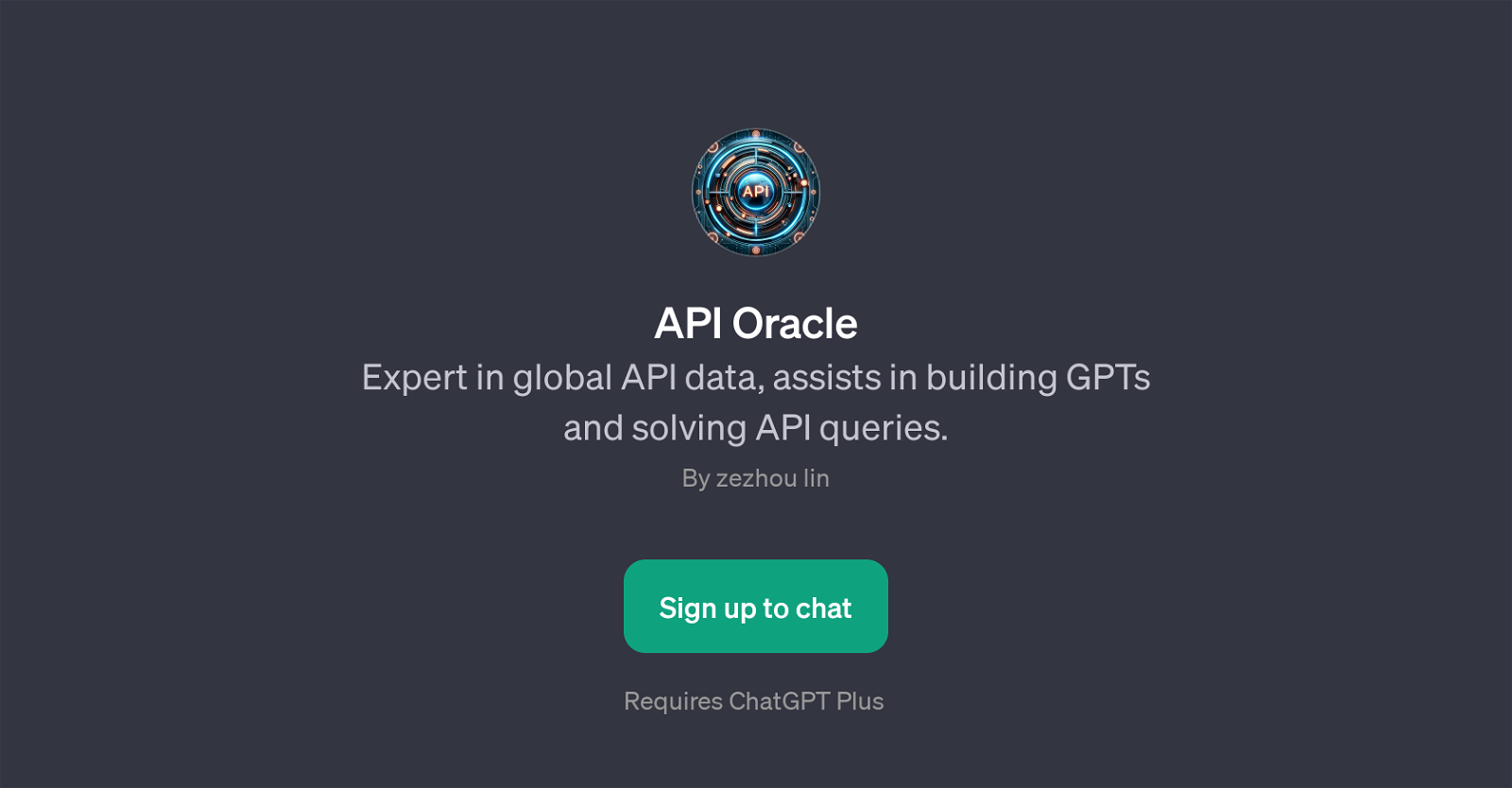
API Oracle is a GPT specifically designed to provide expert assistance in global API data. It aids in constructing other GPTs and resolving API associated issues.
This tool is meant to guide users in their journey of gleaning insight from APIs, comprehending how to utilize them effectively and finding the correct APIs to suit their specific needs.
It can be beneficial for developers and coders who often work with APIs and need to solve complex API related queries. They can ask this GPT such queries like the best practices for using REST APIs, how to use a particular API with Python, steps to authenticate an application with a specific API, and requests for help finding an API for specific data, like weather information.
With API Oracle, developers could potentially reduce the time and effort spent on API issues and GPT-building tasks. It offers a handy interface to ask questions and get responses, thereby making the process of working with APIs more streamlined.
This tool requires ChatGPT Plus subscription.
Would you recommend API Oracle?
Help other people by letting them know if this AI was useful.
Feature requests
4 alternatives to API Oracle for Api guidance
If you liked API Oracle
People also searched
Help
To prevent spam, some actions require being signed in. It's free and takes a few seconds.
Sign in with Google





