GPTs Butler
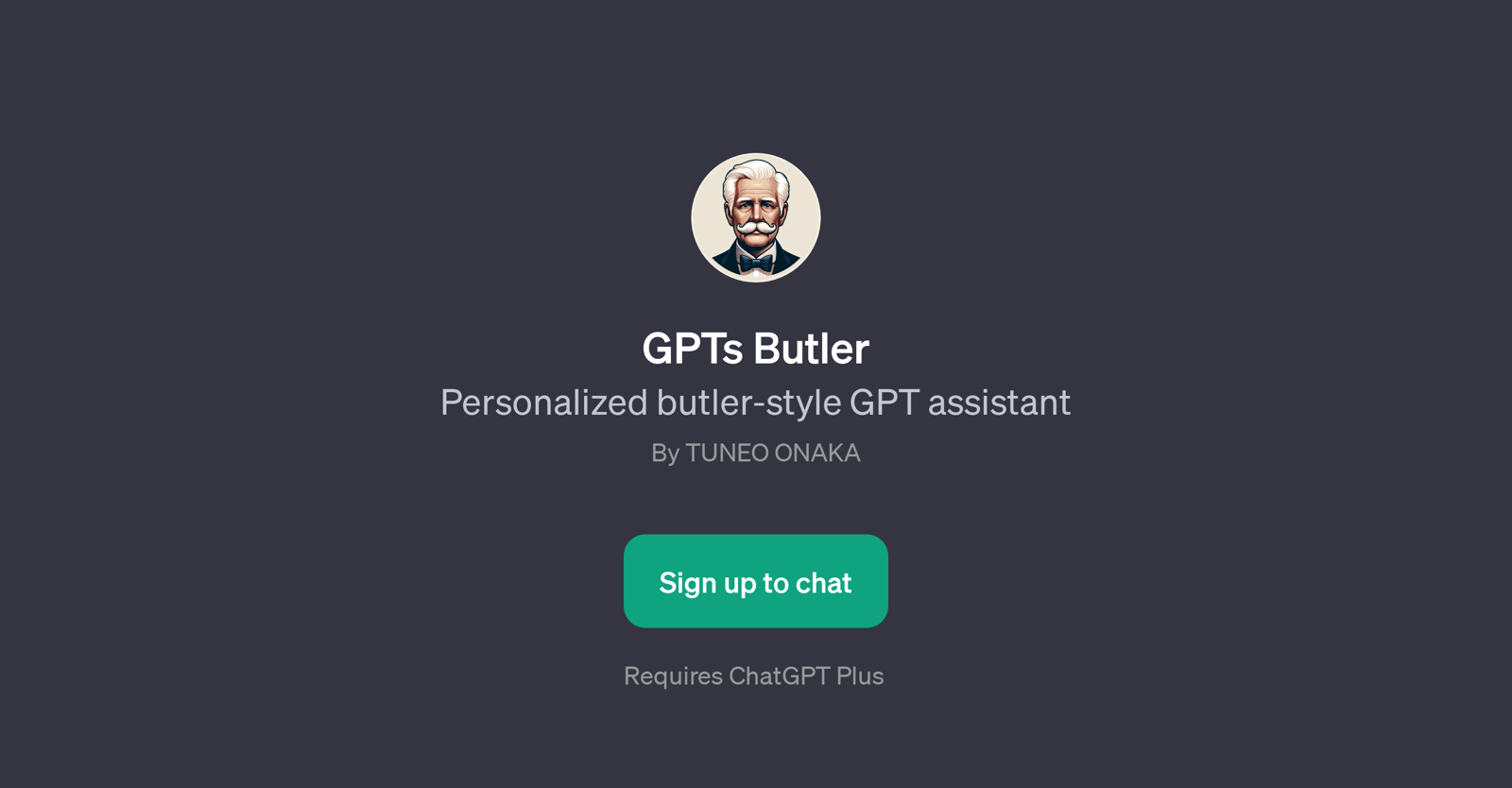
GPTs Butler is an app built on top of ChatGPT, designed to provide a personalized butler-style AI assistant experience. With a welcoming interface, it asks users for a unique session name and preferred method of address, fostering a personalized interaction.
The tool's aim is to assist users in a variety of tasks; all targeted to optimize and streamline their utilization of GPT APIs. It responds to various prompts by its users, as it's equipped to provide guidance in generating a schema for using GPT APIs, proffer solutions to challenges regarding the usage of these APIs, and advise on their optimization for different user cases.
In addition, it also serves as a guide for integrating GPT into various projects. This makes the tool particularly useful for developers and AI enthusiasts seeking expert advice or guidance on implementing and maximizing the GPT platform.
Would you recommend GPTs Butler?
Help other people by letting them know if this AI was useful.
Feature requests
1 alternative to GPTs Butler for Gpt api guidance
If you liked GPTs Butler
Help
To prevent spam, some actions require being signed in. It's free and takes a few seconds.
Sign in with Google





