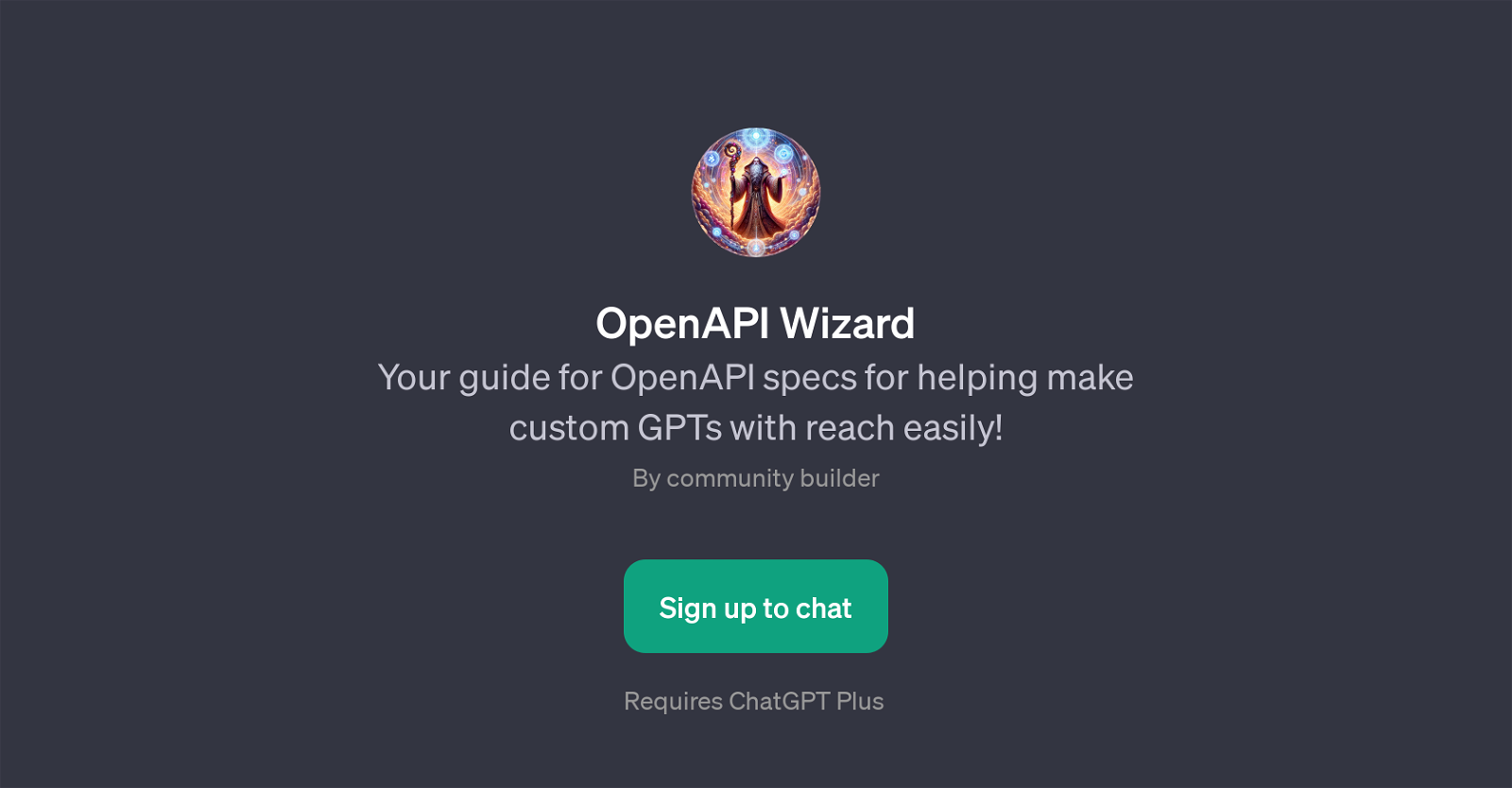OpenAPI Wizard
OpenAPI Wizard is a GPT designed to facilitate the creation of custom GPTs by making OpenAPI specifications more accessible. This tool serves as a guide to users, providing valuable assistance in the journey of API development using OpenAPI specs.
This includes information on creating a custom GPT API and insights on best practices. It offers the ability to find specific OpenAPI specifications and simplifies the understanding of OpenAPI documents.
Leveraging the robust language model of ChatGPT, the OpenAPI Wizard aims to make API creation smoother and more efficient, catering to both novice and experienced developers.
This GPT does not make changes on its own but instead helps users navigate through complex OpenAPI specs via educative interaction. Users are required to sign up for ChatGPT Plus to access this OpenAPI Wizard GPT, which underlines its focus on delivering a high-quality and user-centric approach to OpenAPI specs understanding and implementation.
Would you recommend OpenAPI Wizard?
Help other people by letting them know if this AI was useful.
Feature requests



If you liked OpenAPI Wizard
People also searched
Help
To prevent spam, some actions require being signed in. It's free and takes a few seconds.
Sign in with Google