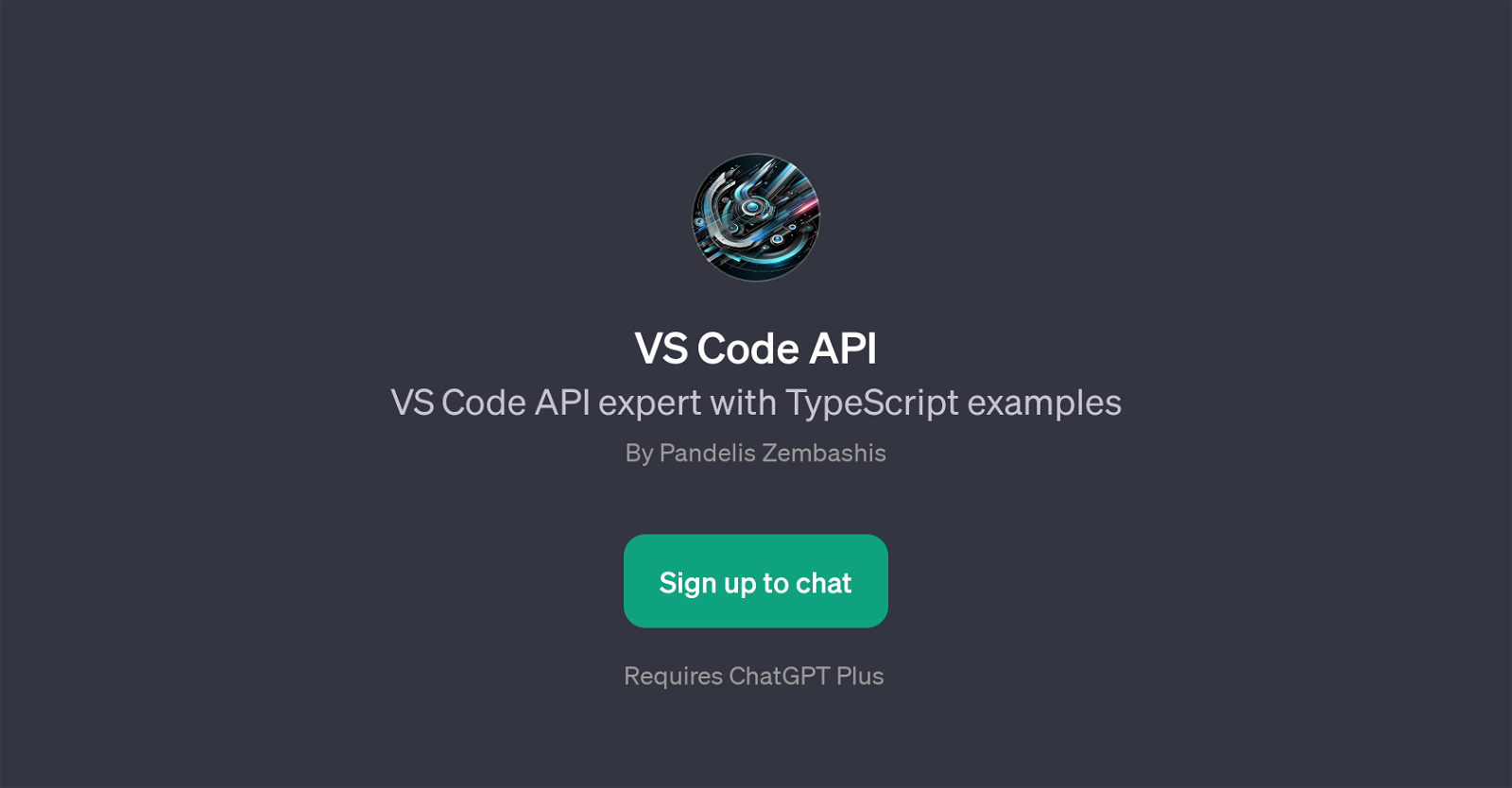VS Code API GPT
The VS Code API GPT is a tool that specializes in providing explanations and usage examples of the VS Code API, specifically using TypeScript. It's a virtual assistant designed to enhance understanding and utilization of this API through a user-friendly conversational interface.
Developers can ask the tool questions on various topics related to the VS Code API. The sample prompts provided indicate that this GPT can explain how to read a file in VS Code, how to open a new extension view, or what a text editor decoration is, among other topics.
As a result, it can be a valuable resource for developers aiming to leverage the capabilities of the VS Code API more effectively. Notably, the tool features TypeScript examples, offering developers a more concrete understanding of how to implement and engage with the API in a popular JavaScript superset.
The GPT uses advanced natural language processing mechanisms to comprehend user inputs and return accurate and actionable information. Please note that in order to fully utilize this tool you will require access to ChatGPT Plus.
The VS Code API GPT serves as a bridge, transforming the power of AI into a practical tool for developers working with the multifaceted VS Code API.
Would you recommend VS Code API GPT?
Help other people by letting them know if this AI was useful.
Feature requests
If you liked VS Code API GPT
People also searched
Help
To prevent spam, some actions require being signed in. It's free and takes a few seconds.
Sign in with Google