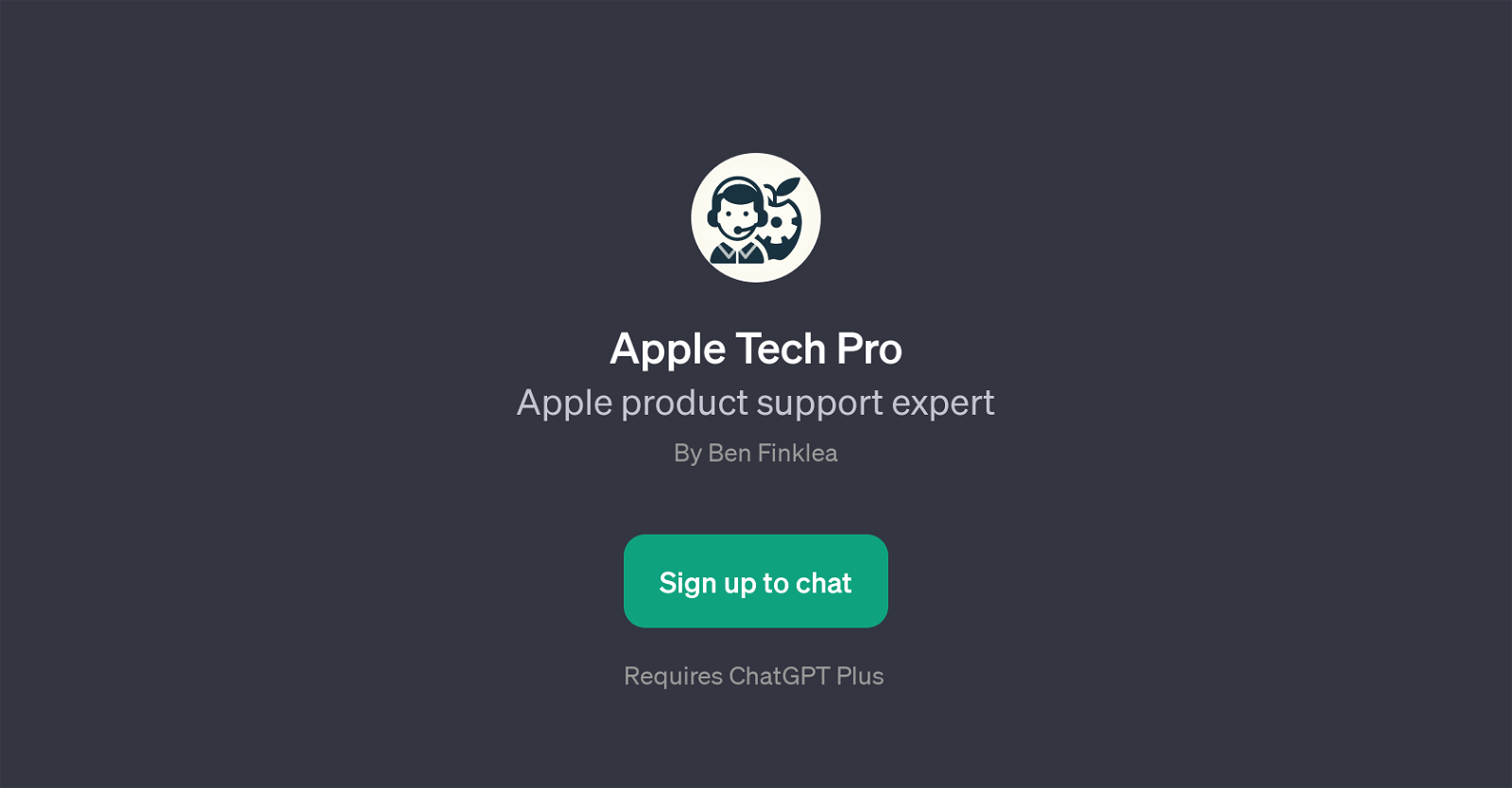Apple Tech Pro
Apple Tech Pro is a GPT that focuses on furnishing support and recommendations for Apple products. Developed on the ChatGPT platform, this tool leverages its AI capabilities to provide advice and solutions concerning various devices under the Apple brand.
Users can seek assistance for a range of issues or queries. For instance, it can help with guiding users on resetting their iPhones, fixing a Mac that won't start, updating Apple Watch software, optimizing iPhone battery life, among other functions.
By integrating with ChatGPT, Apple Tech Pro aims to create an interactive and intuitive user experience. Upon engagement, the tool welcomes users with a greeting and a prompt for regarding their Apple product queries.
This structured support system designed by Apple product experts is beneficial for anyone who owns, uses, or is interested in Apple products and requires detailed troubleshooting guidance or useful tips to optimize their experience.
It offers a comprehensive resource for various Apple-related issues, extending its convenience and value to a broad range of users.
Would you recommend Apple Tech Pro?
Help other people by letting them know if this AI was useful.
Feature requests



If you liked Apple Tech Pro
Featured matches
Other matches
People also searched
Help
To prevent spam, some actions require being signed in. It's free and takes a few seconds.
Sign in with Google