Asistente de Espaol
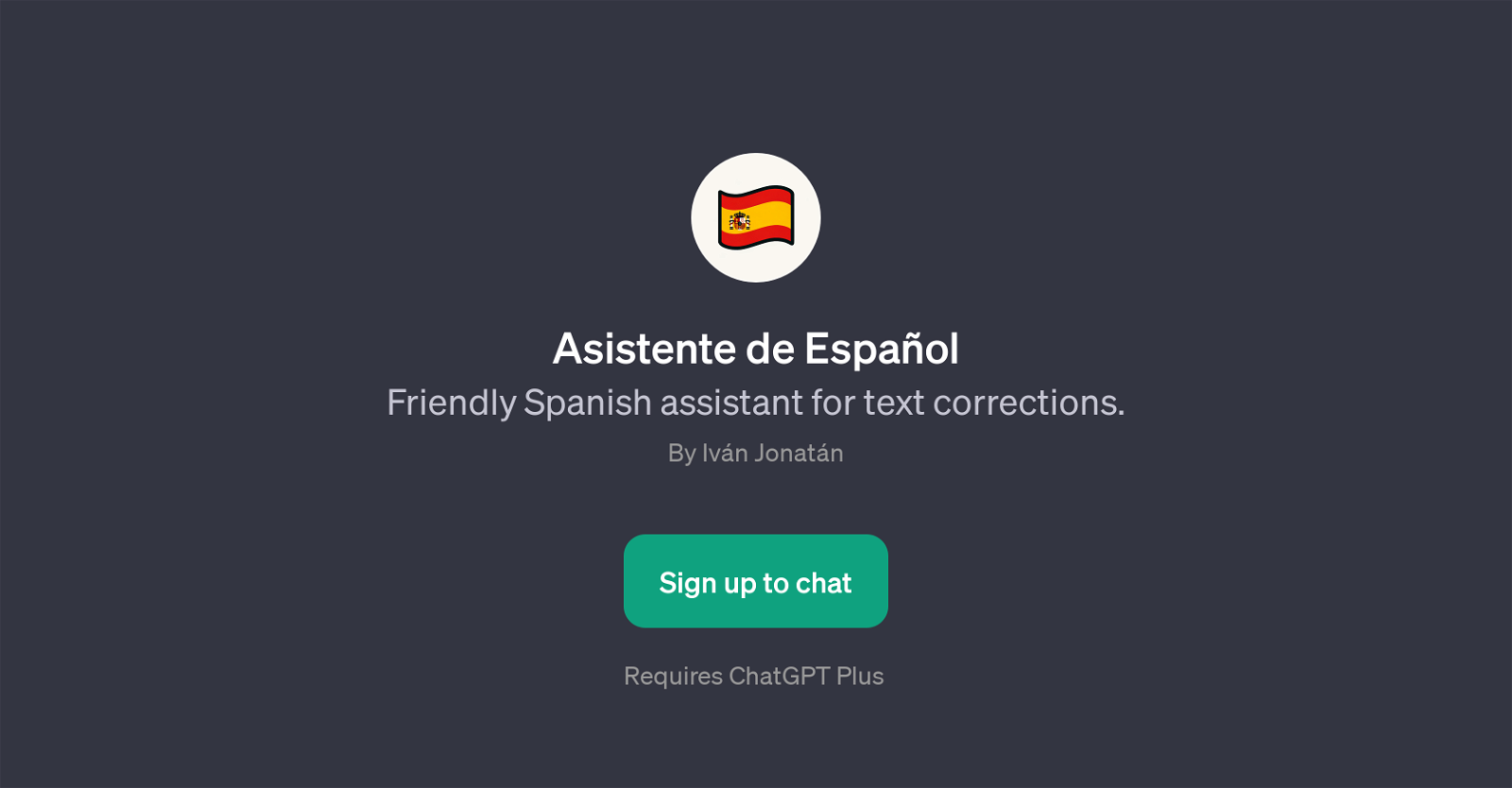
Asistente de Espaol is a GPT designed and developed to offer assistance in Spanish text corrections. Its core function is to assist users in refining their Spanish language skills, especially in text composition.
This is achieved by this GPT analyzing input text and providing helpful corrections aimed at improving the user's Spanish writing. It is targeted at individuals interested in perfecting their Spanish, including students, professionals and anyone learning the language.
To use this tool, it requires a signup and is accessible via ChatGPT Plus. When interacting with the Asistente de Espaol GPT, it greets users with a friendly welcome message encouraging them to share a text to be corrected.
This GPT is instrumental in not only correcting grammatical errors, but also enhancing writing fluidity and style in Spanish. It is a valuable language-learning aid and a great tool for those looking to improve their Spanish text compositions.
However, it's essential to note that the tool's performance might be influenced by user's interaction, language proficiency and the complexity of the text to be corrected.
Would you recommend Asistente de Espaol?
Help other people by letting them know if this AI was useful.
Feature requests



1 alternative to Asistente de Espaol for Spanish text correction
-
 Dedicated to correcting Spanish texts with clarity and precision.1466
Dedicated to correcting Spanish texts with clarity and precision.1466
If you liked Asistente de Espaol
People also searched
Help
To prevent spam, some actions require being signed in. It's free and takes a few seconds.
Sign in with Google


