Assessment 1.0
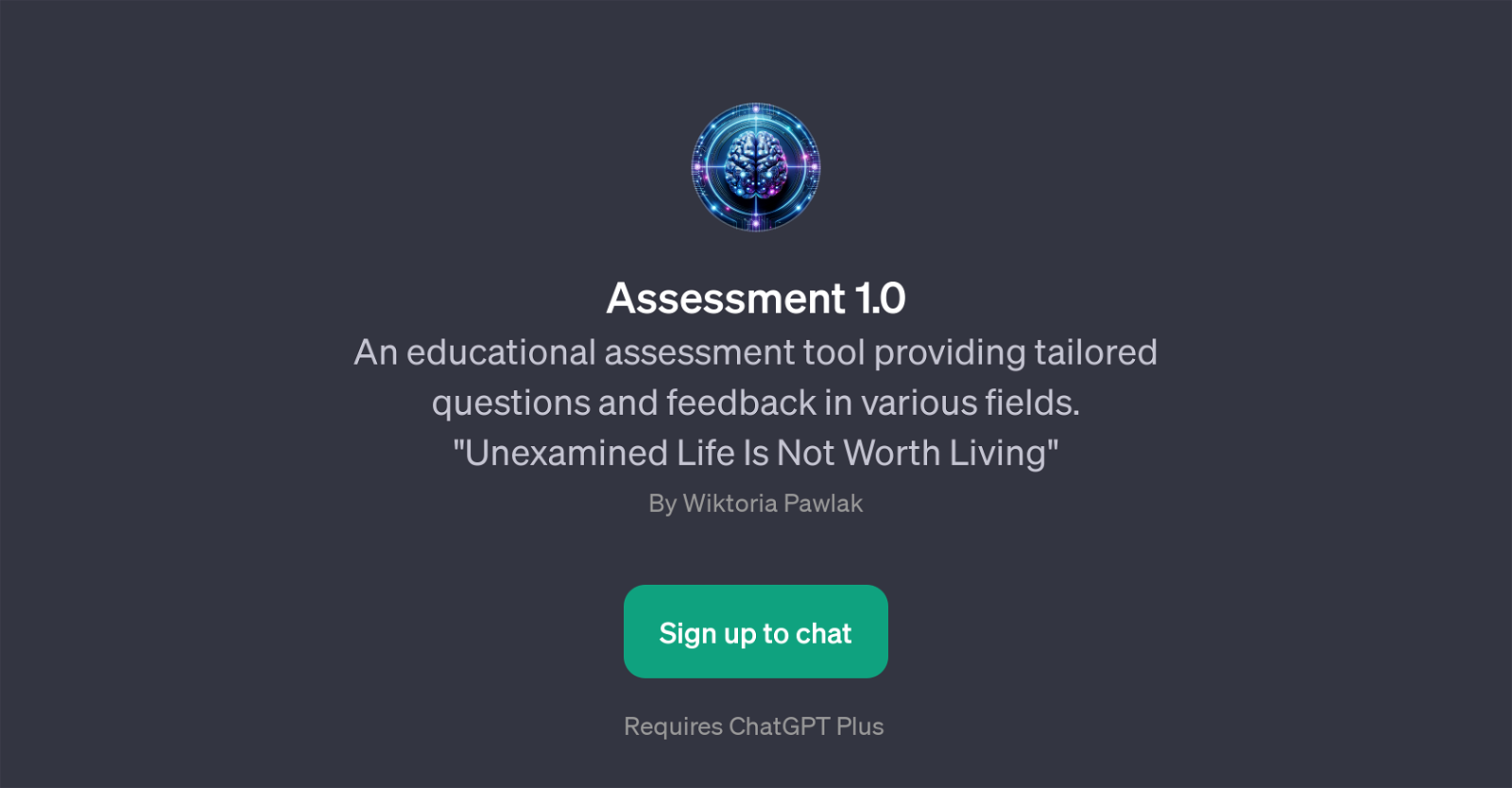
Assessment 1.0 is a GPT that focuses on facilitating educational assessments in a wide spectrum of disciplines. It presents a user-centered platform for testing a user's knowledge in various fields such as mathematics, history, programming, biology, and many more.
Users interact with the tool through a conversational interface, where they can input their requests to evaluate their proficiency in their preferred subject areas.
The GPT then responds by providing tailored questions that target the user's specific knowledge in the subject area requested. In addition, the tool serves as a valuable feedback provider, presenting precise evaluations and presumably suggestions for improvement in the user's assessed knowledge area.
Created by Wiktoria Pawlak, the tool is based on an ethos of continuous learning, borrowing the phrase 'Unexamined Life Is Not Worth Living' as its guiding principle.
To use Assessment 1.0, one requires a subscription to ChatGPT Plus. It can be construed as a personalized educational tool to help users gauge and potentially improve their academic proficiency across a myriad of subject areas.
Would you recommend Assessment 1.0?
Help other people by letting them know if this AI was useful.
Feature requests



3 alternatives to Assessment 1.0 for Skills assessments
If you liked Assessment 1.0
People also searched
Help
To prevent spam, some actions require being signed in. It's free and takes a few seconds.
Sign in with Google


