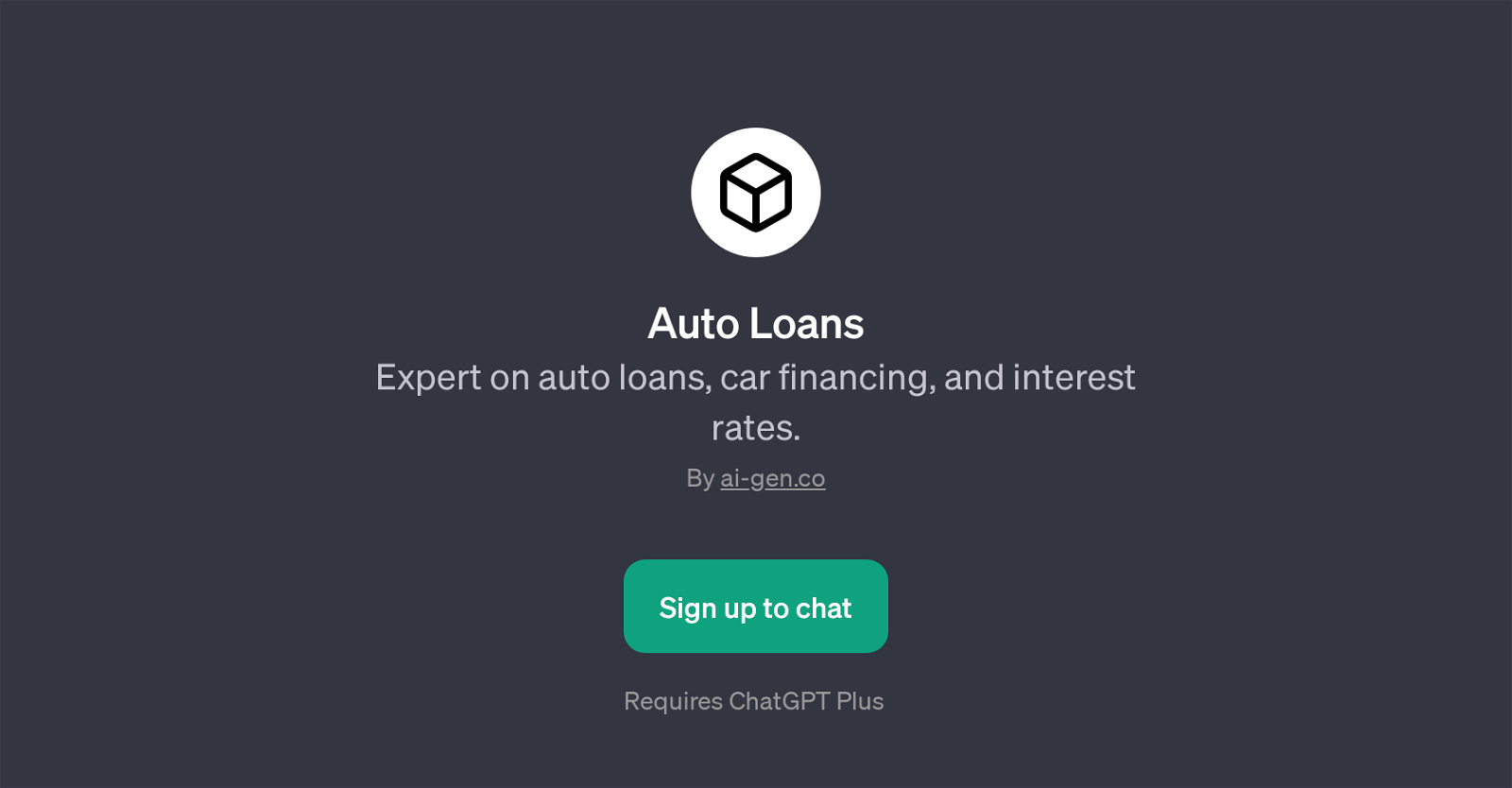Auto Loans
Auto Loans is a GPT developed by ai-gen.co that specializes in providing information on auto loans, car financing, and interest rates. This unique tool acts as a reliable source of information for users curious about various aspects of automotive financing.
Users can engage with this GPT to ask diverse queries about car loans. Questions could range from seeking updates on current auto loan interest rates, tips for obtaining a favorable deal on a car loan, understanding the contrast between fixed and variable interest rates, to gaining insight on factors to contemplate when selecting an auto loan.
Its main function is to equip users with comprehensive knowledge about auto loans and car financing, enabling them to make informed decisions in these areas.
To interact with this tool, users are required to sign up for ChatGPT Plus. Auto Loans represents a practical example of how GPTs can be tailored to provide specific, valuable information to users on a particular subject.
Its user-friendly interface allows for easy navigation and interaction, ensuring seamless access to necessary details in the realm of auto loans and car financing.
The welcome message from Auto Loans is a simple greeting, inviting users to inquire about any facet of auto loans and car financing they might be interested in.
Would you recommend Auto Loans?
Help other people by letting them know if this AI was useful.
Feature requests
If you liked Auto Loans
Featured matches
Other matches
People also searched
Help
To prevent spam, some actions require being signed in. It's free and takes a few seconds.
Sign in with Google