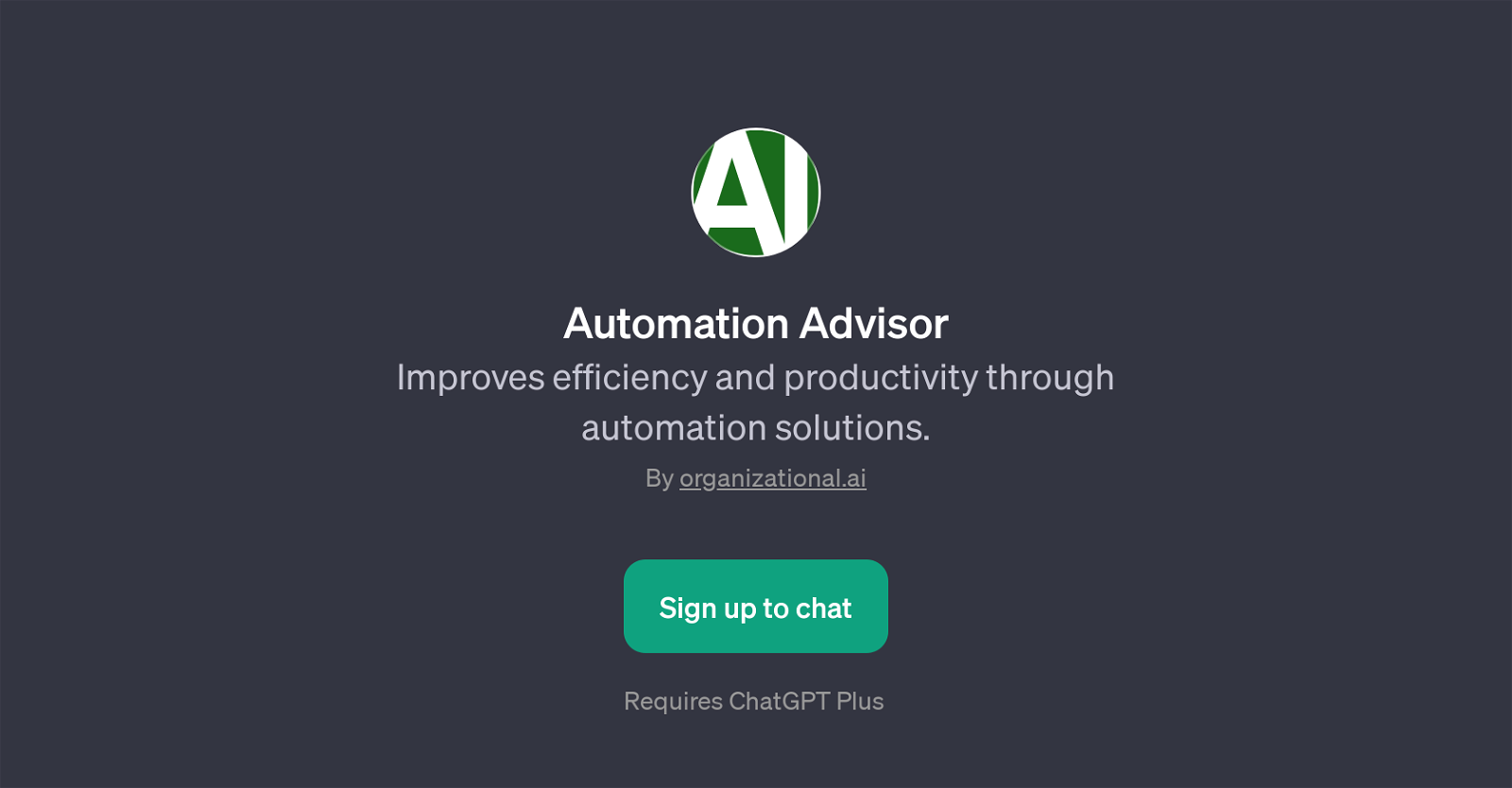Automation Advisor
Automation Advisor is a GPT designed to provide expert advice on enhancing efficiency and productivity via automation solutions. Developed by organizational.ai, it uses the underlying ChatGPT technology to interact and assist users with insightful responses and suggestions.
Its main focus is to support both individuals and businesses in understanding and enhancing their automation processes and tools. Based on the prompt starters it provides, Automation Advisor guides on critical aspects such as learning the basics of automation tools, refining existing automation processes, integrating AI into automation, and making strategic decisions to boost automation capabilities.
The tool is designed to be conversationally intuitive and interactive, operating on the foundation of ChatGPT and requiring a ChatGPT Plus subscription for access.
Given its specialized nature, Automation Advisor could be primarily beneficial for those looking to optimize their operational processes by incorporating or improving automation strategies.
Would you recommend Automation Advisor?
Help other people by letting them know if this AI was useful.
Feature requests



If you liked Automation Advisor
People also searched
Help
To prevent spam, some actions require being signed in. It's free and takes a few seconds.
Sign in with Google