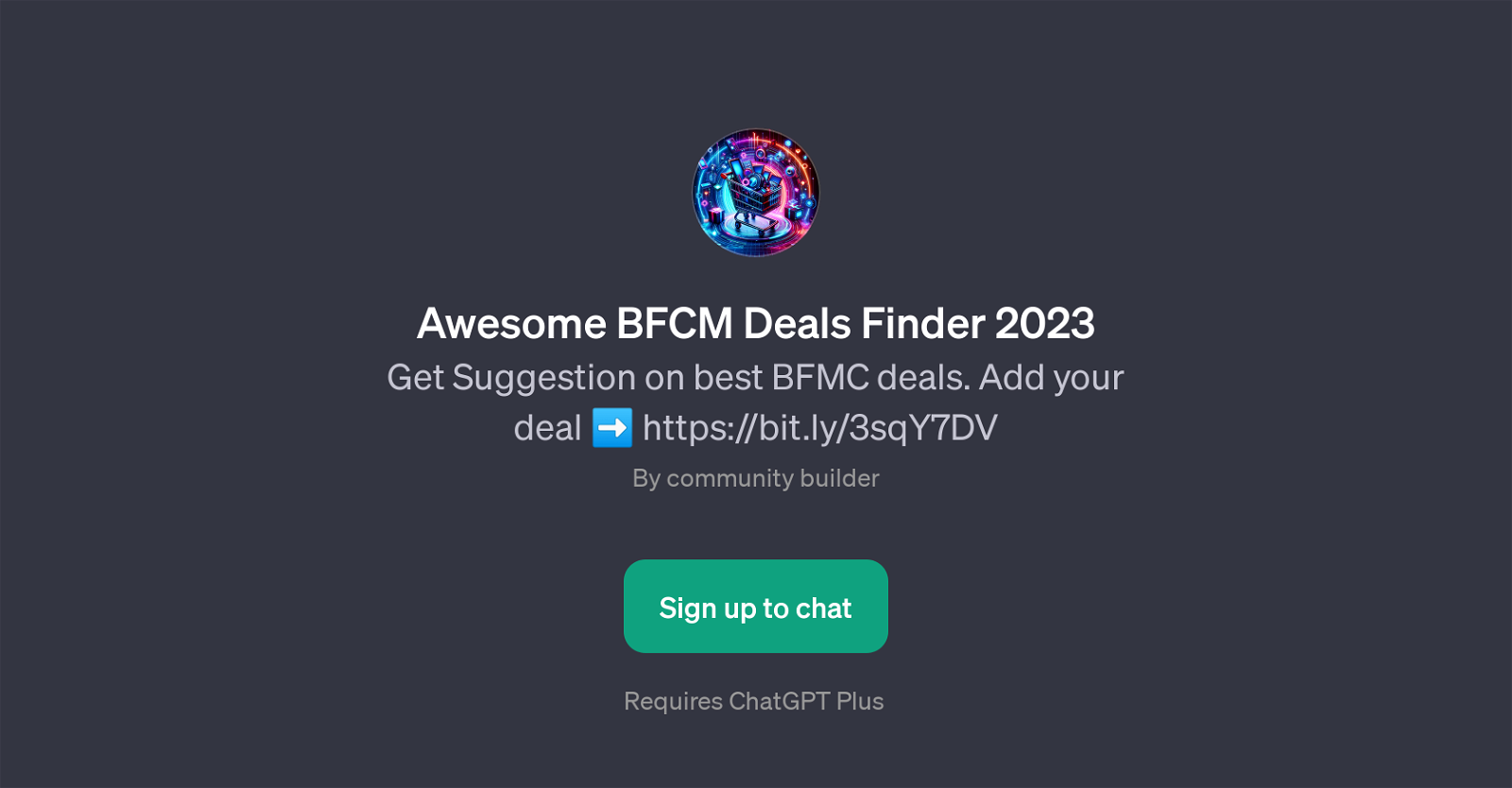Awesome BFCM Deals Finder 2023
Awesome BFCM Deals Finder 2023 is a GPT that helps users discover the best deals during the Black Friday and Cyber Monday (BFCM) sales event. This GPT provides a platform where retailers, brands, and individuals can add their special deals, ensuring a wide variety of BFCM deals are available for users to discover.
In addition, users can access valuable information on sponsorships and receive relevant assistance through prompts such as 'How can I add my product deal here?', 'What are the best SaaS deals?', 'Find best deals on Newsletters.', and 'Summarize top 5 BFCM deals for developers.' The tool also enables interaction and guidance on picking the best deals tailored to users' preferences or specific needs.
This GPT requires access to the ChatGPT Plus functionality, signifying that users may need a subscription to get the most out of its services. Overall, the Awesome BFCM Deals Finder 2023 GPT is a valuable tool for both buyers looking for the best BFCM deals and sellers aiming to widely share their BFCM offerings.
Would you recommend Awesome BFCM Deals Finder 2023?
Help other people by letting them know if this AI was useful.
Feature requests
If you liked Awesome BFCM Deals Finder 2023
People also searched
Help
To prevent spam, some actions require being signed in. It's free and takes a few seconds.
Sign in with Google