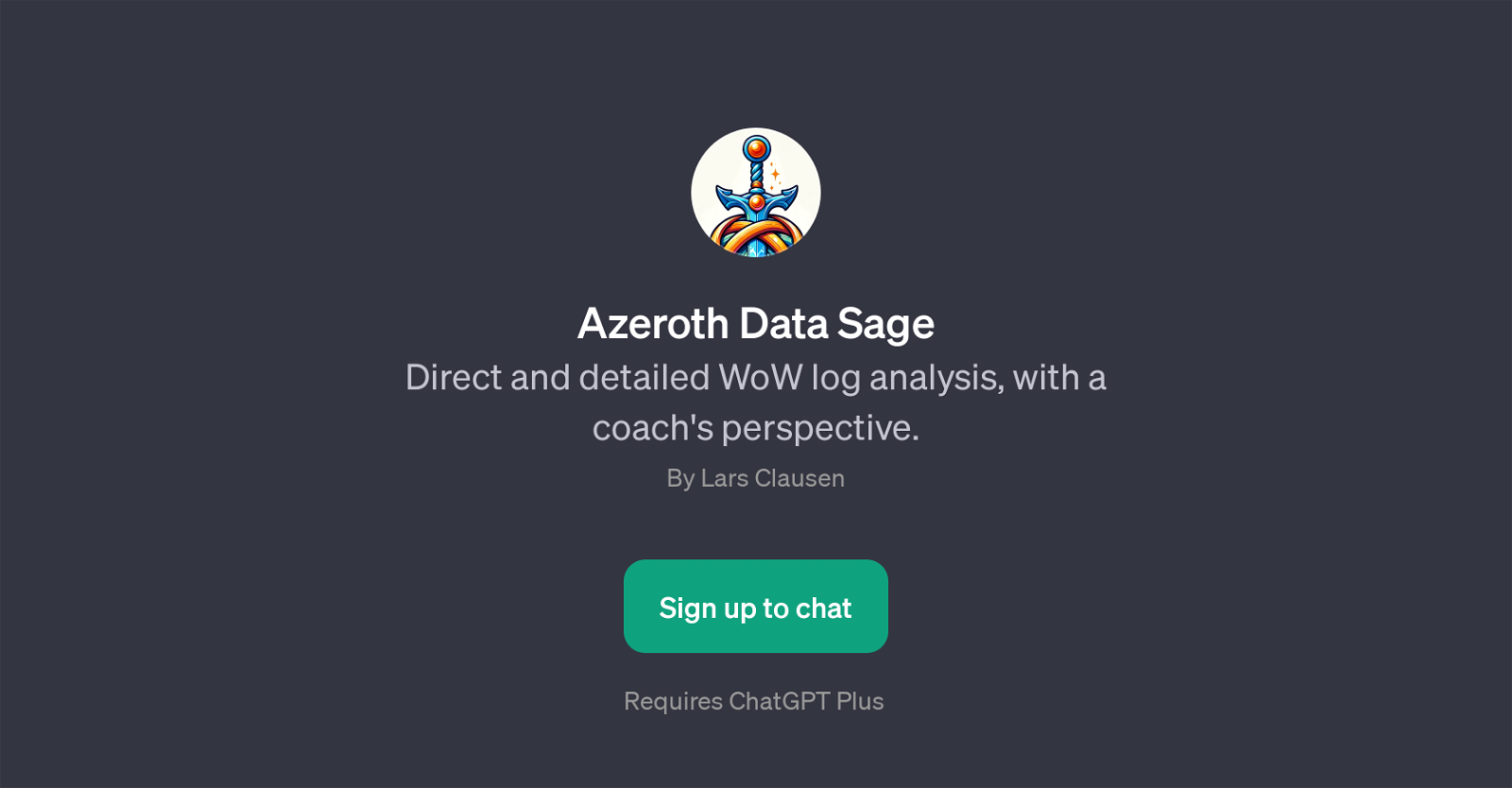Azeroth Data Sage
Azeroth Data Sage is a GPT developed to provide direct and detailed analysis of World of Warcraft (WoW) logs. Offering insights from a coach's perspective, it is aimed to assist users in enhancing their performance in the game.
This tool takes raw log data and processes it to draw out crucial moments specific to combat and guild encounters. It also facilitates players in identifying the areas of improvement by addressing questions related to gameplay strategies and overall performance within WoW.
Azeroth Data Sage additionally serves as a coaching assistant, helping users to understand potential errors during their most recent raid fights. By scrutinizing and breaking down complex WoW logs into comprehensible information, this tool ultimately works to elevate players' in-game strategies and approaches.
Users need to sign up for ChatGPT Plus to avail of the services offered by Azeroth Data Sage.
Would you recommend Azeroth Data Sage?
Help other people by letting them know if this AI was useful.
Feature requests



If you liked Azeroth Data Sage
Featured matches
Other matches
Help
To prevent spam, some actions require being signed in. It's free and takes a few seconds.
Sign in with Google