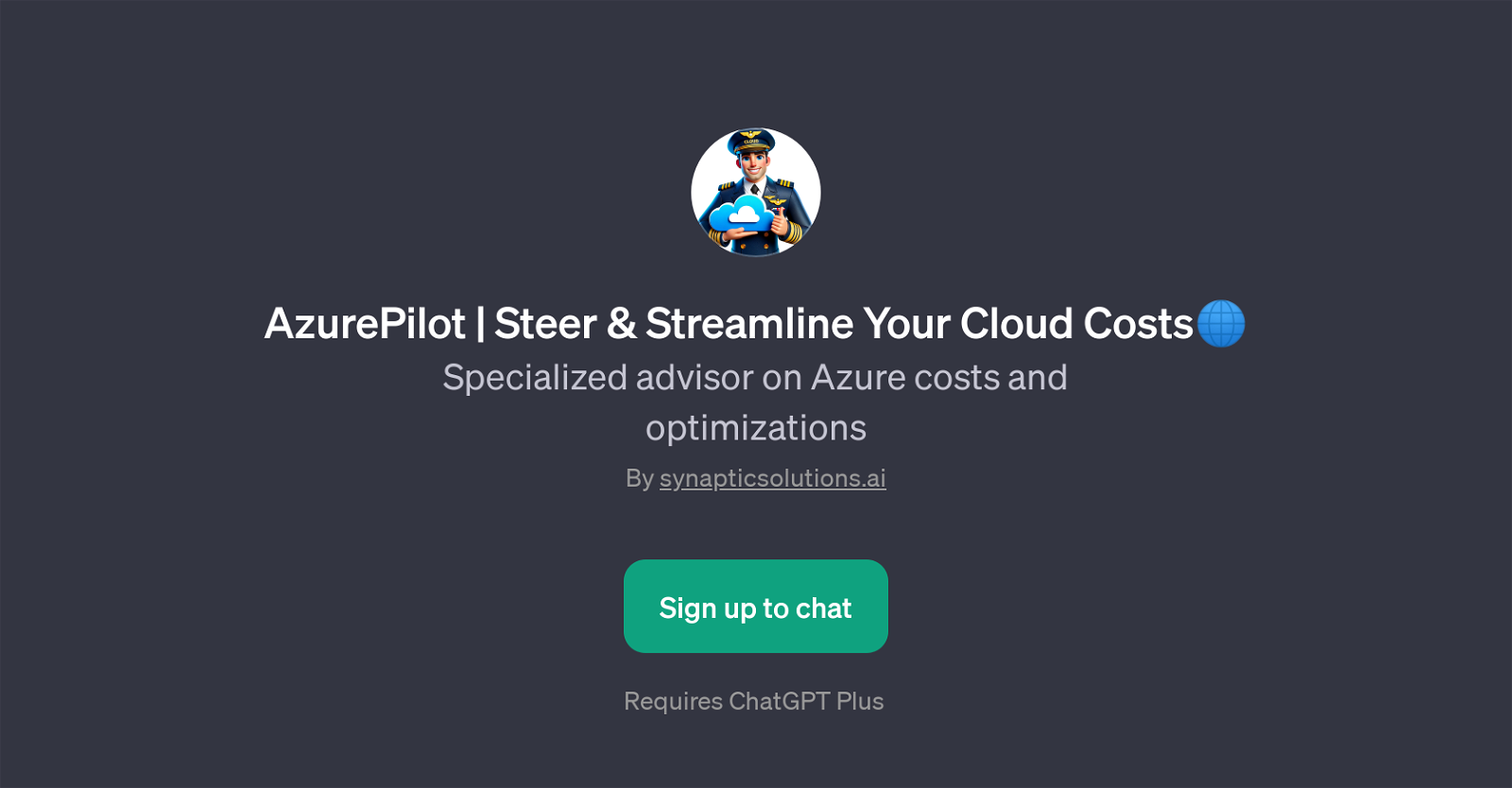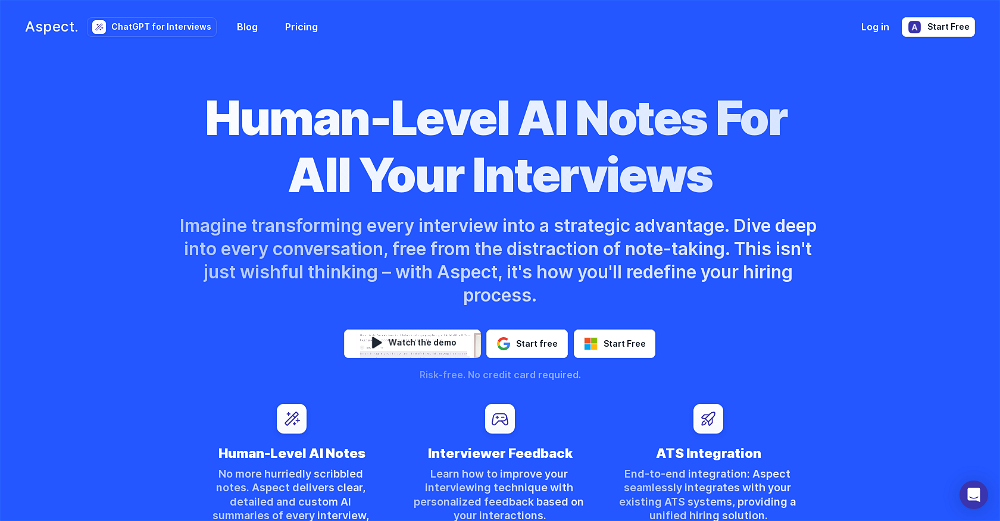AzurePilot
AzurePilot is a GPT that acts as a specialized advisor on Azure costs and optimizations. Powered by Synaptic Solutions, it is designed to assist in navigating and reducing cloud expenses effectively by providing insights into Azure pricing, Bills, and cost-saving potential.
AzurePilot helps users to understand and manage their Azure costs and resources in a more streamlined fashion. It has been built with an essential focus to navigate cloud costs effectively, ensuring optimal usage of budget and resources.
This GPT interacts with the user to provide a range of services from estimating monthly costs for specific Azure services to explaining pricing tiers of various Azure services such as Azure Blob Storage.
Furthermore, it proves beneficial in providing suggestions on reducing costs for Azure Kubernetes Service deployment and scanning your Azure configuration for potential cost-saving opportunities.
The GPT showcases potential to be an effective tool for businesses or individuals who utilize Azure's cloud platform, aiding them in the comprehension and management of their operational costs.
It requires ChatGPT Plus for operation, ensuring a user-friendly and interactive experience in an advisory context.
Would you recommend AzurePilot?
Help other people by letting them know if this AI was useful.
Feature requests
If you liked AzurePilot
Featured matches
Other matches
People also searched
Help
To prevent spam, some actions require being signed in. It's free and takes a few seconds.
Sign in with Google