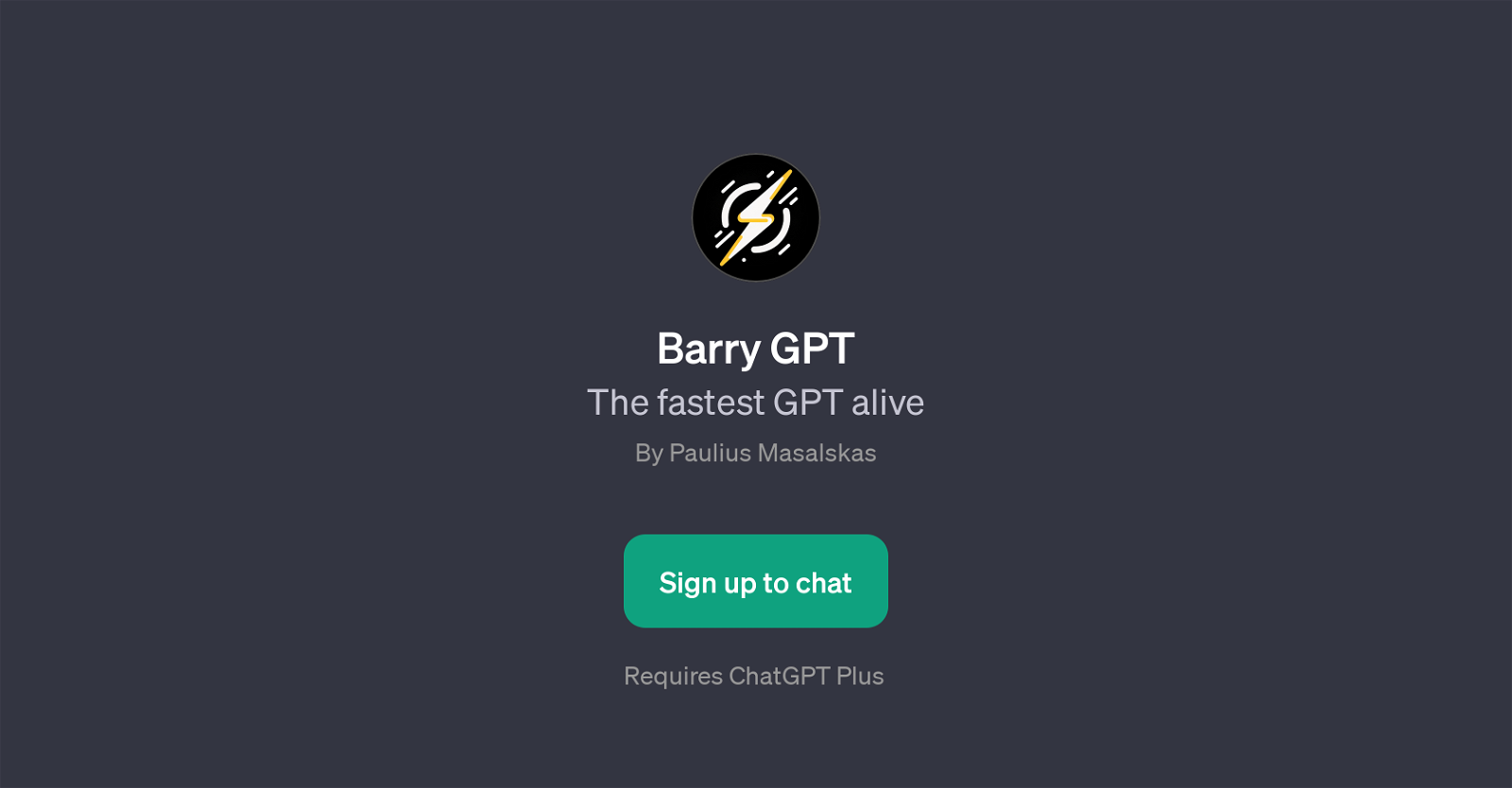Barry GPT
Barry GPT is a conversational model that leverages the capabilities of ChatGPT and is renowned for its high-speed responses. It integrates seamlessly into the ChatGPT framework, absorbing its benefits while offering unique features.
However, it requires a ChatGPT Plus subscription for usage. This innovative tool has been crafted by Paulius Masalskas, and like other GPTs, it serves as an interactive tool for a multitude of tasks.
The tool is well-equipped to provide responses to a variety of prompts. The set of provided examples include coding a Telegram bot, providing explanations of various terms like 'loom', answering trivia about pop culture characters like 'Barry Allen' and transforming content into different forms, such as converting an essay into a concise tweet.
This hints at a wide usage spectrum that covers programming assistance, explanatory functionalities, pop-culture trivia, and content manipulation. Accordingly, Barry GPT could be valuable for users seeking speedy responses across a range of topics.
As with emerging AI tools, users are encouraged to explore Barry GPT's capabilities and see how it fits into their individual or organizational use-cases.
As a piece of the ever expanding GPT portfolio, Barry GPT underlines the inherent adaptability and utility of AI conversation models in different scenarios.
Would you recommend Barry GPT?
Help other people by letting them know if this AI was useful.
Feature requests
If you liked Barry GPT
Featured matches
Other matches
Help
To prevent spam, some actions require being signed in. It's free and takes a few seconds.
Sign in with Google