Bookx
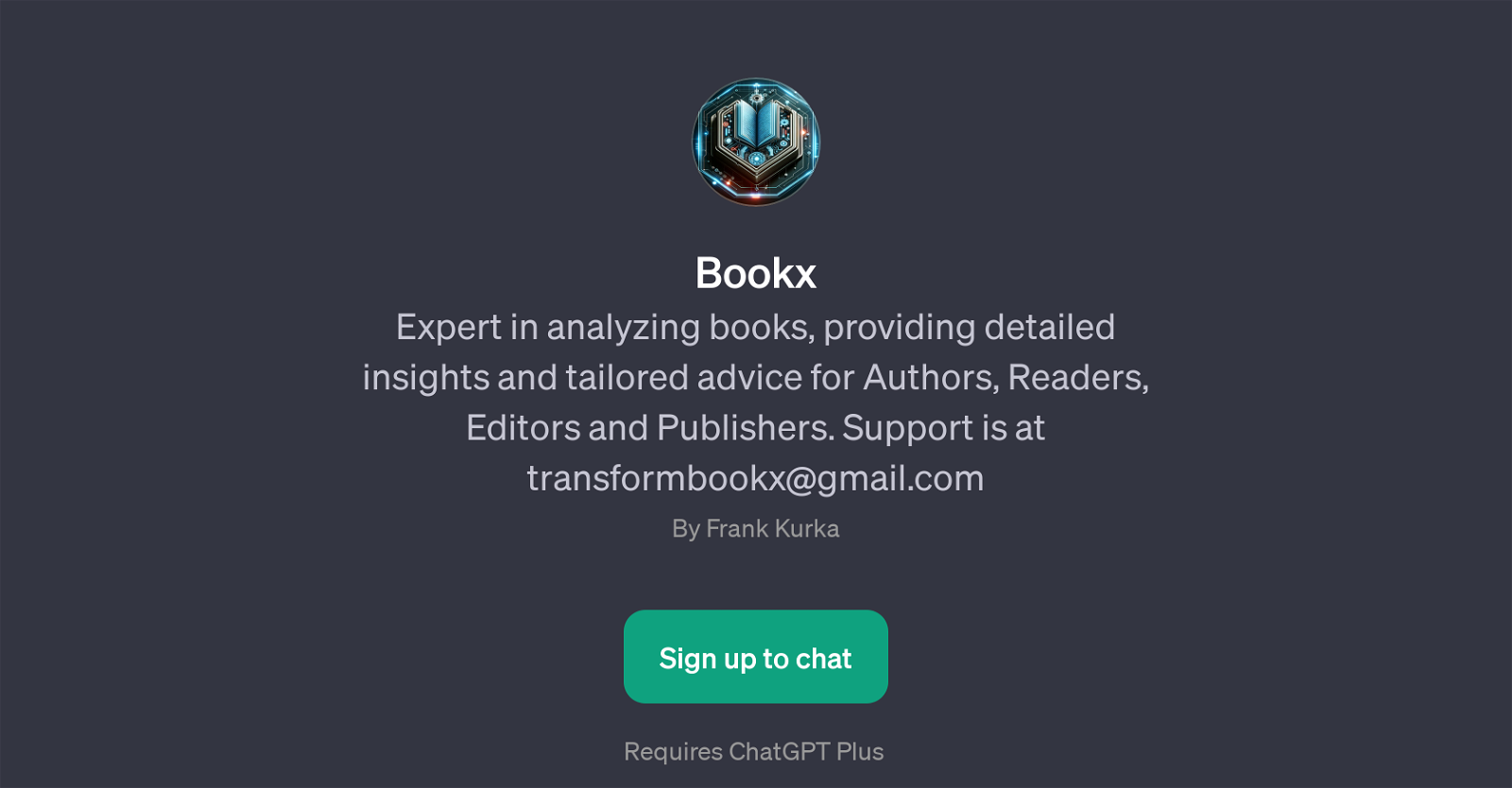
Bookx is a GPT developed for analyzing books and facilitating related tasks. It provides comprehensive and detailed insights valuable to various stakeholders like Authors, Readers, Editors, and Publishers in the literary community.
This tool enables users to upload their book or MP4 files which it then examines to generate detailed analyses and insights. It could be viewed as a multifunctional tool as it's capable of offering a plethora of features.
This might include generating discussion questions for book clubs, which is particularly convenient for readers and can encourage interactive and engaging discussions among club members.
For authors, editors and publishers, the tool can execute tasks such as giving advice tailored to their specific needs. This might cover areas like content direction, audience engagement, structural suggestions, semantic quality analysis, readability evaluation and more, contributing to the production of enhanced quality books.
In summary, Bookx as a GPT integrates literature and technology, creating a bridge that combines the best of both worlds to improve multiple aspects and processes within the publishing sphere.
Would you recommend Bookx?
Help other people by letting them know if this AI was useful.
Feature requests
7 alternatives to Bookx for Book analysis
If you liked Bookx
Featured matches
Other matches
Help
To prevent spam, some actions require being signed in. It's free and takes a few seconds.
Sign in with Google






