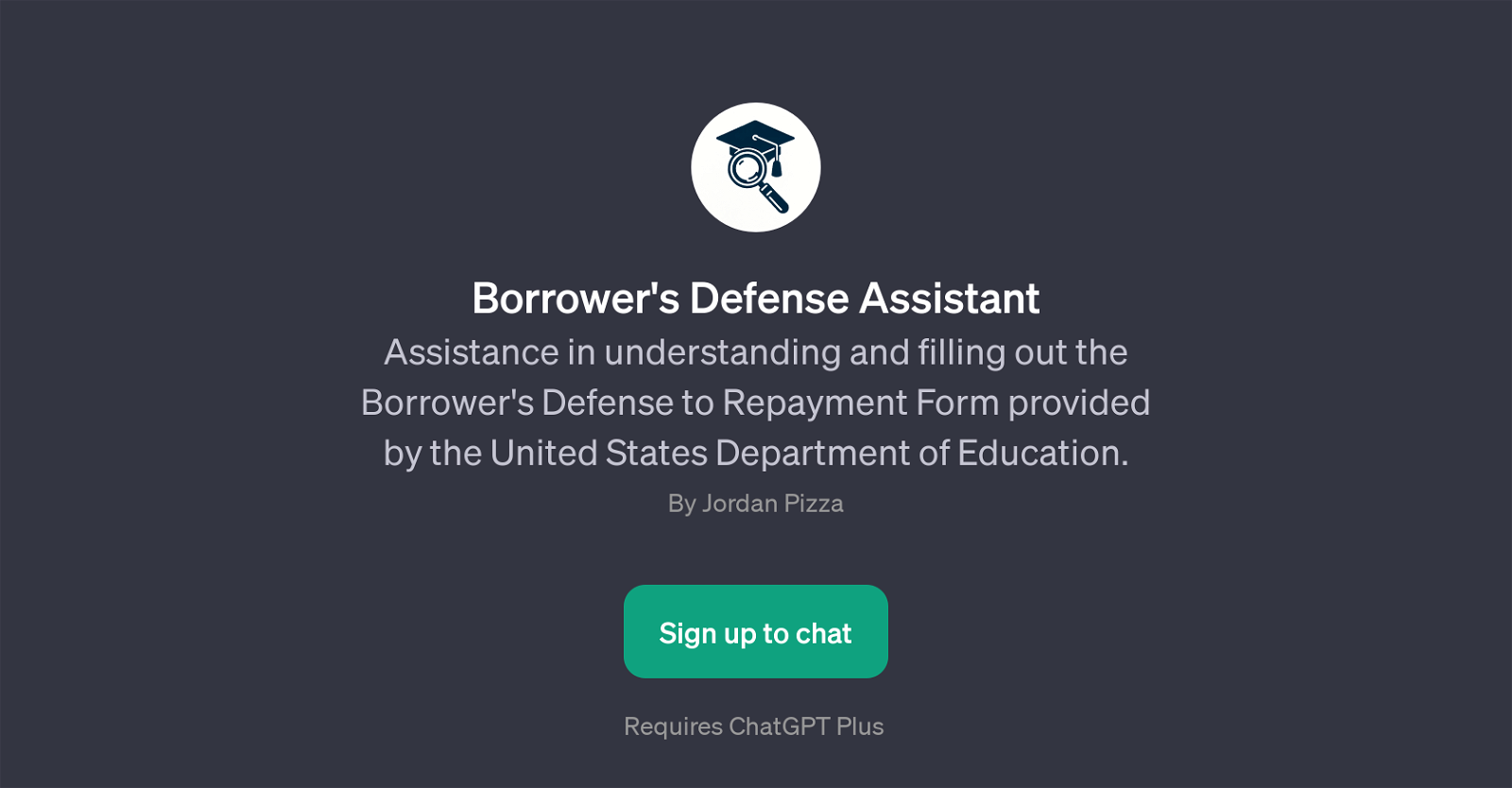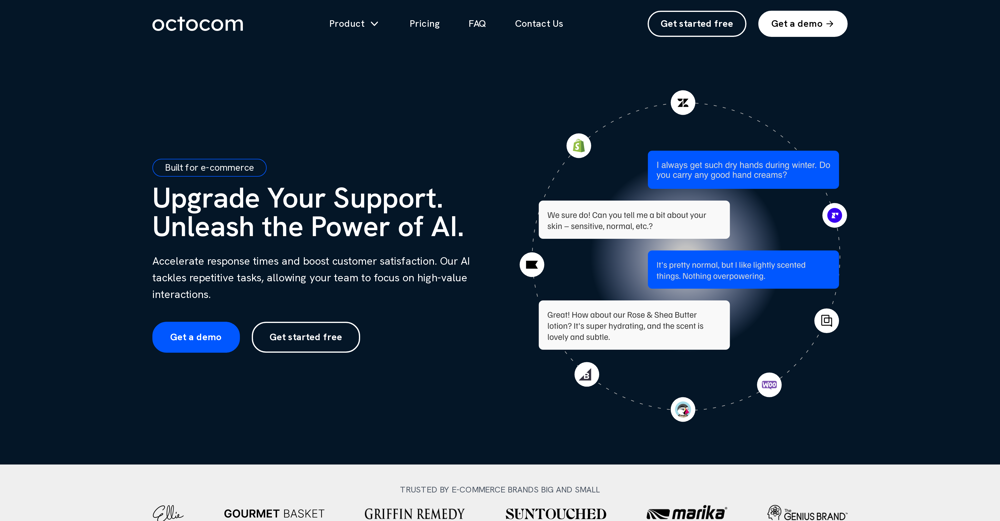Borrower's Defense Assistant
Borrower's Defense Assistant is a GPT that specializes in providing assistance and guidance for individuals who are working on the Borrower's Defense to Repayment Form issued by the United States Department of Education.
The aim of this tool is to simplify the process and make it more accessible by offering explanations and clarifications pertaining to the application.
With a user-friendly interface, the tool facilitates the understanding of complex criteria, documentation requirements, and processes related to the form.
The GPT is equipped with prompt starters designed to alleviate confusion and answer important questions applicants might have, such as 'What counts as misrepresentation by my school?', 'Can you help explain the harm I suffered due to my school's actions?', and 'What documents do I need for my Borrower's Defense application?'.
As a digital assistant, it provides real-time guidance, making the application process less daunting and more efficient. Overall, Borrower's Defense Assistant takes the formidable task of completing the Borrower's Defense to Repayment Form, and makes it a more comprehensible process.
Please note, usage of this tool requires ChatGPT Plus.
Would you recommend Borrower's Defense Assistant?
Help other people by letting them know if this AI was useful.
Feature requests
If you liked Borrower's Defense Assistant
People also searched
Help
To prevent spam, some actions require being signed in. It's free and takes a few seconds.
Sign in with Google