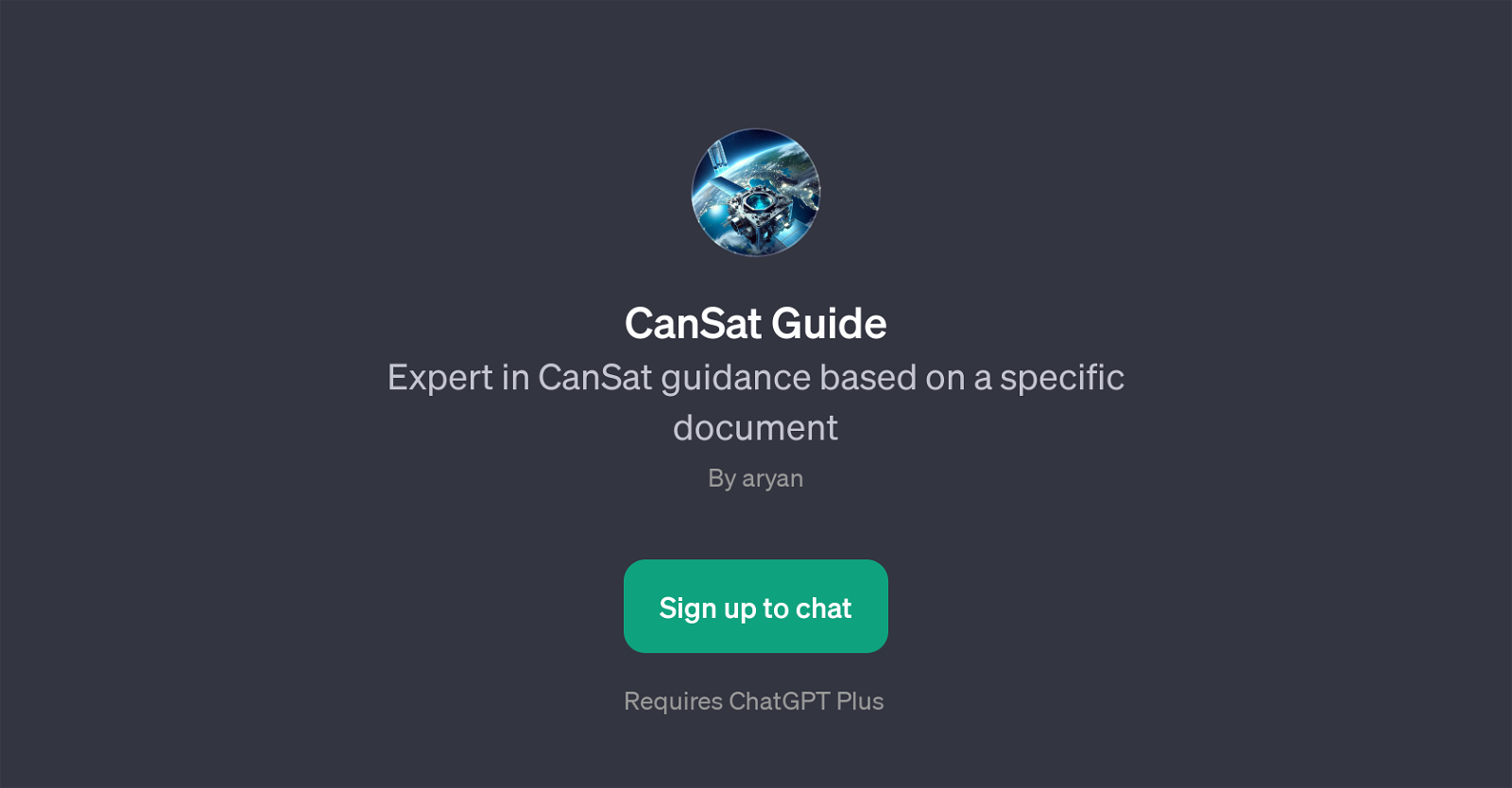CanSat Guide
CanSat Guide is a GPT developed for providing expert guidance on CanSat related queries. The GPT is specifically designed to help users understand varying aspects of CanSat based on a comprehensive document.
This tool can aid or guide both enthusiasts and professionals, enabling them to get queries answered, garner insight and facilitate accurate understanding of CanSat, its operations, components, and objectives.
The tool initializes by welcoming users and asking how it can assist with their CanSat inquiries.Through the CanSat Guide GPT, users can ask various questions such as seeking explanations on how CanSat communicates with the ground station.
Users can also inquire about the typical components that make up a CanSat and can request a detailed explanation of the launch process. Another key feature of this GPT is that it can elucidate upon the mission objectives a CanSat may have.
In summary, the CanSat Guide GPT serves as an expert digital guide that can help unravel the intricacies of CanSat operations and mechanisms, making it a valuable tool for anyone looking to deepen their understanding in this space.
Please note that the use of CanSat Guide requires a ChatGPT Plus subscription.
Would you recommend CanSat Guide?
Help other people by letting them know if this AI was useful.
Feature requests



If you liked CanSat Guide
Featured matches
Other matches
Help
To prevent spam, some actions require being signed in. It's free and takes a few seconds.
Sign in with Google