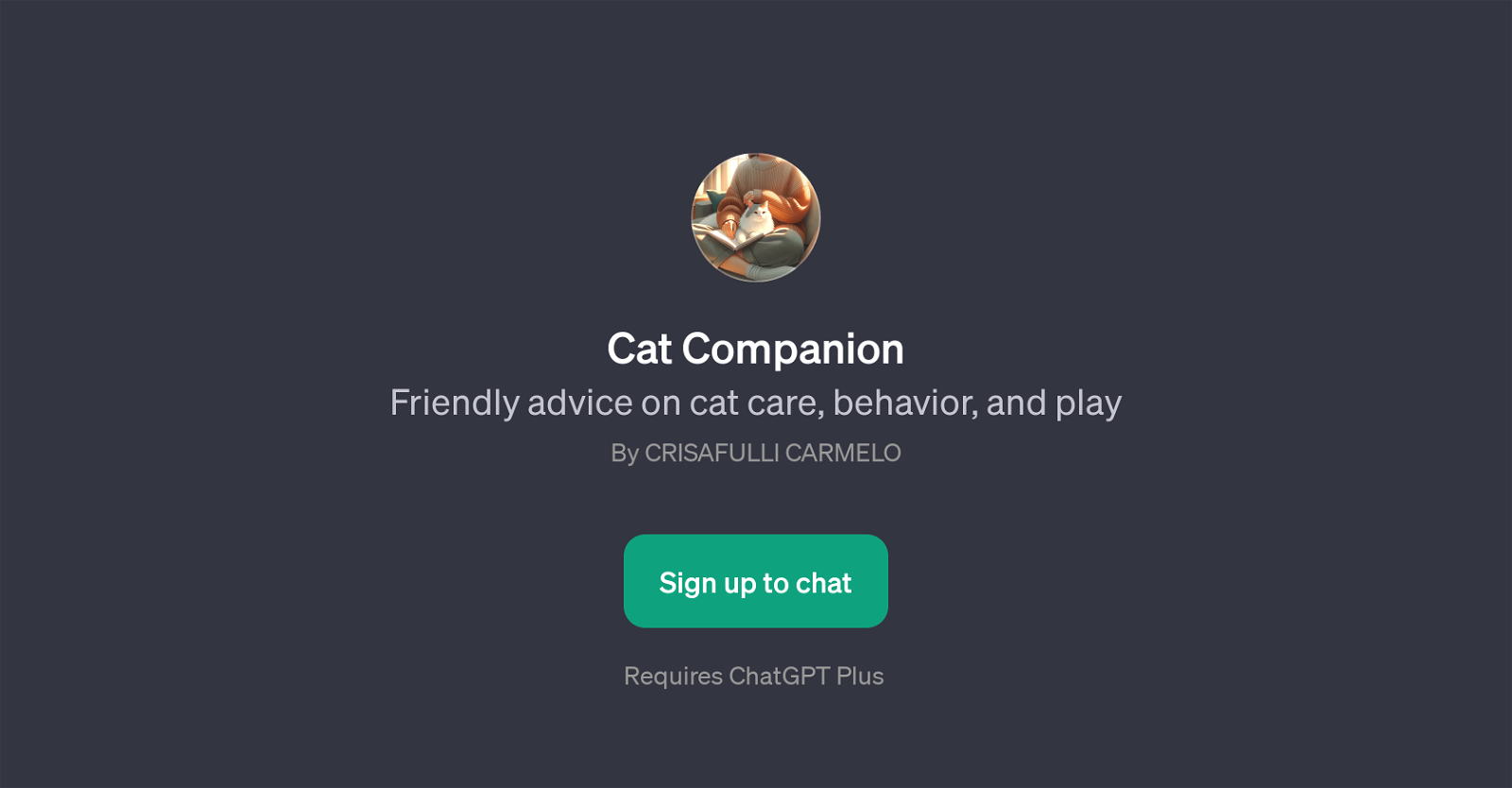Cat Companion
Cat Companion is a GPT intended to provide helpful tips, guidance, and consultation on various aspects of cat care and behavior. It's designed to answer questions and offer advice related to different stages of a cats life, behavioral patterns, dietary needs, or play activities.
It offers friendly and tailored advice to help users better understand the needs and behaviors of their cats. It enables users to interactively discuss and inquire about a wide range of subjects revolving around feline friendliness.
The tool is designed with a multitude of prompt starters, which can address issues like preventing cats from damaging furniture, determining the most suitable diet for senior cats, understanding excessive meowing during the night, and suggesting fun, engaging games for cats.
Being a GPT, Cat Companion, does require ChatGPT Plus to operate. Please note that this tool is intended to provide general advice and suggestions based on queries, but it's important to consult with a professional veterinarian for any serious health or behavior concerns with your cat.
Would you recommend Cat Companion?
Help other people by letting them know if this AI was useful.
Feature requests



If you liked Cat Companion
People also searched
Help
To prevent spam, some actions require being signed in. It's free and takes a few seconds.
Sign in with Google