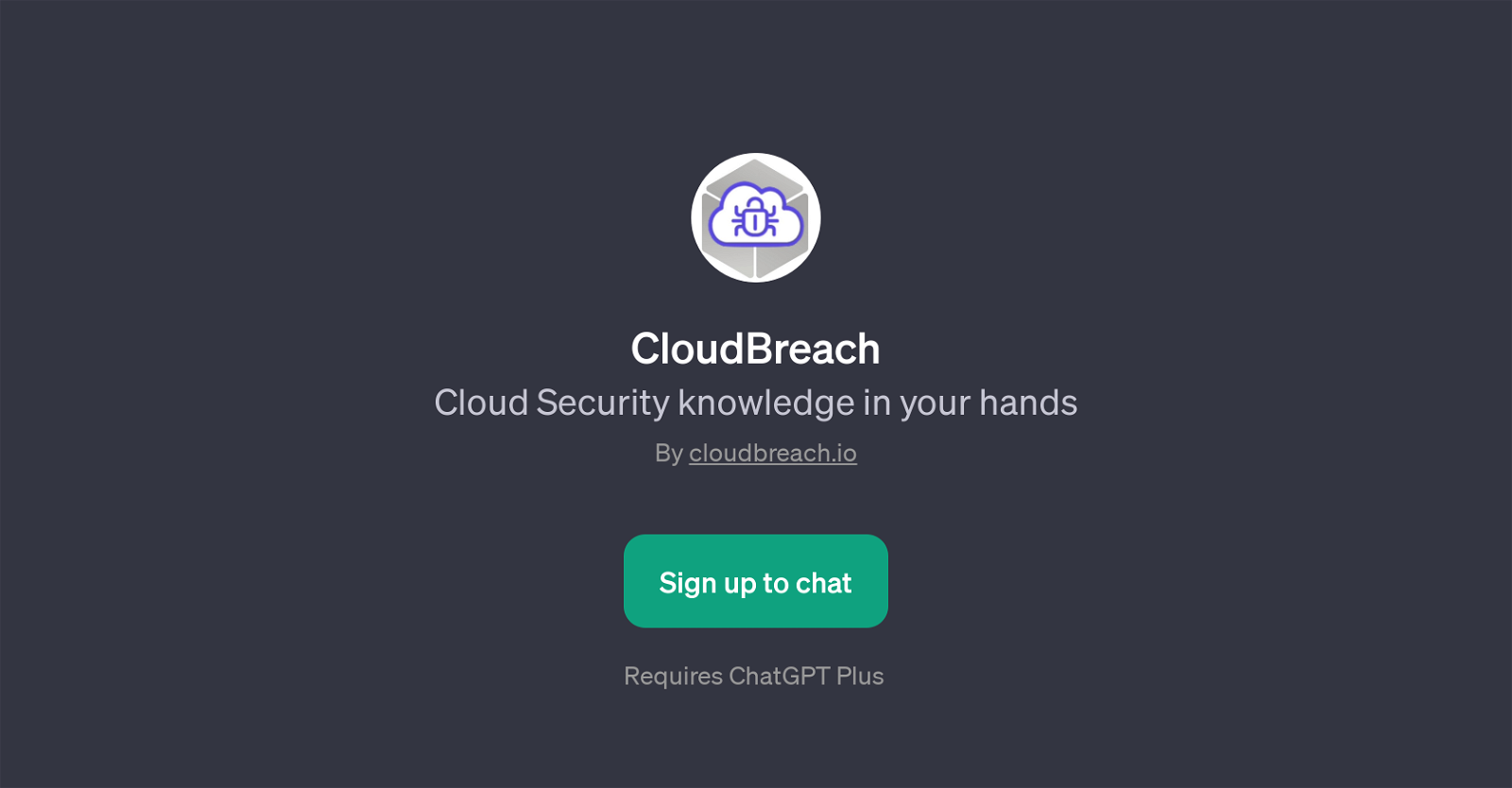CloudBreach
CloudBreach is a GPT developed to enhance individuals' understanding and application of cloud security. This tool, built on top of ChatGPT, is primarily designed to function as a knowledge platform offering insights, tips and guidance on various aspects of cloud safety.
Users of CloudBreach can deepen their expertise in cloud security, stay abreast of emerging trends, and reinforce existing knowledge. The tool provides prompt starters to guide user interactions, with focus areas including Azure AD Conditional Access Policies, Azure AKS misconfigurations, and both AWS and Azure Recon Enumeration Commands.
As a part of the ChatGPT Plus ecosystem, CloudBreach leverages advanced language understanding and generation capabilities to deliver educational and developmental resources.
Consequently, it makes an often-complex subject area more accessible to a wide range of individuals, from novices in the field to experienced security professionals.
The platform functions interactively, creating an engaging environment for users to improve their cloud security skills. By delivering tailored advice in response to user prompts, CloudBreach serves as a valuable tool for anyone looking to understand the intricacies of cloud security and breach prevention.
Would you recommend CloudBreach?
Help other people by letting them know if this AI was useful.
Feature requests



If you liked CloudBreach
Featured matches
Other matches
People also searched
Help
To prevent spam, some actions require being signed in. It's free and takes a few seconds.
Sign in with Google