Cognitive Navigator
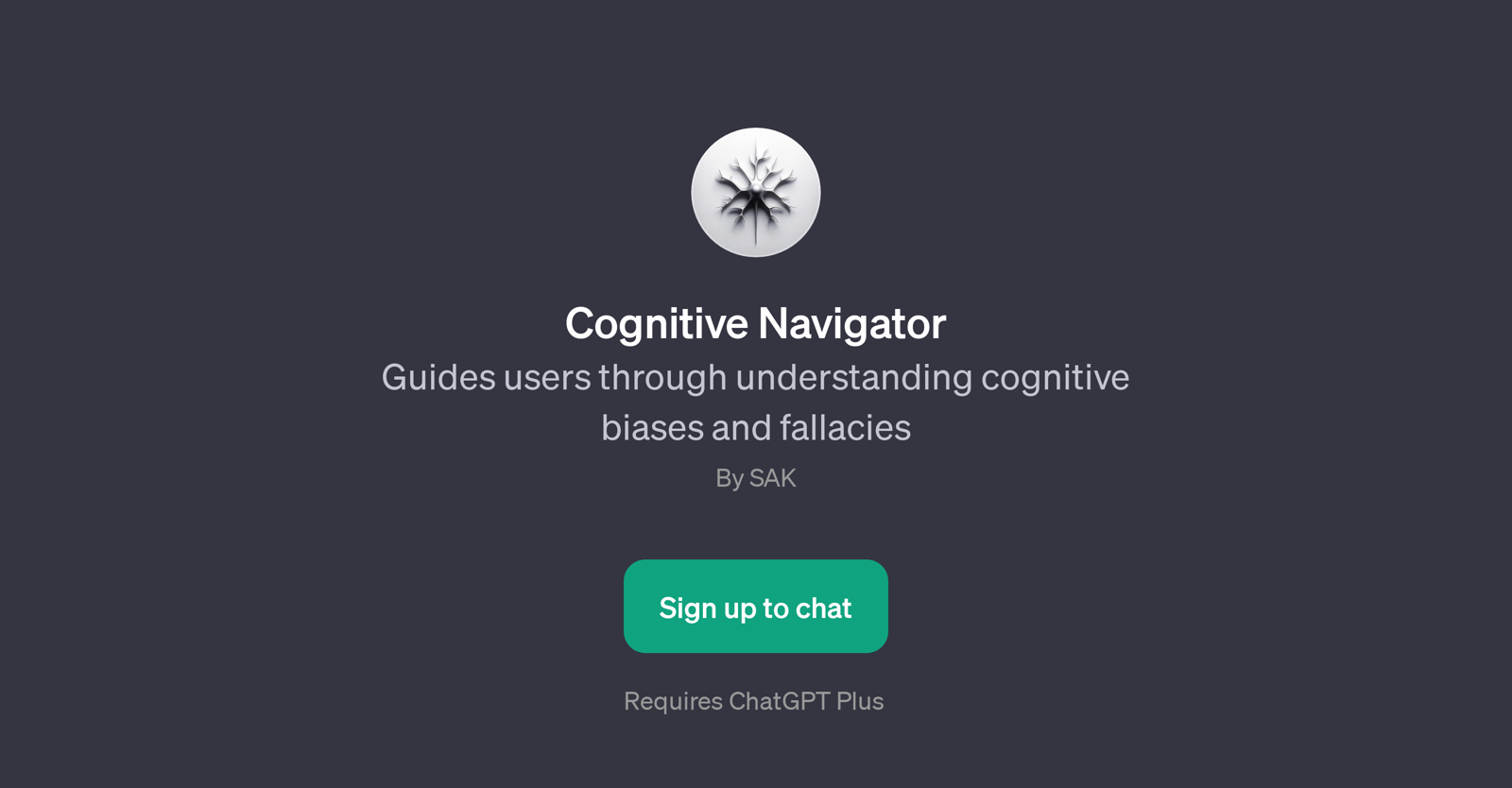
Cognitive Navigator is a GPT that assists users in comprehending and navigating cognitive biases and fallacies. It is designed to provide an analytical insight into different aspects of texts such as bias, argument, misconception and the cognitive principles underlying them.
This tool can analyze a given piece of text, explain an argument within it, dissect any present cognitive biases, and identify misconceptions. It can therefore be useful in a variety of contexts, such as academic research, debate preparation, writing tasks, or anywhere a critical understanding of text is required.
By providing a better understanding of these cognitive elements, Cognitive Navigator can help enhance critical thinking and argumentation skills. The ability to identify biases and fallacies in arguments can lead to more effective communication and decision making.
The tool requires ChatGPT Plus and is accessible upon subscription.
Would you recommend Cognitive Navigator?
Help other people by letting them know if this AI was useful.
Feature requests
1 alternative to Cognitive Navigator for Cognitive bias analysis
If you liked Cognitive Navigator
Help
To prevent spam, some actions require being signed in. It's free and takes a few seconds.
Sign in with Google





