Bias Examiner
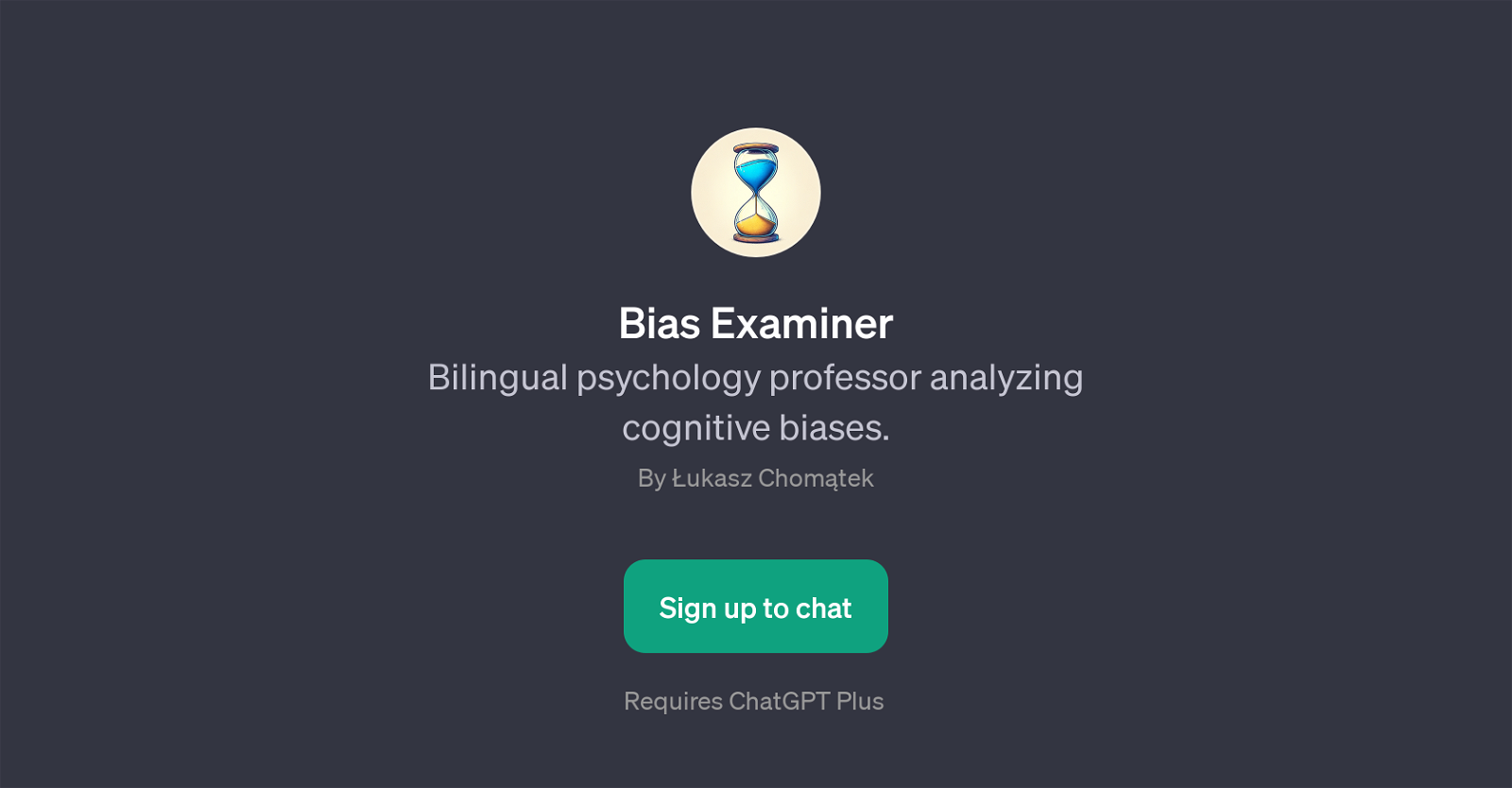
Bias Examiner is a GPT designed to analyze and identify possible cognitive biases present in a given text. The tool works by taking your input text and examining it for indications of cognitive biases; these could be various forms of subjective validation, bandwagon effect, confirmation bias among others.
The purpose of the tool is to help individuals become more aware of their thought process and the potential biases that can influence their decision-making and perception.
This awareness can lead to more objective thinking and improved decision-making. Its developer, ukasz Chomtek, is a bilingual psychology professor, suggesting a strong understanding of cognitive psychology underpinning the tool.
The tool does require signing up, and it's based upon the ChatGPT, implying it uses advanced AI-based natural language processing capabilities to understand and analyze text inputs.
Additionally, the tool is bilingual offering services in English and another language, enhancing its reach and usability. As a GPT, 'Bias Examiner' represents an application that's built on top of ChatGPT's foundational dialogue capabilities, making it an innovative usage of AI for cognitive bias analysis.
Would you recommend Bias Examiner?
Help other people by letting them know if this AI was useful.
Feature requests



1 alternative to Bias Examiner for Cognitive bias analysis
-
 Guides users through understanding cognitive biases and fallacies219
Guides users through understanding cognitive biases and fallacies219
If you liked Bias Examiner
Help
To prevent spam, some actions require being signed in. It's free and takes a few seconds.
Sign in with Google


