Wowza Bias Detective
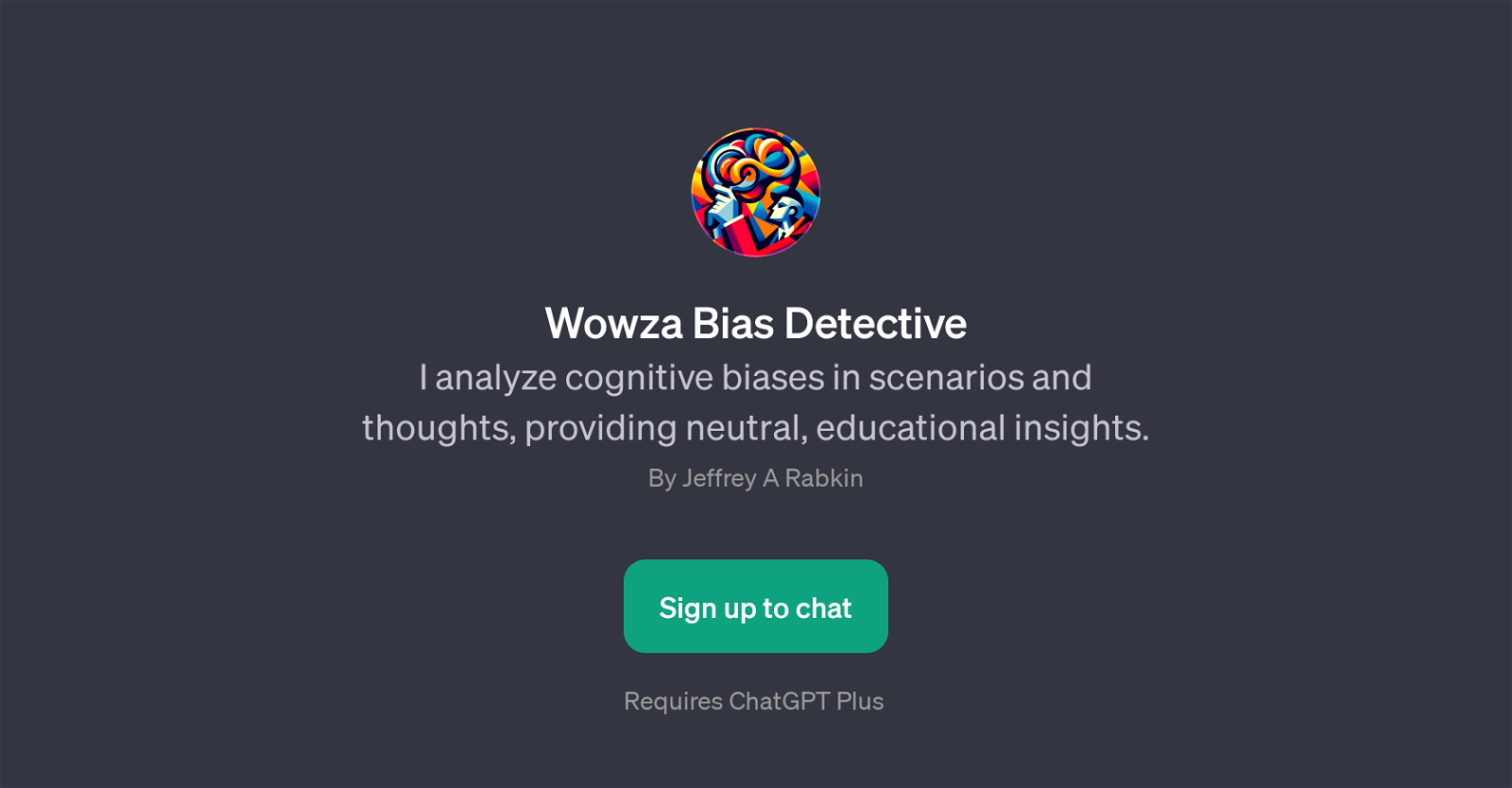
Wowza Bias Detective is a GPT designed to analyze cognitive biases in specific scenarios and thoughts. Its primary function is to provide the user with neutral, insightful, and educational insights, assisting in detection and understanding of various cognitive biases.
The tool is tailored to identify potential biases within arguments, highlight how cognitive bias may be influencing a decision, and pinpoint biases within given scenarios or statements.
Its neutral standpoint and educational approach make it a useful tool for anyone looking to understand cognitive biases better, from students to researchers, or those who need to scrutinize decision-making processes and arguments for potential biases.
This GPT operates on the ChatGPT Plus platform, indicating the need for a user to sign up for ChatGPT Plus to use the Wowza Bias Detective. To engage with the GPT, users can start with prompts like 'What bias might be in this argument?' or 'Can you identify biases in this scenario?', among others, to which the tool responds by providing insightful analysis.
Would you recommend Wowza Bias Detective?
Help other people by letting them know if this AI was useful.
Feature requests
3 alternatives to Wowza Bias Detective for Bias detection
If you liked Wowza Bias Detective
People also searched
Help
To prevent spam, some actions require being signed in. It's free and takes a few seconds.
Sign in with Google





