Bias Checker
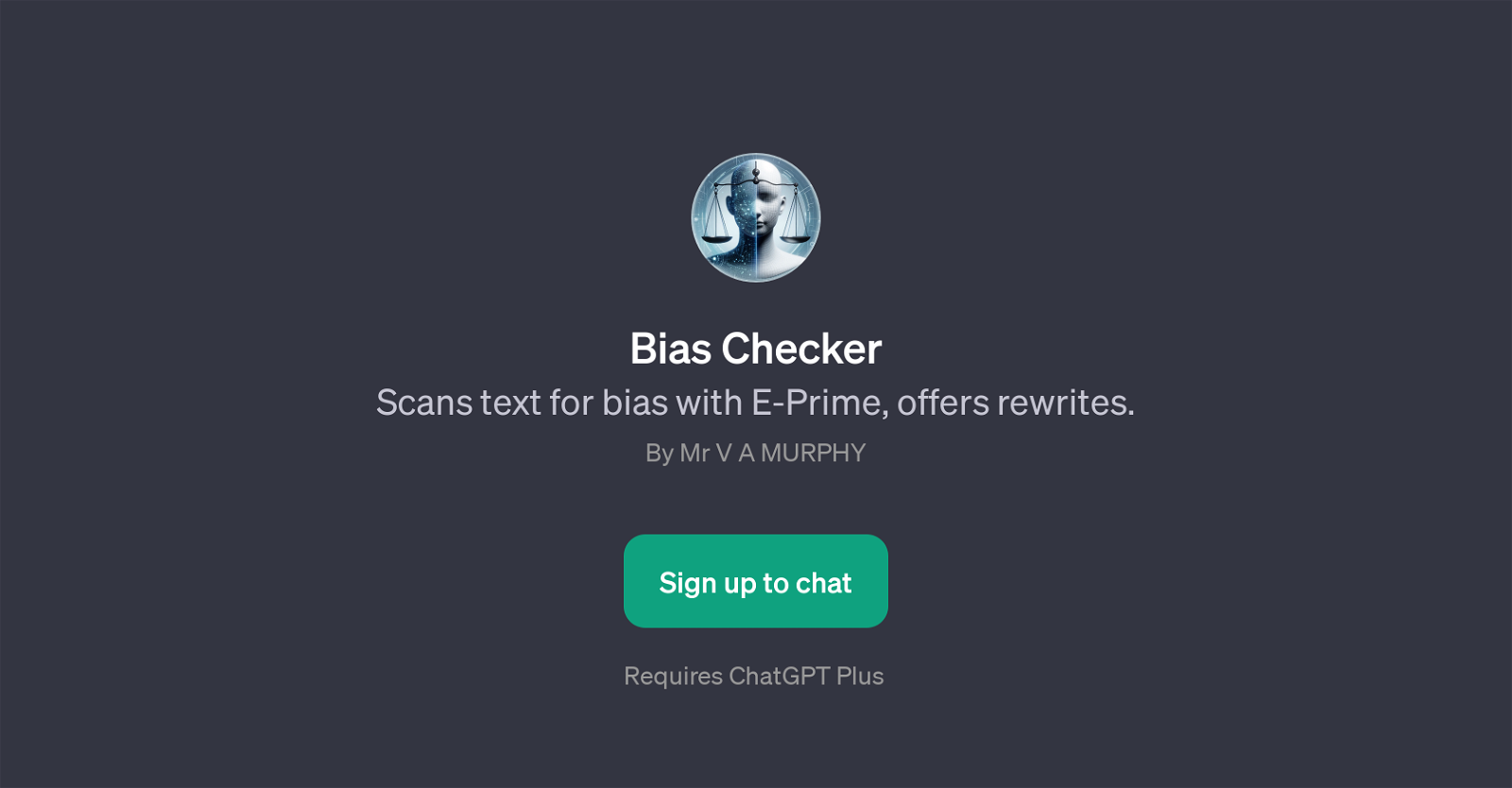
Bias Checker is a GPT designed to identify and articulate bias within provided text samples. It utilizes E-Prime, a version of the English language that excludes all forms of the verb 'to be' to encourage more precise and objective language.
With this approach, Bias Checker aims to reduce the subjectivity and boost the clarity of the evaluated content. Using a selection of prompts such as 'Paste your text for bias analysis:', 'Analyze this text for subjectivity:', 'Here's my writing, highlight any biases:', and 'Check my text for any unconscious bias:', the GPT prompts users to submit their text for analysis.
This tool is not just about identifying biased language. It also offers rewrites and suggestions to help users improve their text, fostering more objective and clear communication.
Another valuable feature of this GPT is that it can provide feedback in real-time, assisting in creating more objective narratives. It is important to note, however, that the GPT requires ChatGPT Plus for operation.
The Bias Checker GPT has a potential wide range of applications, from academic writing to journalism, helping users produce more impartial, fair, and balanced content.
Would you recommend Bias Checker?
Help other people by letting them know if this AI was useful.
Feature requests



3 alternatives to Bias Checker for Bias detection
If you liked Bias Checker
Help
To prevent spam, some actions require being signed in. It's free and takes a few seconds.
Sign in with Google


